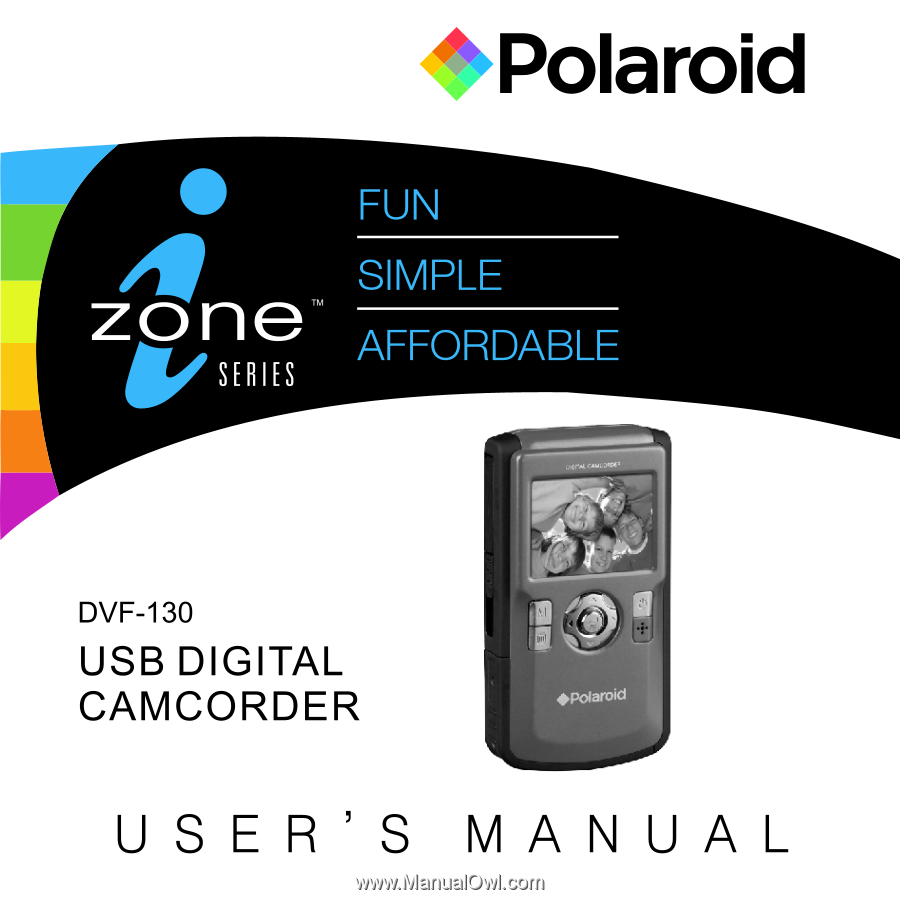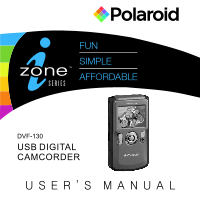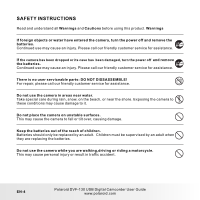Polaroid DVF-130GC User Manual
Polaroid DVF-130GC Manual
 |
View all Polaroid DVF-130GC manuals
Add to My Manuals
Save this manual to your list of manuals |
Polaroid DVF-130GC manual content summary:
- Polaroid DVF-130GC | User Manual - Page 1
DVF-130 USB DIGITAL CAMCORDER USER'S MANUAL - Polaroid DVF-130GC | User Manual - Page 2
and used in accordance with the instructions, may cause harmful interference to radio modifications to the equipment unless otherwise specified in the manual. If such changes or modifications should be made, USB, etc.) Again. Polaroid DVF-130 USB Digital Camcorder User Guide www.polaroid.com EN-1 - Polaroid DVF-130GC | User Manual - Page 3
product is disposed of properly. To find out how to properly dispose of this product, please go to www.polaroid.com and click on "Company" or call the customer service number for your country listed in the instruction manual. EN-2 Polaroid DVF-130 USB Digital Camcorder User Guide www.polaroid.com - Polaroid DVF-130GC | User Manual - Page 4
. ■ The illustrations in this manual are for the purpose of explanation and may differ from the actual design of your camera. ■ The manufacturer assumes no liability for any errors or discrepancies in this user manual. Polaroid DVF-130 USB Digital Camcorder User Guide www.polaroid.com EN-3 - Polaroid DVF-130GC | User Manual - Page 5
an adult. Children must be supervised by an adult when they are replacing the batteries. Do not use the camera while you are walking,driving or riding a motorcycle. This may cause personal injury or result in traffic accident. EN-4 Polaroid DVF-130 USB Digital Camcorder User Guide www.polaroid.com - Polaroid DVF-130GC | User Manual - Page 6
surrounding areas due to the battery rupturing or leaking. Do not subject the LCD display to impact. This may damage the glass on the screen or the camera, disconnect cords and cables. Failure to do this may damage cords and cables. Polaroid DVF-130 USB Digital Camcorder User Guide www.polaroid.com - Polaroid DVF-130GC | User Manual - Page 7
LCD Screen ■ Using the optical viewfinder (if your camera instructions should be retained for future reference. Questions? Call our toll-free customer service number. Look for the insert with this icon: Or visit www.polaroid.com. EN-6 Polaroid DVF-130 USB Digital Camcorder User Guide www.polaroid - Polaroid DVF-130GC | User Manual - Page 8
the Power On/Off 11 GETTING TO KNOW YOUR CAMERA 11 Front View 13 Record Mode 13 LCD Display Icons 15 Video Recording 16 Photo Recording 17 SETTINGS 33 SPECIFICATIONS 34 APPENDIX 34 Possible Number of Shots 36 Getting Help Polaroid DVF-130 USB Digital Camcorder User Guide www.polaroid.com EN-7 - Polaroid DVF-130GC | User Manual - Page 9
Camera ■ Software CD-ROM ■ 2AA size batteries Common(Optional) Accessories: ■ SD or SDHC memory card (We recommend the use of a Polaroid memory card up to 2 GB for SD and up to 8 GB for SDHC) ■ Accessories and components may vary by retailer. EN-8 Polaroid DVF-130 USB Digital Camcorder User Guide - Polaroid DVF-130GC | User Manual - Page 10
or removing the SD/SDHC memory card. If inserting or removing the SD/SDHC memory card with the power on, the camera will automatically turn off. ■ Be careful not to drop the batteries when opening or closing the battery door. Polaroid DVF-130 USB Digital Camcorder User Guide www.polaroid.com EN-9 - Polaroid DVF-130GC | User Manual - Page 11
the camera on again. Refer to section in this manual titled "Auto Off" in the Setup Menu for further details. Questions? Call our toll-free customer service number. Look for the insert with this icon: Or visit www.polaroid.com. EN-10 Polaroid DVF-130 USB Digital Camcorder User Guide www.polaroid - Polaroid DVF-130GC | User Manual - Page 12
5. SD card slot 6. Mode button 7. Delete button 8. UP 9. Left 10. Down 2 11. Right 12. Power button 13. Speaker 8 14. Enter 11 9 6 12 7 13 14 10 Polaroid DVF-130 USB Digital Camcorder User Guide www.polaroid.com EN-11 - Polaroid DVF-130GC | User Manual - Page 13
GETTING TO KNOW YOUR CAMERA Rear View 15. Lens 16. Microphone 17. USB interface 15 18. USB release switch 17 19. Battery door 16 18 19 EN-12 Polaroid DVF-130 USB Digital Camcorder User Guide www.polaroid.com - Polaroid DVF-130GC | User Manual - Page 14
9. Zoom Show zoom value 10. Counting indicator [00] Shows the number of pictures left in still camera mode [00:00] Shows the amount of time left in video mode [0/00] Shows the amount of recording time taken during recording Polaroid DVF-130 USB Digital Camcorder User Guide www.polaroid.com EN-13 - Polaroid DVF-130GC | User Manual - Page 15
5. Video length 6. Playback indicator 7. Video resolution 1 2 34 7 8 9 +0. 3 10 12 3 6 56 3M 00 11 45 VGA 7 12 5 640x480 00:00 8 34 : : 6 12 7 640x480 0 00 2009/04/03 08:35 AM 7 8 3 : : 6 5 00:00 0 00 4 EN-14 Polaroid DVF-130 USB Digital Camcorder User Guide www.polaroid.com - Polaroid DVF-130GC | User Manual - Page 16
a resolution of VGA (640 x 480) / QVGA (320 x 240) pixels 1. Press the M button to set the camera mode to video mode [ ]. 2. Frame your subject by viewing it on the LCD display. 3. Press clip is up to the available memory . Polaroid DVF-130 USB Digital Camcorder User Guide www.polaroid.com EN-15 - Polaroid DVF-130GC | User Manual - Page 17
camera LCD screen frame your subject that you wish to photograph. 5. Press the ENTER button [ ] capture your image. 3M 00 Questions? Call our toll-free customer service number. Look for the insert with this icon: Or visit www.polaroid.com. EN-16 Polaroid DVF-130 USB Digital Camcorder User Guide - Polaroid DVF-130GC | User Manual - Page 18
MODE Playing Back Video Clips You can play back recorded video clips on the camera. 1. Press the M button to set the camera mode to video playback [ ] mode . The last image appears on the -line help for more information. Polaroid DVF-130 USB Digital Camcorder User Guide www.polaroid.com EN-17 - Polaroid DVF-130GC | User Manual - Page 19
Playing Back Still Images You can play back the still images on the LCD display. 1. Press the M button to set the camera mode to[ ] . ■ The last image appears on the screen. 2. from 1x to 8x (in 8 steps: in 1X increments.). EN-18 Polaroid DVF-130 USB Digital Camcorder User Guide www.polaroid.com - Polaroid DVF-130GC | User Manual - Page 20
the LCD display. 3. Frame your scene and press the ENTER button [ ] to capture the image. ■ The digital magnification ranges from 1.0x to 8.0x. ■ Image noise (grain) may occur in the recorded image when using the digital zoom feature. Polaroid DVF-130 USB Digital Camcorder User Guide www.polaroid - Polaroid DVF-130GC | User Manual - Page 21
Size AWB White Balance OK 1. Press the M button to set the camera mode to [ ]. 2. Press and hold the M button to enter sets the size of the video clip that will be captured. * [VGA] 640 x 480 * [QVGA] 320 x 240 White Balance This sets Polaroid DVF-130 USB Digital Camcorder User Guide www.polaroid.com - Polaroid DVF-130GC | User Manual - Page 22
M button to set the camera mode to STILL CAMERA[ ]. 2. Press and VGA] VGA (640 x 480 pixels) Quality Setup (Image Compression) This sets the quality (compression) at which the image is captured. * [ ] Super Fine * [ ] Fine * [ ] Normal Polaroid DVF-130 USB Digital Camcorder User Guide www.polaroid - Polaroid DVF-130GC | User Manual - Page 23
EV Setup Refer to section in this manual titled "Adjusting the Exposure (EV Compensation)" for further details. White Balance This in your scene. * [ ] Fluorescent - Use this settings when flourescent lights are in your scene. EN-22 Polaroid DVF-130 USB Digital Camcorder User Guide www.polaroid.com - Polaroid DVF-130GC | User Manual - Page 24
video or image / Erasing all videos or images 1. Press the M button to set the camera mode to The last video / image will be displayed on the screen. 2. Select the reassigned to another subsequently captured video / image. Polaroid DVF-130 USB Digital Camcorder User Guide www.polaroid.com EN-23 - Polaroid DVF-130GC | User Manual - Page 25
); normal mode is 20" to Infinity (0.5m to Infinity). 1. Press the POWER button to turn the camera on. 2. Slide the focus switch to your desired focus setting based on the subject distance. 3. Frame as close as 11cm(4.3"). EN-24 Polaroid DVF-130 USB Digital Camcorder User Guide www.polaroid.com - Polaroid DVF-130GC | User Manual - Page 26
Choosing your Language Specify which language the menus and messages are to be shown on the LCD display 1. Press and hold the M button. 2. Select [ Setup Mode ] menu with the YES Date / Time Auto Off OFF Beep Settings OK Polaroid DVF-130 USB Digital Camcorder User Guide www.polaroid.com EN-25 - Polaroid DVF-130GC | User Manual - Page 27
Adjusting the Exposure (EV Compensation) You can manually adjust the exposure determined by the digital camera. Use this mode when the proper exposure cannot be obtained . * Weak reflecting bodies such as trees or dark leaves EN-26 Polaroid DVF-130 USB Digital Camcorder User Guide www.polaroid.com - Polaroid DVF-130GC | User Manual - Page 28
manual titled "Formatting the Memory Card or Internal Memory" for further details. Date / Time Date and Time setting. Auto Off When the camera is not used for a specific period of time, the power to the camera like the UK. Polaroid DVF-130 USB Digital Camcorder User Guide www.polaroid.com EN-27 - Polaroid DVF-130GC | User Manual - Page 29
Language Refer to section in this manual titled "Choosing the Language" for further details. * English / T-Chinese / S- our toll-free customer service number. Look for the insert with this icon: Or visit www.polaroid.com. EN-28 Polaroid DVF-130 USB Digital Camcorder User Guide www.polaroid.com - Polaroid DVF-130GC | User Manual - Page 30
them on the LCD display. AUDIO (VIDEO) YELLOW RED WHITE The camera will not capture a movie recording or picture taking when it is connected to a TV. The LCD display will not turn on when the camera is connected to a TV. Polaroid DVF-130 USB Digital Camcorder User Guide www.polaroid.com EN-29 - Polaroid DVF-130GC | User Manual - Page 31
printing the specific image. ( From 1 to 9 ) ■ [ Print ] : After all settings are configured, select this item to start printing. Print Setup Paper Size Quality Date On/Off Quantity OK /2 Print Setup Print OK 2/2 EN-30 Polaroid DVF-130 USB Digital Camcorder User Guide www.polaroid.com - Polaroid DVF-130GC | User Manual - Page 32
printing may be failed if the power to the camera is cut off. For service, support and warranty information visit www.polaroid.com. "Polaroid" and "Polaroid and Pixel" are trademarks of Polaroid Corporation, Waltham, MA, USA. Polaroid DVF-130 USB Digital Camcorder User Guide www.polaroid.com EN-31 - Polaroid DVF-130GC | User Manual - Page 33
min Beep ON Light Freq 60Hz Language English System Reset NO Screen Brightness 0 TV Output NTSC Questions? Call our toll-free customer service number. Look for the insert with this icon: Or visit www.polaroid.com. EN-32 Polaroid DVF-130 USB Digital Camcorder User Guide www.polaroid.com - Polaroid DVF-130GC | User Manual - Page 34
connector 2 x AA size batteries (Alkaline) Approx. 110 x 60 x 25 mm (without protruding parts) Approx. 82g (without batteries and memory card) NTSC/PAL USB 1.1 Design and specifications are subject to change without notice. Polaroid DVF-130 USB Digital Camcorder User Guide www.polaroid.com EN-33 - Polaroid DVF-130GC | User Manual - Page 35
11748 14360 12724 19462 23632 25452 34828 40106 ■ Possible recording time / sec (video clip) Size VGA 640x480 QVGA 320x240 64M 01:26 01:42 128M 02:55 03:28 SD/SDHC memory card capacity continuous video clip is 00:59:59. EN-34 Polaroid DVF-130 USB Digital Camcorder User Guide www.polaroid.com - Polaroid DVF-130GC | User Manual - Page 36
Troubleshooting Refer to the symptoms and solutions listed below before sending the camera for repairs. If the problem persists, contact Polaroid customer service. SYMPTOM CAUSE of the memory card inserted in the camera. Polaroid DVF-130 USB Digital Camcorder User Guide www.polaroid.com EN-35 - Polaroid DVF-130GC | User Manual - Page 37
Help Polaroid Online Services Website: http://www.polaroid.com Arcsoft software Help For United States ArcSoft HQ Support Center (Fremont, CA 94538) Tel.: 1-510-979-5599 FAX: 1-510-440-7978 E-mail: [email protected] Web: http://www.arcsoft.com/en/support/ For Europe ArcSoft Europe support - Polaroid DVF-130GC | User Manual - Page 38
Part No. :UMDVF130RCUS002