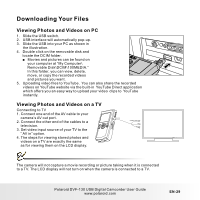Polaroid DVF-130GC User Manual - Page 25
Polaroid DVF-130GC Manual
 |
View all Polaroid DVF-130GC manuals
Add to My Manuals
Save this manual to your list of manuals |
Page 25 highlights
Setting Up Your Camera Setting the Focus Images can be captured by sliding the focus switch to set the focus modes: [ ] macro or [ ] normal mode. The focus range of macro mode is 4.3" to 7.0"(11cm to 18cm); normal mode is 20" to Infinity (0.5m to Infinity). 1. Press the POWER button to turn the camera on. 2. Slide the focus switch to your desired focus setting based on the subject distance. 3. Frame your scene and press the ENTER button [ ]. Warning! : Your image(s) will be unsharp if you are not within the macro focus range. The table below will help you choose the appropriate focus mode: FOCUS MODE Normal Macro DESCRIPTION This mode is suitable for scenery and portrait shooting. Select macro to capture close-up images. When the lens is set to its widest position you may focus objects as close as 11cm(4.3"). EN-24 Polaroid DVF-130 USB Digital Camcorder User Guide www.polaroid.com