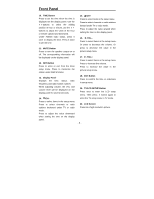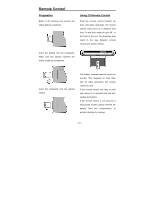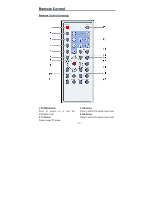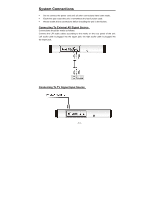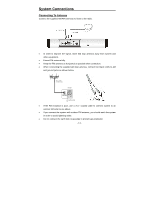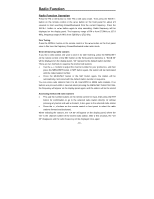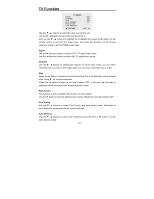Polaroid FCM-0710 User Manual - Page 13
System Connections
 |
View all Polaroid FCM-0710 manuals
Add to My Manuals
Save this manual to your list of manuals |
Page 13 highlights
System Connections • Do not connect the power cord until all other connections have been made. • Each time you restart the unit, it remembers the last function used. • Please make all the connections before installing the unit in the kitchen. Connecting To External AV Signal Source Connections should be made as follows: Connect the L/R audio cables according to the marks on the rear panel of the unit: Left audio cable is plugged into the upper jack; the right audio cable is plugged into the lower jack. Connecting To TV Signal Input Source - 13 -
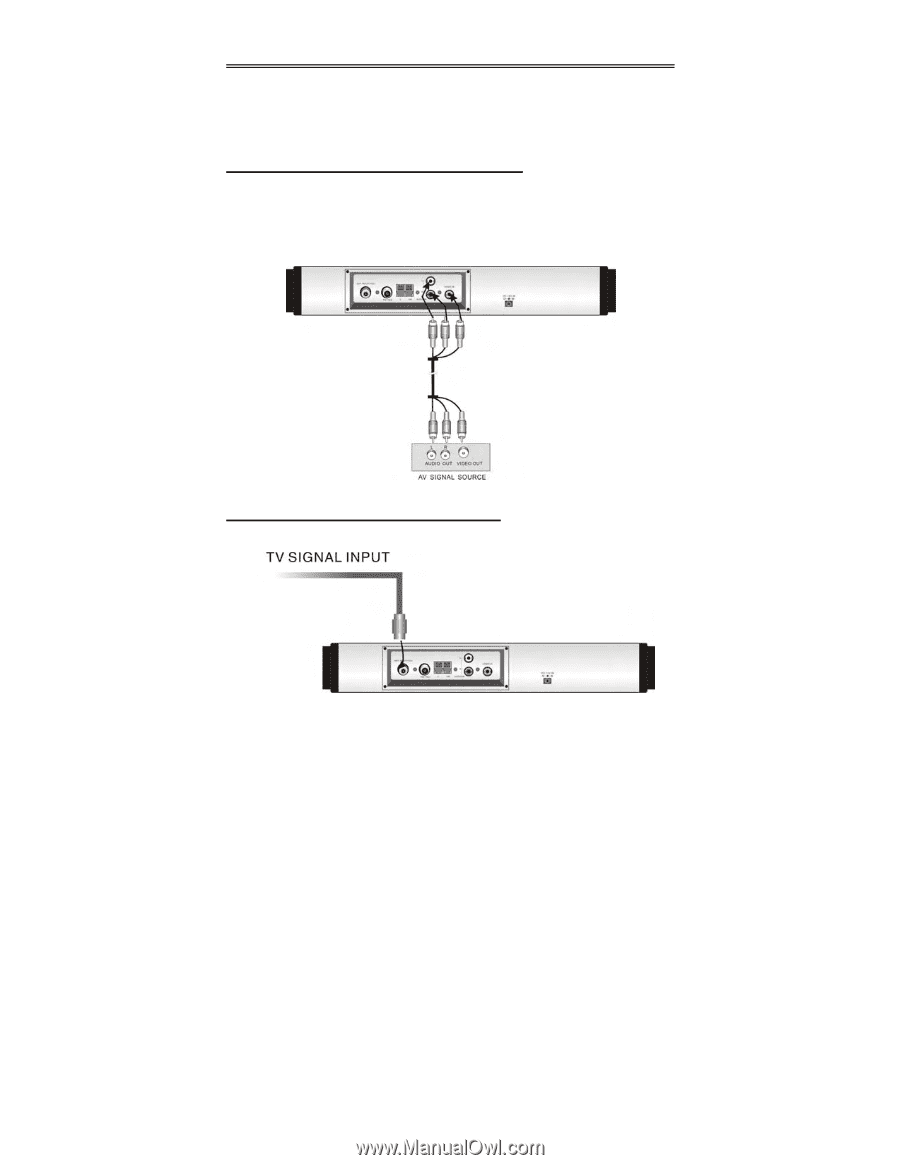
- 13 -
System Connections
•
Do not connect the power cord until all other connections have been made.
•
Each time you restart the unit, it remembers the last function used.
•
Please make all the connections before installing the unit in the kitchen.
Connecting To External AV Signal Source
Connections should be made as follows:
Connect the L/R audio cables according to the marks on the rear panel of the unit:
Left audio cable is plugged into the upper jack; the right audio cable is plugged into
the lower jack.
Connecting To TV Signal Input Source