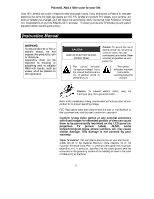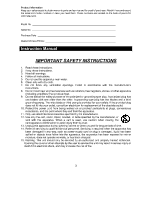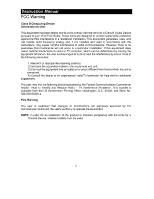Polaroid FLM 1512 User Guide
Polaroid FLM 1512 - 15" LCD TV Manual
 |
View all Polaroid FLM 1512 manuals
Add to My Manuals
Save this manual to your list of manuals |
Polaroid FLM 1512 manual content summary:
- Polaroid FLM 1512 | User Guide - Page 1
15 " LCD Television FLM-1512 20060216 1 - Polaroid FLM 1512 | User Guide - Page 2
'll still receive the same friendly, helpful service that made Polaroid an American icon. Congratulations on your new Polaroid LCD TV purchase. To ensure your new LCD TV provides you with years of enjoyment, please read this guide carefully. Instruction Manual WARNING To reduce the risk of fire or - Polaroid FLM 1512 | User Guide - Page 3
parts and service and for proof of purchase. Attach it here and record the serial and model numbers in case you need them. These numbers are located on the back of your LCD color television. Model No. Serial No. Purchase Date: Dealer/Address/Phone: Instruction Manual IMPORTANT SAFETY INSTRUCTIONS - Polaroid FLM 1512 | User Guide - Page 4
Instruction Manual FCC Warning Class B Computing Device Information to User This equipment has been tested and found to comply with the limits for a Class B Digital Device pursuant to part 15 of FCC Rules. These limits are designed to provide reasonable protection against harmful interference in a - Polaroid FLM 1512 | User Guide - Page 5
LCD TV Operation Manual Power Adapter AC Power Cable Infrared Remote Control Remote Control Battery Warranty Card Quick Start Guide 1 1 1 1 1 2 1 1 Note: Please keep the original box and packaging for transporting the set in the future. GENERAL INFORMATION „ „ „ „ Radio Frequency input; supports - Polaroid FLM 1512 | User Guide - Page 6
PC signal output, the LCD TV will automatically power off within 30 seconds and enter Power Energy Saving Mode. It will automatically start up again when it receives a signal from the PC. To start the TV manually with no signal press the number buttons or /CH+/CH- on the remote control Plug and Play - Polaroid FLM 1512 | User Guide - Page 7
CHDescription To switch between TV, AV, S-Video, YPbPr and PC signal sources. The same function as SOURCE on R/C (remote control) in menu operation In TV mode, increase the channel number 2. To select functions in menu operation. 3. The same function as CH+ on R/C To power on or put the LCD TV to - Polaroid FLM 1512 | User Guide - Page 8
Rear Panel Detail Illustration of Signal Input Ports 8 - Polaroid FLM 1512 | User Guide - Page 9
Remote Control Note: 1. When in operation, point the remote control directly at the infrared sensor. 2. Do not subject the remote control to impacts, water or disassembly. 3. When pressing the buttons on the remote control, allow an interval of no less than one second between selections. 9 - Polaroid FLM 1512 | User Guide - Page 10
terminal of your LCD TV. 4. Connect pedestal, the other to tilt the panel. Take care to do this with moderate pressure to prevent damage to the TV. GENERAL OPERATION To Turn the TV On After the power cord is plugged into the power socket, the TV will enter Standby mode. Press on the remote control - Polaroid FLM 1512 | User Guide - Page 11
● Tint To adjust the picture's tint. (For NTSC signal only) Note: Picture menu options in other signal sources: AV, S-VIDEO: the same as in TV mode YPbPr, PC: Brightness and Contrast only Sound ● Volume To increase or decrease the volume ● Balance To balance the volume between the left and right - Polaroid FLM 1512 | User Guide - Page 12
In the Parent submenu, first the Access Code menu appears. When you switch to a locked channel, you will see this menu: In the Parent menu two options of TV Rating and MPAA Rating appear on display: TV Rating: Used to block some programs (eroticism, violence). Navigate to the desired Rating (FV - Polaroid FLM 1512 | User Guide - Page 13
is on and the Child Lock is on, a prompt "Locked, power off after 6s" will appear. Use the remote control to control the TV. Otherwise, the TV will automatically enter into Standby mode. Tune Press CH+/CH- to enter the Tune menu from the main menu. There items for adjustment are: Program, Add/Erase - Polaroid FLM 1512 | User Guide - Page 14
TV will also return to the Tune menu. ● Name To name channels, press Vol+/Vol- to select the input character position while using four number buttons on the remote control Vol+/Vol- to set the corresponding value. 1. Whenever the main power is turned off and back on, the clock displays "12:00AM". - Polaroid FLM 1512 | User Guide - Page 15
Time are the same, only On Time is valid. 5. When the TV is restarted after disconnecting the AC power, all settings are lost and must be reset. If the TV is turned off using the remote control, all settings are saved. Note: The TV can be turned on automatically only while it is in standby mode - Polaroid FLM 1512 | User Guide - Page 16
is no operation in about 5 seconds. 2. Press MUTE on the remote control to turn MUTE mode off and on. In Mute mode, "MUTE user's preference News For general programs of conversation and news reports Theater For better audience sound for movies Music For general music programs Note: The Volume Control - Polaroid FLM 1512 | User Guide - Page 17
has been programmed) to Favorite Channels. It will save the latest five available channel names. 3. In Manual mode select different sorting options with CH+/CH-. In Auto mode Vol+/Vol- are invalid while CH+/CH- and OK still function. ● Recall In TV mode, press RECALL on the remote control to view - Polaroid FLM 1512 | User Guide - Page 18
Function Press SLEEP on the remote control once to activate the function and additional times to select a sleep time of 0, 15, 30, 45, 60, the signal from the remote control Light Color Green/off Red Yellow Red Flickering Description The TV works normally; powers off The TV is in Standby Mode - Polaroid FLM 1512 | User Guide - Page 19
TROUBLESHOOTING signal or the signal cord is improperly/not connected Correction 1.Plug the power adapter in 2.Turn the power on Press to turn on the TV 1.Press or input in the middle of the screen No sound The remote control does not work Picture is not well adjusted Adjust automatically by selecting - Polaroid FLM 1512 | User Guide - Page 20
SPECIFICATIONS Items Specifications Size (diagonal) 15.0 inch 2 Brightness: 250 cd/m Contrast: 400:1 Angle of View:1200(H)/1000(V) Speed Response:16 ms LCD does not affect the performance of your LCD TV. For service, support and warranty information, visit www.polaroid.com or in the US call 1-866 - Polaroid FLM 1512 | User Guide - Page 21
21

1
15 ” LCD Television
FLM-1512
20060216