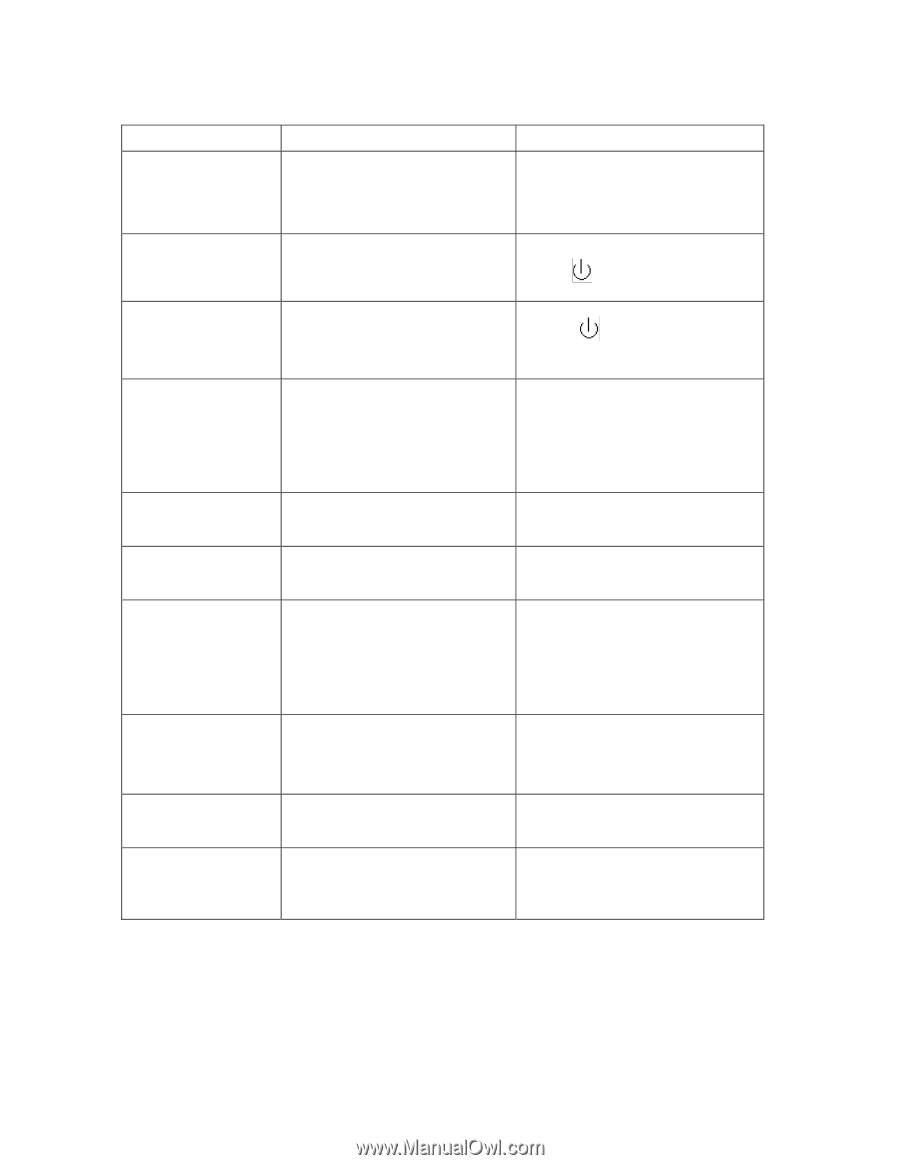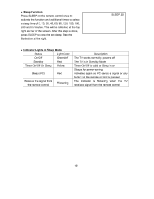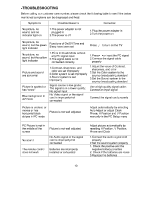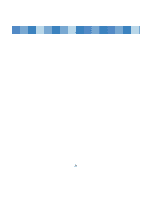Polaroid FLM 1512 User Guide - Page 19
Polaroid FLM 1512 - 15" LCD TV Manual
 |
View all Polaroid FLM 1512 manuals
Add to My Manuals
Save this manual to your list of manuals |
Page 19 highlights
●TROUBLESHOOTING Before calling our customer care number, please check the following table to see if the below mentioned symptoms can be diagnosed and fixed. Symptoms No picture, no sound, and no indicator light on No picture, no sound, but the green light indicator No picture, no sound, but the yellow light indicator Possible Reasons 1.The power adapter is not plugged in 2.The power is off Functions of On/Off Time and Sleep have been set 1.PC is in D-sub Mode without any PC signal input 2.The signal cable is not connected correctly 1.Contrast, sharpness, and color are set improperly 2.Color system is set improperly 3.Sound system is set improperly Signal source is low-grade; The signal is in a lower quality; No signal input No Video signal or the signal cord is improperly/not connected Correction 1.Plug the power adapter in 2.Turn the power on Press to turn on the TV 1.Press or input the PC signal 2.Connect the signal cable properly 1.Adjust the value of Contrast, sharpness, and color 2.Set the Color system to the country broadcasting standard 3.Set the Sound system to the country broadcasting standard Use a high quality signal cable; Connect an input signal Connect the signal cord properly Picture and sound are abnormal Picture is spotted or has "snow" Blue background in AV mode Picture is unclear, or moves or has horizontal black stripes in PC mode PC Picture is not in the middle of the screen No sound The remote control does not work Picture is not well adjusted Adjust automatically by selecting Auto Adjust or adjust Clock Phase, H Position and V Position manually in the PC Setup menu Adjust picture automatically by resetting H Position, V Position, Phase and Clock 1.Connect the audio signal cord properly 2.Set the sound system properly 1. Check the positive and the negative battery polarities 2. Check if the batteries are loose 3.Replace the batteries Picture is not well adjusted No Audio signal or the signal cord is improperly/not connected Batteries are improperly installed or exhausted 19