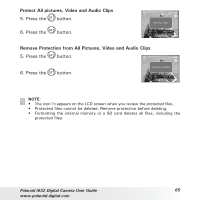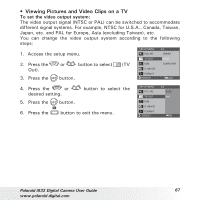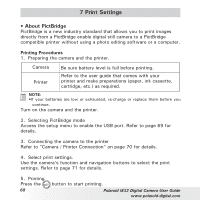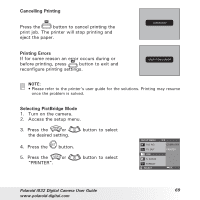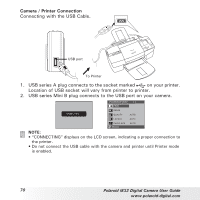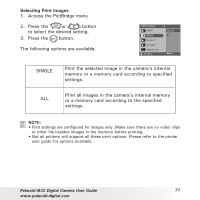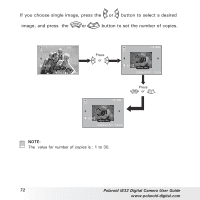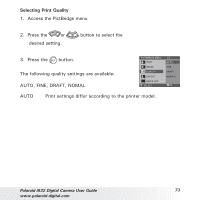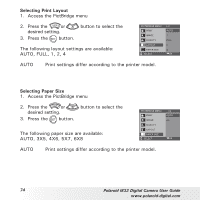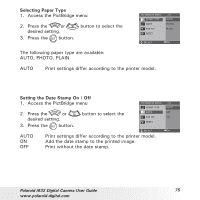Polaroid I832 User Guide - Page 70
Camera / Printer Connection - usb cable
 |
UPC - 654348934161
View all Polaroid I832 manuals
Add to My Manuals
Save this manual to your list of manuals |
Page 70 highlights
Camera / Printer Connection Connecting with the USB Cable. USB port To Printer 1. USB series A plug connects to the socket marked on your printer. Location of USB socket will vary from printer to printer. 2. USB series Mini B plug connects to the USB port on your camera. PICTBRIDGE MENU 1/2 PRINT CONNECTING...... IMAGE QUALITY AUTO LAYOUT AUTO PAPER SIZE SSEELLEECCTT AUTO NOTE: • "CONNECTING" displays on the LCD screen, indicating a proper connection to the printer. • Do not connect the USB cable with the camera and printer until Printer mode is enabled. 70 Polaroid i832 Digital Camera User Guide www.polaroid-digital.com
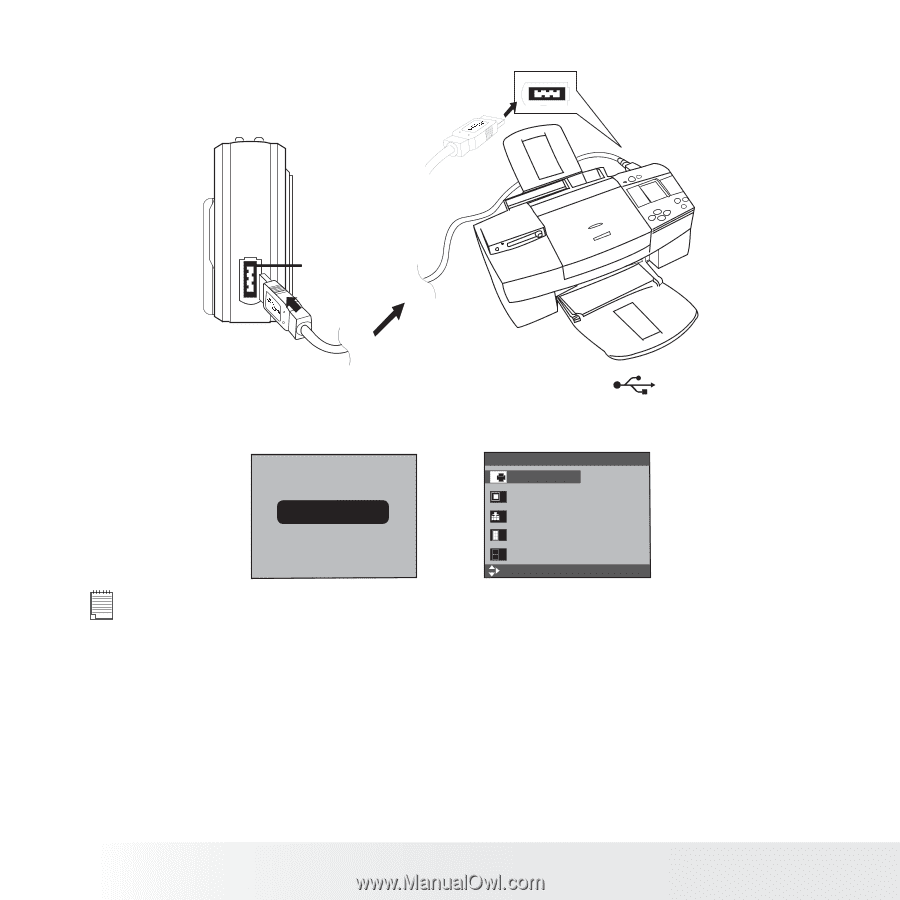
70
Polaroid i832 Digital Camera User Guide
www.polaroid-digital.com
Camera / Printer Connection
Connecting with the USB Cable.
USB port
To Printer
1.
USB series A plug connects to the socket marked
on your printer.
Location of USB socket will vary from printer to printer.
2. USB series Mini B plug connects to the USB port on your camera.
SELECT
PICTBRIDGE MENU
1/2
SELECT
PRINT
IMAGE
QUALITY
AUTO
LAYOUT
AUTO
PAPER SIZE
AUTO
CONNECTING
......
NOTE:
• “CONNECTING” displays on the LCD screen, indicating a proper connection to
the printer.
• Do not connect the USB cable with the camera and printer until Printer mode
is enabled.