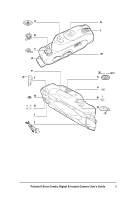Polaroid Izone User Guide - Page 8
Installing the software, Minimum system requirements - furniture
 |
UPC - 654348933690
View all Polaroid Izone manuals
Add to My Manuals
Save this manual to your list of manuals |
Page 8 highlights
Taking instant photos To take instant photos: Note: For instructions on loading film, see the Quick Reference Card. Caution: This film uses a caustic paste. Avoid contact with skin, eyes and mouth with the paste. If skin, eyes, or mouth contact occurs with the paste, wipe it immediately, wash with water to avoid an alkali burn and consult a physician. Do not cut or take apart pictures or battery. Do not burn battery or allow metal to touch its terminals. Keep discarded materials, and paste away from children, animals, clothing, or furniture. 1 Slide the Mode switch to the instant setting. 2 Turn the Instant selector switch to turn the camera power on and to set the camera exposure to one of the following: Select setting In these conditions Indoors, 2 to 8 feet (60 cm to 2.4 m) from subject. Outdoors, sunny, 2 feet (60 cm) or farther from subject. Outdoors, cloudy, 2 feet (60 cm) or farther from subject. 3 Wait for the flash ready light. 4 Press the shutter button to take the picture. Installing the software Minimum system requirements • PC with Pentium class processor Polaroid I-Zone Combo Digital & Instant Camera User's Guide 5