Polaroid TLA-01901C User Guide
Polaroid TLA-01901C - 19" LCD TV Manual
 |
UPC - 826219010179
View all Polaroid TLA-01901C manuals
Add to My Manuals
Save this manual to your list of manuals |
Polaroid TLA-01901C manual content summary:
- Polaroid TLA-01901C | User Guide - Page 1
19" Widescreen LCD Television TLA-01901C Questions? Need some help? This manual should help you understand your new product. If you have questions, call our toll-free number found on the insert with this icon: Or visit www.polaroid.com. - Polaroid TLA-01901C | User Guide - Page 2
Table of Contents Important Safety Instructions 2 FCC Warning 5 Package Contents 5 Setting Up Your LCD TV 6 Using the Remote Control 7 Understanding Your LCD TV 8 Product Features 11 Product Notes 12 Other TV Functions 12 Using the Functions 13 Troubleshooting 21 Specifications 22 1 - Polaroid TLA-01901C | User Guide - Page 3
service life of your LCD TV product, please read the following precautions carefully before using the product. 1. Read these instructions---All operating instructions and unused for long periods of time, unplug it from the wall outlet and disconnect the cable system. 7. Power cord protection --- - Polaroid TLA-01901C | User Guide - Page 4
that the service person uses replacement parts specified by the manufacturer, or those with the same characteristics and performance as the original parts. Use of unauthorized parts can result in fire, electric shock and/or other danger. 13. Safety checks---Upon completion of service or repair work - Polaroid TLA-01901C | User Guide - Page 5
provided plug does not fit into your outlet, consult an electrician for replacement of the obsolete outlet. WARNING To reduce the risk of fire or remove cover (or back). No user serviceable parts inside. Refer DO NOT OPEN. servicing to qualified service personnel. This symbol indicates " - Polaroid TLA-01901C | User Guide - Page 6
. "Dolby" and the double-D symbol are trademarks of Dolby Laboratories. PACKAGE CONTENTS LCD TV 1 Audio cord 1 User manual 1 Video cord 1 Quick start guide 1 Component cable 1 Remote control 1 AAA batteries 2 Remote control guide 1 Warranty Card 1 AC power cord 1 5 - Polaroid TLA-01901C | User Guide - Page 7
UP YOUR LCD TV Follow the instructions below to install the TV stand: 1 Open the box, and make sure all necessary parts are in the box: The package contains: LCD TV Stand 2 Cover a level, stable surface with a soft cloth. Place the LCD TV unit facedown on the cloth. 3 Fit the stand onto the - Polaroid TLA-01901C | User Guide - Page 8
Using the Remote Control Overview 19 signal sources 15 Display ratio 8 Favorite 12 Guide 14 Menu Selection 6 OK 3 Channel Up/ Down 7 Display 13 Mute 11 CC 25 LOCK 1 Power On/Off 2 Channel an adjustment or adjust the selected item in menus 4 Volume Up/ Down 20 Sleep Timer 23 MTS 24 PC 18 HDMI 7 - Polaroid TLA-01901C | User Guide - Page 9
Remote Button Descriptions 1【 】POWER ON/OFF Press to turn on or off the TV. 2 0-9, Dot Press【0-9】to select the channel; the channel will change after 2 seconds; mode: On, CC on mute (when you mute the audio), Off. 12 GUIDE Press to view the Electronic Programming Guide (EPG) information in a digital - Polaroid TLA-01901C | User Guide - Page 10
input. 19 INPUT TV will shut off. 21 LIST Press to display all the channel numbers and labels. 22 EXIT Press to exit the menu operation. 23 MTS In NTSC mode, press to select MTS (Multi-Channel Sound) or BTSC (Broadcast Television System Committee). In DTV mode, press to select Audio Language. 24 PC - Polaroid TLA-01901C | User Guide - Page 11
LCD TV set, or operate the remote control closer to the remote sensor window. BATTERIES FOR REMOTE CONTROL If the remote control fails to operate the LCD TV functions, replace the batteries in the remote control. 1. Slide the remote . Be sure to follow the instructions below. ● Place batteries with - Polaroid TLA-01901C | User Guide - Page 12
YOUR LCD TV Audio and Video Inputs „ TV input Capable of receiving audio and video signal in ATSC and NTSC systems. „ VIDEO/SVIDEO input Capable of receiving audio and video signal in NTSC system; Very convenient to watch VCR (video cassette recorder), Pickup Camera, other Disc's programs - Polaroid TLA-01901C | User Guide - Page 13
HDTV Monitor: Enables you to receive the 1080i, 720p, 480p and 480i digital TV formats. By using the component IN jacks, you can connect a set-top box or DVD to enjoy the improved audio/video quality offered by these programs. „ EPG Display: Show information of the electronic program guide. „ Dolby - Polaroid TLA-01901C | User Guide - Page 14
Functions Auto off without signal The TV will automatically switch off and enter into Standby mode after 15 minutes if there is no signal (in case there is no program signal transmitted from the TV station or no commands from the remote control). Caution: The TV will be shut off automatically when - Polaroid TLA-01901C | User Guide - Page 15
for 30 seconds. If you so nothing in that time it shuts off. The operation of the TV function keys is similar to the remote controls operation. The only difference is that when operating on the LCD TV, the【CH+】/【CH-】 will be used to choose function option and the 【V+】【/ V-】 to make the setting - Polaroid TLA-01901C | User Guide - Page 16
. Balance Adjust the balance between the left and right speakers. MTS Select the desired mode of MTS. (Only for analog TV signal) Audio Language Select the desired audio language. (Only for digital TV signal) Audio Channel Select the desired mode of audio input. (Function not available on all - Polaroid TLA-01901C | User Guide - Page 17
TV to enter Standby mode for your desired length of time (the length from the current set time to be in Standby mode). This can be set using the remote this information and be displayed when you press the【Display】button on the remote control. Using the OPTION Menu Press【MENU】and【Left】/【Right】to enter - Polaroid TLA-01901C | User Guide - Page 18
background is "Off", the screen is black; when it is "On", it is blue. PC Set Up Setup for PC mode. Closed Caption You can switch between CC display modes; Off, On when muted, or lose all scanned channels for both air and cable TV input settings. You will need to perform a channel scan again. 17 - Polaroid TLA-01901C | User Guide - Page 19
as sexual or violent programs. Press MENU and【Right】/【Down】to enter the LOCK Menu. A four digit password is required. The factory default password is "0000". The old password is invalid when password is modified. If you forget your password, see "Lost password" on Troubleshooting. The next menu will - Polaroid TLA-01901C | User Guide - Page 20
Right】to enter the edit mode. TV Ratings TV-Y: All children TV-Y7: Directed to older children TG-G: General Audience TV-PG: Parental Guidance Suggested TV-14: Parents Strongly Cautioned TV-MA: Mature Audience only Fv: X: No one 17 and under allowed Canada Press【Right】to enter the edit mode. 19 - Polaroid TLA-01901C | User Guide - Page 21
channels automatically. During the search, the channels are stored. When antenna set to AIR, select Start to Scan, when the search is finished, the TV will automatically return to the first channel found. When antenna is set to CABLE, there are four cable selections for the OSD. Select one mode - Polaroid TLA-01901C | User Guide - Page 22
edit the next character. Continue until all editing has been completed. 4. Press【MENU】to exit. DTV Signal Indicates the digital signal quality. (Only for digital TV signal) 21 - Polaroid TLA-01901C | User Guide - Page 23
manually after entering into the PC Setting menu to solve this problem 1. Connect the audio signal cord properly 2. Set the sound system properly 1. Make sure the positive and the negative polarities are correct. 2. Check if there is a loose contact between the batteries and the springs 3. Replace - Polaroid TLA-01901C | User Guide - Page 24
Consumption Dimension Weight 1440 x 900 19 inches AC100~240V 50/60Hz < 60W 15.94 × 18.11 × 6.30 inches (HxWxD) About 11 lbs. DESIGN AND SPECIFICATIONS ARE SUBJECT TO CHANGE WITHOUT NOTICE "Polaroid" and "Polaroid and Pixel" are trademarks of Polaroid Corporation. For service, support and warranty - Polaroid TLA-01901C | User Guide - Page 25
Questions? Need some help? This manual should help you understand your new product. If you have questions, call our toll-free number found on the insert with this icon: Or visit www.polaroid.com. 24 20071120 20070724
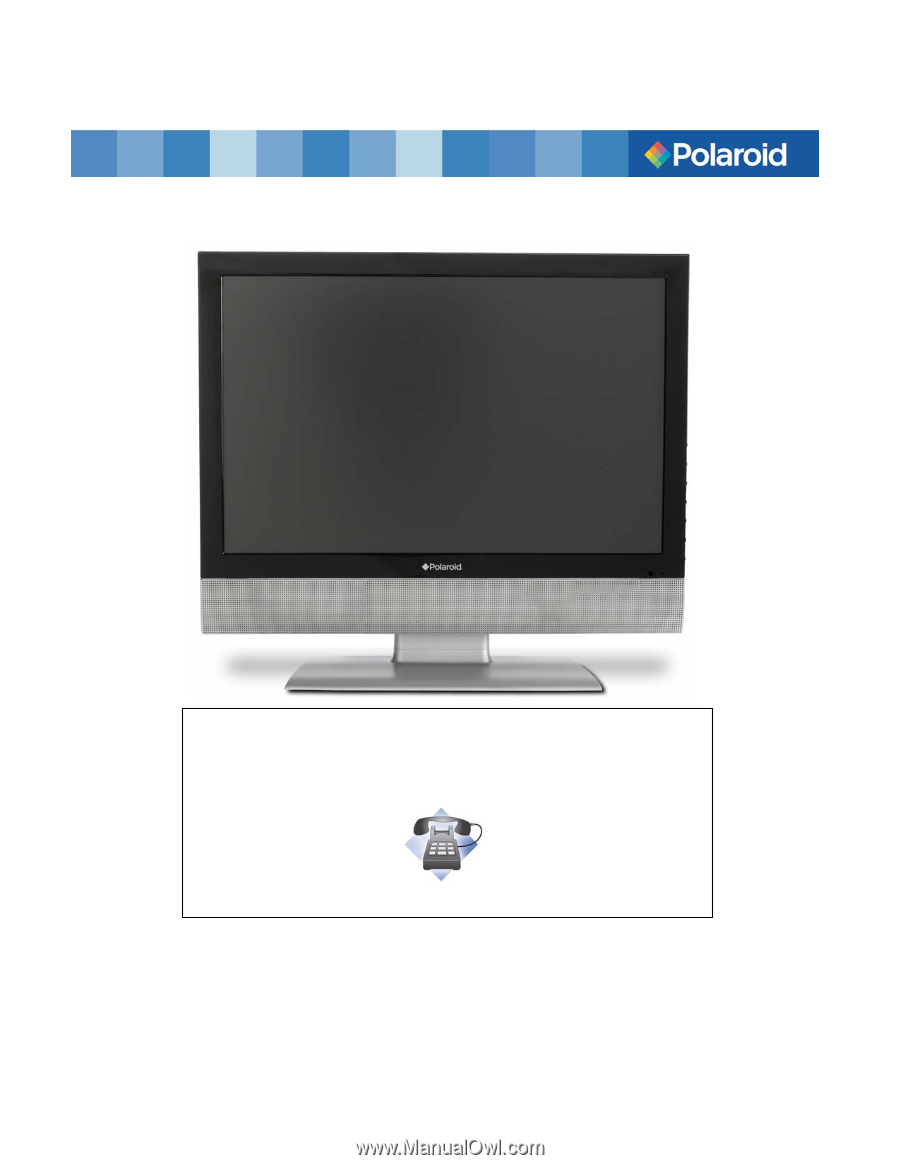
19” Widescreen LCD Television
TLA-01901C
Questions? Need some help?
This manual should help you understand your new product.
If you have
questions, call our toll-free number found on the insert with this icon:
Or visit www.polaroid.com.









