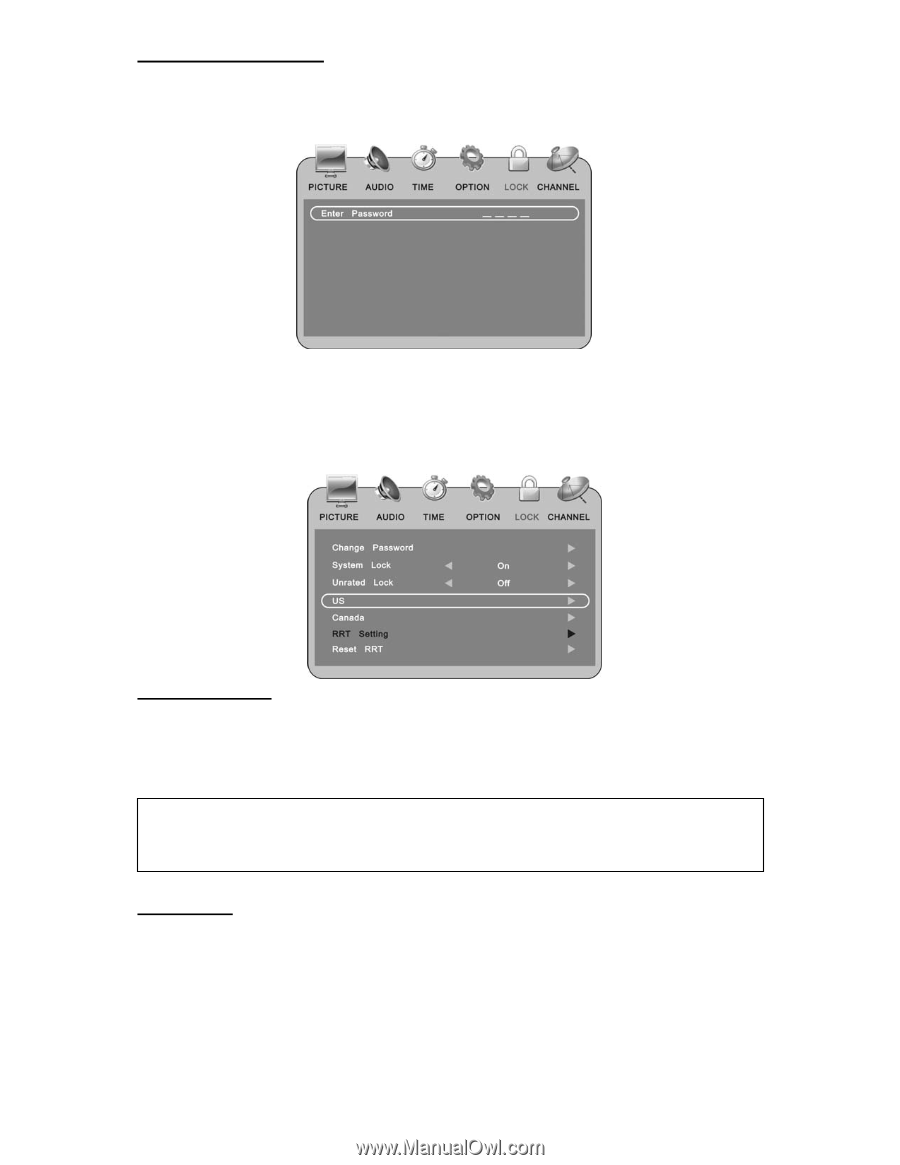Polaroid TLA-01901C User Guide - Page 19
Using the LOCK Menu - troubleshooting
 |
UPC - 826219010179
View all Polaroid TLA-01901C manuals
Add to My Manuals
Save this manual to your list of manuals |
Page 19 highlights
Using the LOCK Menu You may prevent children from watching programs not suitable for them, such as sexual or violent programs. Press MENU and【Right】/【Down】to enter the LOCK Menu. A four digit password is required. The factory default password is "0000". The old password is invalid when password is modified. If you forget your password, see "Lost password" on Troubleshooting. The next menu will display after you enter correct password. Change Password In LOCK mode, press【Right】to see the password submenu. Press the number button to enter the password. The default password is "0000". Press the number button on the remote control to set the new password. When completed, a prompt of successful change appears, the TV will go back to previous menu. ※ After a password update has been confirmed, please remember it. When selecting the LOCK menu, each function can not be activated until the correct password is entered. If it is forgotten, the master password of "0760" is still valid. System Lock (ON/OFF) When System Lock is set to OFF, no channels are blocked from viewing. 18