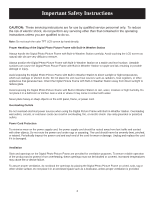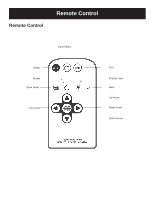Polaroid XSA-00770S User Manual
Polaroid XSA-00770S Manual
 |
UPC - 826219009838
View all Polaroid XSA-00770S manuals
Add to My Manuals
Save this manual to your list of manuals |
Polaroid XSA-00770S manual content summary:
- Polaroid XSA-00770S | User Manual - Page 1
Digital Photo Picture Frame With Built-in Weather Station User's Manual 20070731 - Polaroid XSA-00770S | User Manual - Page 2
any servicing other than that contained in the operating instructions unless you are qualified to do so. Note: Do not touch the color TFT LCD screen by hand directly. Proper Handling of the Digital Photo Picture Frame with Built-in Weather Station Always handle the Digital Photo Picture Frame with - Polaroid XSA-00770S | User Manual - Page 3
of a Polaroid digital photo frame. Please read carefully and follow all instructions in the manual and those marked on the product before first use. Failing to follow these warnings could result in personal injury or damage to the device. Also, remember to keep this User's Manual in a convenient - Polaroid XSA-00770S | User Manual - Page 4
SetRUepmaontde NCaovnitgroaltion Remote Control Card Select Setup Rotate Slide Show Left Arrow Exit Display Type Mark Up Arrow Right Arrow Down Arrow - Polaroid XSA-00770S | User Manual - Page 5
Start Quick Start Instructions 1. Plug the AC adapter into the Digital Photo Picture Frame with Built-in Weather Station and plug it into a wall outlet. 2. Insert a memory card into the slot or inset peripheral USB equipment into USB host: Memory Card Slot: Secure Digital™, MultiMedia Card™, Memory - Polaroid XSA-00770S | User Manual - Page 6
ROTATE button Press to rotate photos 90 degrees clockwise on screen DISPLAY button Press to change from 4:3 to 16:9 and back MARK button Press to mark your favorite pictures for a slide show ZOOM button Press to zoom up to 4x ENTER button Press to confirm your slection and play still images - Polaroid XSA-00770S | User Manual - Page 7
Controls and Basic Instructions Control Button Functions All function settings for the Digital Photo Picture Frame can be controlled via the buttons located on the top of the frame. You will be able to access the on screen display (OSD) at any time, except when in Slide Show Mode, by simply holding - Polaroid XSA-00770S | User Manual - Page 8
Connect the AC adapter to the Digital Picture Frame and slide the power switch to the "on" position. 2. Connect one end of a USB cord to a USB device such as a digital camera or USB flash drive, and the other end to the Digital Frame. 3. Once the Digital Photo Frame has recognized the USB source, you - Polaroid XSA-00770S | User Manual - Page 9
the batteries are firmly set inside the transmitter or start-up problems may occur. Replace the battery cover. 5. Insert the transmitter avoided. Weather Center Features: 1. Indoor Temperature Display 2. Indoor Humidity Display 3. Outdoor Temperature Display 4. Weather Forecast 5. Celsius(°C) and - Polaroid XSA-00770S | User Manual - Page 10
Center Getting Started with Fahrenheit and Celsius 1. Turn the power on the Digital Photo Frame to the "on" position. 2. The LCD screen will display Indoor Temperature, Indoor Humidity, Weather Forecast and Outdoor Temperature for 3 seconds. 3.The built-in weather station will begin to examine the - Polaroid XSA-00770S | User Manual - Page 11
indoor temperature station so the straight-line signal is not passing through more than two or three walls. Frequently Asked Questions (FAQ) Q: What other media formats can the Digital Photo Picture Frame support? Why will it not play all images? A: The Digital Photo Picture Frame will support JPEGs - Polaroid XSA-00770S | User Manual - Page 12
TechnicaSl eStpUepciafincdatNioanvsigaantdioRnecycling Technical Specifications Product: 7" LCD Screen Digital Photo Picture Frame with Built-in Weather Station Resolution: 480 x 234 pixels Input Formats: Secure Digital™, Multi Media Card™, Memory Stick™, Memory Stick Pro Duo™ FCC Disclaimer The
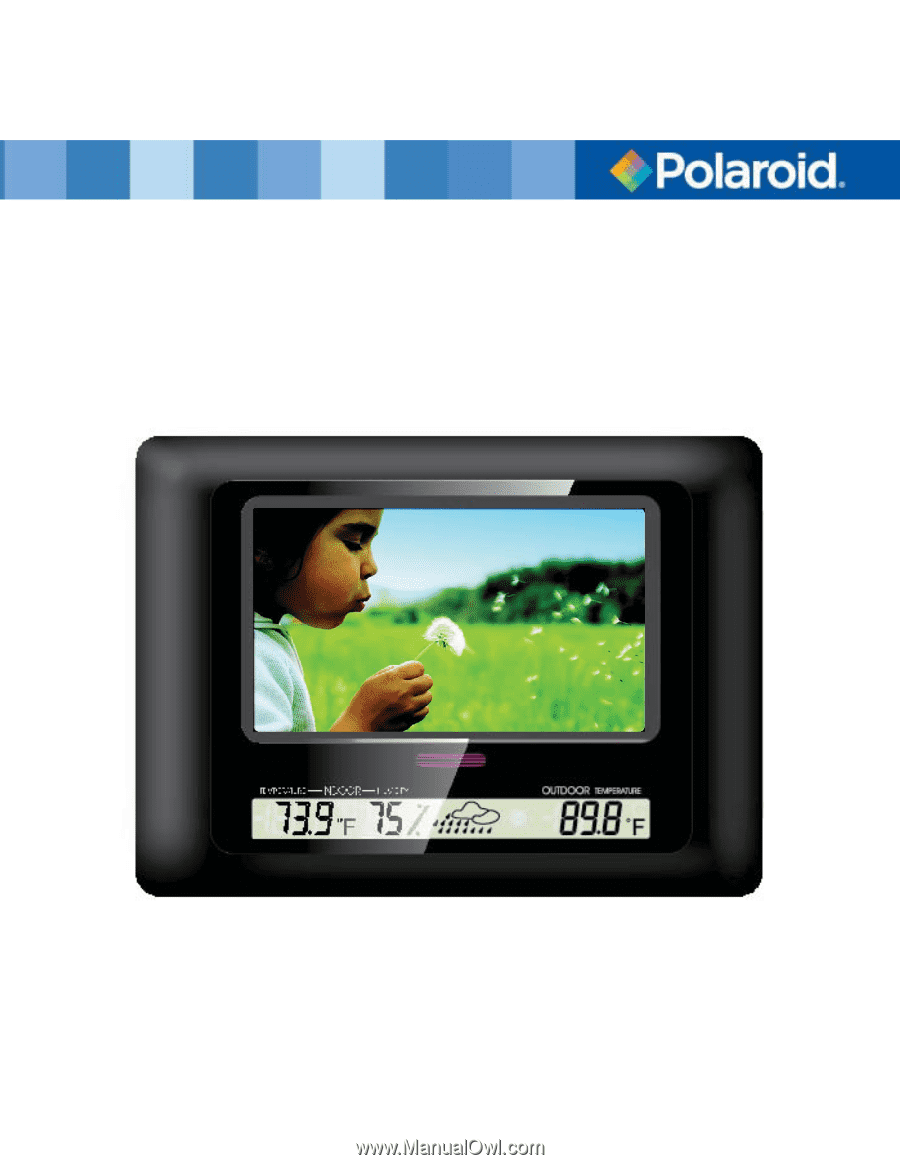
User’s Manual
20070731
Digital Photo Picture Frame
With Built-in Weather Station