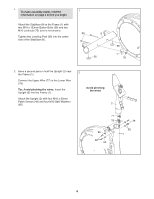ProForm 1200 E Elliptical English Manual
ProForm 1200 E Elliptical Manual
 |
View all ProForm 1200 E Elliptical manuals
Add to My Manuals
Save this manual to your list of manuals |
ProForm 1200 E Elliptical manual content summary:
- ProForm 1200 E Elliptical | English Manual - Page 1
www.proform.com Model No. PFEL01210.0 manual) before contacting Customer Care. CALL TOLL-FREE: 1-888-533-1333 Mon.-Fri., 6 a.m.-6 p.m. MT Sat. 8 a.m.-4 p.m. MT ON THE WEB: www.proformservice.com CAUTION Read all precautions and instructions in this manual before using this equipment. Keep this manual - ProForm 1200 E Elliptical | English Manual - Page 2
BEGIN 4 ASSEMBLY 5 HOW TO USE THE ELLIPTICAL 12 MAINTENANCE AND TROUBLESHOOTING 22 EXERCISE GUIDELINES 23 PART LIST 24 missing or illegible, call the telephone number on the front cover of this manual and request a free replacement decal. Apply the decal in the location shown. Note: - ProForm 1200 E Elliptical | English Manual - Page 3
all important precautions and instructions in this manual and all warnings on your elliptical before using your elliptical. ICON assumes no 35 or persons with pre-existing health problems. 2. Use the elliptical only as described in this manual. 8. The elliptical should not be used by persons - ProForm 1200 E Elliptical | English Manual - Page 4
you for selecting the revolutionary PROFORM® 1200 E elliptical. The 1200 E elliptical provides an impressive selection of features designed to make your workouts at home more effective and enjoyable. For your benefit, read this manual carefully before you use the elliptical. If you have questions - ProForm 1200 E Elliptical | English Manual - Page 5
authorized service technician to assemble the elliptical, call 1-800-445-2480. Assembly requires two persons. Place all parts of the elliptical in key number of the part, from the PART LIST near the end of this manual. The number following the parentheses is the quantity needed for assembly. Note: - ProForm 1200 E Elliptical | English Manual - Page 6
1. To make assembly easier, read the 1 information on page 5 before you begin. Attach the Stabilizer (8) to the Frame (1) with two M10 x 123mm Button Bolts (38) and two M10 Locknuts (70) (one is not shown). 38 8 Tighten two Leveling Feet (36) into the under- side of the Stabilizer (8). 36 - ProForm 1200 E Elliptical | English Manual - Page 7
3. Attach the Track Frame (4) to the Frame (1) with two M10 x 25mm Patch Screws (48) and two 3 M10 Split Washers (85). Tip: Finger tighten a Patch Screw into the lower hole first, and then finger tighten a Patch Screw into the upper hole. Then, tighten both Patch Screws. Tip: This step may be - ProForm 1200 E Elliptical | English Manual - Page 8
5. Apply a small amount of the included grease to two Thrust Washers (66). 5 Attach the Left Track Arm (12) to the left Crank Arm (83) with an M8 x 19mm Button Screw (56), an M8 Small Washer (18), an Axle Cap (41), and a Thrust Washer (66). Make sure that the Thrust Washer remains on the - ProForm 1200 E Elliptical | English Manual - Page 9
7. Apply a small amount of grease to the barrel of an M10 x 65mm Bolt Set (94). 7 Attach the Left Pedal Arm (14) to the bracket on the Left Track Arm (12) with the M10 x 65mm Bolt Set (94). 94 14 Attach the Right Pedal Arm (not shown) to the Right Track Arm (not shown) in the same way. Grease - ProForm 1200 E Elliptical | English Manual - Page 10
9. Apply a small amount of grease to two Wave Washers (88) and to two Thrust Washers (66). Slide the Left Handlebar (19) onto the Handlebar Axle (16). Then, slide a Wave Washer (88) onto the end of the Handlebar Axle. Start an M8 x 19mm Button Screw (56), an M8 Small Washer (18), an Axle Cap (41), - ProForm 1200 E Elliptical | English Manual - Page 11
the Water Bottle Holder (26) to the Upright (2) with two M4 x 19mm Screws (57). 12 2 26 57 13. Make sure that all parts of the elliptical are properly tightened. Note: Some hardware may be left over after assembly is completed. To protect the floor or carpet from damage, place a mat under - ProForm 1200 E Elliptical | English Manual - Page 12
and keep your back straight. Make sure to use your legs rather than your back to lift the elliptical. Do not attempt to move the elliptical over an uneven surface. HOW TO LEVEL THE ELLIPTICAL If the elliptical rocks slightly on your floor, turn the leveling feet under the front and rear of the - ProForm 1200 E Elliptical | English Manual - Page 13
. Each workout automatically changes the resistance of the pedals and prompts you to increase or decrease your pace as it guides you through an effective exercise session. When you use the manual mode, you can change the resistance of the pedals with the touch of a button. As you pedal, the console - ProForm 1200 E Elliptical | English Manual - Page 14
HOW TO USE THE MANUAL MODE 5. Follow your progress with the displays. 1. Begin pedaling to activate the console. The elliptical requires no batteries or external power source. Power is supplied by a generator while you are pedaling. To activate the console, begin pedaling at a moderate pace. - ProForm 1200 E Elliptical | English Manual - Page 15
The Calories display-If you did not set a calorie goal, this display will show the approximate number of calories you have burned. If you did set a calories goal, the display will show the number of calories still to be burned during your exercise session. The Pulse display-This display will show - ProForm 1200 E Elliptical | English Manual - Page 16
HOW TO CREATE A CUSTOM WORKOUT 1. Begin pedaling to activate the console. The elliptical requires no batteries or external power source. Power is supplied by a generator while you are pedaling. To activate the console, begin pedaling at a moderate pace. - ProForm 1200 E Elliptical | English Manual - Page 17
WORKOUT 1. Begin pedaling to activate the console. The elliptical requires no batteries or external power source. Power is resistance level for the current segment is too high or too low, you can manually override the setting by pressing the Quick Resistance buttons. However, when the current - ProForm 1200 E Elliptical | English Manual - Page 18
WORKOUT 1. Begin pedaling to activate the console. The elliptical requires no batteries or external power source. Power is resistance level for the current segment is too high or too low, you can manually override the setting by pressing the Quick Resistance buttons. However, when the current - ProForm 1200 E Elliptical | English Manual - Page 19
HOW TO USE A HEART RATE WORKOUT 1. Begin pedaling to activate the console. The elliptical requires no batteries or external power source. Power is supplied by a generator while you are pedaling the workout, a series of tones will sound and the next segment of the pro- file will begin to flash. 19 - ProForm 1200 E Elliptical | English Manual - Page 20
to pedal at a pace that is comfortable for you. If the resistance level for the current segment is too high or too low, you can manually override the setting by pressing the Quick Resistance buttons. However, when the console compares your heart rate to the target heart rate, the resistance of - ProForm 1200 E Elliptical | English Manual - Page 21
INSTALLING THE RECEIVER FOR THE OPTIONAL CHEST PULSE SENSOR If you purchase the optional chest pulse sensor, follow the steps below to install the receiver included with the chest pulse sensor. 2. Remove the paper from the adhesive pad on the back of the receiver (A). Press the receiver onto the - ProForm 1200 E Elliptical | English Manual - Page 22
TROUBLESHOOTING Most problems can be solved by following the simple steps below. Find the symptom that applies, and follow the steps listed. If further assistance is needed, please see the front cover of this manual. MAINTENANCE Inspect and tighten all parts of the elliptical the instructions below - ProForm 1200 E Elliptical | English Manual - Page 23
for persons over the age of 35 or persons with pre-existing health problems. The pulse sensor is not a medical device. Various factors may affect the key to achieving results. You can use your heart rate as a guide to find the proper intensity level. The chart below shows recommended heart rates - ProForm 1200 E Elliptical | English Manual - Page 24
12 Small Bearing 92 2 M8 x 55mm Bolt Set 93 2 Roller Bolt 94 2 M10 x 65mm Bolt Set 95 1 M10 Flange Nut * - Userʼs Manual * - Assembly Tool * - Grease Packet Note: Specifications are subject to change without notice. For information about ordering replacement parts, see the back - ProForm 1200 E Elliptical | English Manual - Page 25
EXPLODED DRAWING A-Model No. PFEL01210.0 74 R0610A 47 47 47 47 47 2 33 38 49 75 33 26 24 57 42 34 45 85 48 24 85 70 24 70 42 34 85 45 16 47 52 32 43 52 48 68 52 47 52 85 76 77 78 24 79 80 81 24 82 37 24 87 37 87 30 29 50 72 95 22 46 69 71 46 72 69 27 69 22 46 46 69 - ProForm 1200 E Elliptical | English Manual - Page 26
EXPLODED DRAWING B-Model No. PFEL01210.0 5 R0610A 49 59 59 5 59 73 64 64 6 59 7 59 53 59 59 53 59 49 26 - ProForm 1200 E Elliptical | English Manual - Page 27
EXPLODED DRAWING C-Model No. PFEL01210.0 R0610A 39 39 20 19 23 23 42 34 34 42 34 42 72 58 66 42 88 34 56 18 41 41 18 56 88 66 58 72 42 34 17 89 56 41 66 34 42 18 88 69 55 92 17 92 69 90 55 91 13 61 28 83 65 42 72 91 90 84 72 25 9 10 55 69 92 51 86 72 55 28 - ProForm 1200 E Elliptical | English Manual - Page 28
(s) (see the PART LIST and the EXPLODED DRAWING near the end of this manual) LIMITED WARRANTY IMPORTANT: You must register this product within 30 days of the purchase date to avoid added fees for service needed under warranty. Go to www.proformservice.com/registration. ICON Health & Fitness, Inc

USER'S MANUAL
Serial
Number
Decal
Model No. PFEL01210.0
Serial No.
Write the serial number in the
space above for reference.
www.proform.com
CAUTION
Read all precautions and instruc-
tions in this manual before using
this equipment. Keep this manual
for future reference.
QUESTIONS?
If you have questions, or if parts are
damaged or missing,
DO NOT
CONTACT THE STORE; please
contact Customer Care.
IMPORTANT: Please register this
product (see the limited warranty
on the back cover of this manual)
before contacting Customer Care.
CALL TOLL-FREE:
1-888-533-1333
Mon.–Fri., 6 a.m.–6 p.m. MT
Sat. 8 a.m.–4 p.m. MT
ON THE WEB:
www.proformservice.com