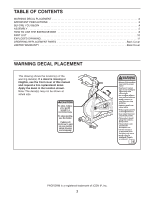ProForm 290 Spx Bike English Manual
ProForm 290 Spx Bike Manual
 |
View all ProForm 290 Spx Bike manuals
Add to My Manuals
Save this manual to your list of manuals |
ProForm 290 Spx Bike manual content summary:
- ProForm 290 Spx Bike | English Manual - Page 1
cover of this manual) before contacting Customer Care. CALL TOLL-FREE: 1-888-533-1333 Mon.-Fri. 6 a.m.-6 p.m. MT Sat. 8 a.m.-4 p.m. MT ON THE WEB: www.proformservice.com CAUTION Read all precautions and instructions in this manual before using this equipment. Keep this manual for future reference - ProForm 290 Spx Bike | English Manual - Page 2
TO USE THE EXERCISE BIKE 8 PART LIST 10 EXPLODED DRAWING 11 ORDERING REPLACEMENT PARTS Back Cover LIMITED WARRANTY Back Cover WARNING DECAL PLACEMENT This drawing shows the location(s) of the warning decal(s). If a decal is missing or illegible, see the front cover of this manual and request - ProForm 290 Spx Bike | English Manual - Page 3
. 14. When the exercise bike is not in use, tighten the resistance knob completely to prevent the flywheel from moving. 15. To avoid damaging the brake pads, do not lubricate the brake pads. 7. Inspect and properly tighten all parts regularly. Replace any worn parts immediately. 8. Keep children - ProForm 290 Spx Bike | English Manual - Page 4
PROFORM® 290 SPX exercise bike. Cycling is an effective exercise for increasing cardiovascular fitness, building endurance, and toning the body. The 290 SPX exercise bike provides a selection of features designed to make your workouts at home more effective and enjoyable. after reading this manual - ProForm 290 Spx Bike | English Manual - Page 5
ASSEMBLY Assembly requires two persons. Place all parts of the exercise bike in a cleared area and remove the packing materials. Do not dispose of the packing materials until assembly is completed. In addition to the included tool(s), - ProForm 290 Spx Bike | English Manual - Page 6
3. Identify the Right Pedal (35), which is marked with an "R." 3 Using an adjustable wrench, firmly tighten the Right Pedal (35) clockwise into the Right Crank Arm (31). Tighten the Left Pedal (61) counterclockwise into the Left - ProForm 290 Spx Bike | English Manual - Page 7
holes in the Seat Carriage. Make sure that the Adjustment Knob is firmly engaged in an adjustment hole. 1 22 3 27 8. Make sure that all parts are properly tightened before you use the exercise bike. Note: After assembly is completed, some extra parts may be left over. Place a mat beneath the - ProForm 290 Spx Bike | English Manual - Page 8
HOW TO USE THE EXERCISE BIKE HOW TO ADJUST THE ANGLE OF THE SEAT HOW TO ADJUST THE your seat forward or backward to increase your comfort or to adjust the distance to the handlebar. For effective exercise, the seat should be at the proper height. As you pedal, there should be a slight bend in - ProForm 290 Spx Bike | English Manual - Page 9
drawing on page 4) until the rocking motion is eliminated. HOW TO MAINTAIN THE EXERCISE BIKE Inspect and tighten all parts of the exercise bike regularly. Replace any worn parts immediately. To clean the exercise bike, use a damp cloth and a small amount of mild detergent. IMPORTANT: To avoid damage - ProForm 290 Spx Bike | English Manual - Page 10
1 Felt Washer 11 1 Resistance Knob 12 1 Left Crank 51 1 M6 x 30mm Bolt 52 2 Brake Pad Mount 53 2 Crank Nut 54 2 #8 x Manual Note: Specifications are subject to change without notice. For information about ordering replacement parts, see the back cover of this manual. *These parts - ProForm 290 Spx Bike | English Manual - Page 11
EXPLODED DRAWING 17 23 22 27 19 2 Model No. PFEX02909.2 R0811A 27 34 3 5 33 7 18 49 16 35 31 54 45 30 48 28 32 53 44 47 38 13 37 57 55 6 29 40 19 17 18 34 49 33 16 26 11 43 9 10 50 50 23 13 42 63 58 60 51 41 64 52 61 4 19 62 12 53 32 48 45 61 56 23 24 25 1 34 18 33 15 - ProForm 290 Spx Bike | English Manual - Page 12
through one of its authorized service centers. All repairs for which warranty claims are made must be preauthorized by ICON. If the product is shipped to a service center, freight charges to and from the service center will be the customerʼs responsibility. If replacement parts are shipped while the

USERʼS MANUAL
Serial Number
Decal
CAUTION
Read all precautions and instruc-
tions in this manual before using
this equipment. Keep this manual
for future reference.
Model No. PFEX02909.2
Serial No.
Write the serial number in the
space above for reference.
www.proform.com
QUESTIONS?
If you have questions, or if parts are
damaged or missing,
DO NOT
CONTACT THE STORE; please
contact Customer Care.
IMPORTANT: Please register this
product (see the limited warranty
on the back cover of this manual)
before contacting Customer Care.
CALL TOLL-FREE:
1-888-533-1333
Mon.–Fri. 6 a.m.–6 p.m. MT
Sat. 8 a.m.–4 p.m. MT
ON THE WEB:
www.proformservice.com