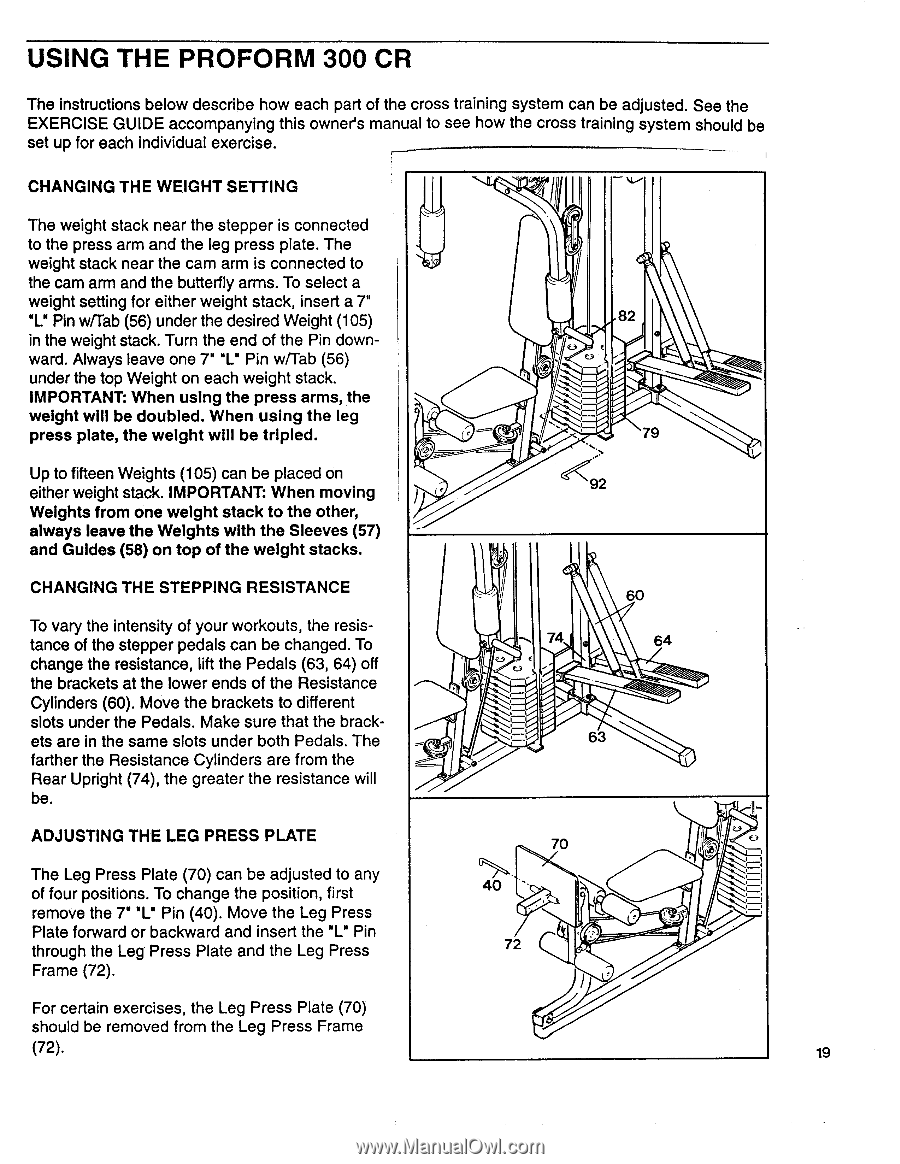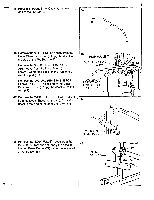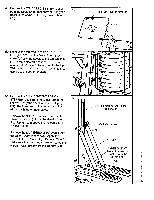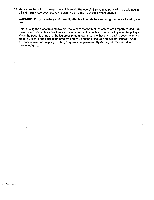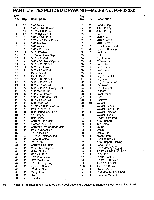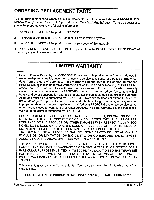ProForm 300 Ci English Manual - Page 19
ce<
 |
View all ProForm 300 Ci manuals
Add to My Manuals
Save this manual to your list of manuals |
Page 19 highlights
USING THE PROFORM 300 CR The instructions below describe how each part of the cross training system can be adjusted. See the EXERCISE GUIDE accompanying this owners manual to see how the cross training system should be set up for each individual exercise. CHANGING THE WEIGHT SETTING The weight stack near the stepper is connected to the press arm and the leg press plate. The weight stack near the cam arm is connected to the cam arm and the butterfly arms. To select a weight setting for either weight stack, insert a 7" "L" Pin w/Tab (56) under the desired Weight (105) in the weight stack. Turn the end of the Pin downward. Always leave one 7" "L" Pin w/Tab (56) under the top Weight on each weight stack. IMPORTANT: When using the press arms, the weight will be doubled. When using the leg press plate, the weight will be tripled. Up to fifteen Weights (105) can be placed on either weight stack. IMPORTANT: When moving Weights from one weight stack to the other, always leave the Weights with the Sleeves (57) and Guides (58) on top of the weight stacks. 82 79 ce