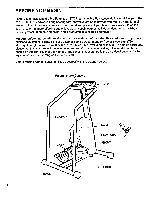ProForm 3001 Stx English Manual - Page 9
ProForm 3001 Stx Manual
 |
View all ProForm 3001 Stx manuals
Add to My Manuals
Save this manual to your list of manuals |
Page 9 highlights
SELECTING A PRESET PROGRAM Press one of the three preset program buttons. The indicator on the button you press will light. Next, select a maximum pace level for the program. This is done in the same manner as for a personal program. The ten pace settings of the program will appear on the PROGRAM SEGMENTS display. If desired, the setting of any segment can be changed, by pressing the plus (+) or minus (-) buttons in that segment. Next, set the length of time you want each program segment to last. This is done in the same manner as for a personal program. When you are ready to start the program, press the PROGRAM START button and begin exercising. The program will run in exactly the same manner as a personal program. The settings of the program can be changed while the program is running, if desired. If you need to stop the program before the program has ended, press the STOP button. The console will then be in the same state as if the program had ended. After the program has ended, a different program can be selected, or the console can be switched to the manual mode by pressing the MANUAL button. Any changes you made to the settings of the program will not be saved in memory. Only the original program settings will be saved. OPERATING THE PERFORMANCE MONITOR The performance monitor offers seven different modes to provide you with instant feedback as you exercise. The modes can be selected by pressing the MODE button. Mode indicators will light to show which mode you have selected. Press the START/PAUSE button to start or stop the modes. The mode indicators will flash to show when the modes are stopped. The modes are described below: Weight Set: When the power is turned on, the Weight Set mode will be selected automatically. For the Calories mode to be accurate, your weight should first be entered into the console. Press the SET buttons to enter your weight, in pounds. Each time one of the buttons is pressed, the weight displayed will change by 5 pounds. The buttons can be held down to enter your weight quickly. IMPORTANT NOTE: Your weight must be entered into the console immediately after the power is turned on, and before you step onto the stepper pedals. If the pedals are moved before your weight has been entered, the power key must be removed and then reinserted before your weight can be entered. Time/Set: This mode displays the elapsed time. This mode also allows time goals to be set. To set a time goal, first select the Time/Set mode. (A goal cannot be set while the Scan mode is selected.) Be sure the mode is stopped, and press the SET buttons to enter the length of time you plan to exercise. Each time one of the buttons is pressed, the length of time displayed will change by 1 second. The buttons can be held down to enter a time goal quickly. When the mode is started, the time will be counted down. Note: Time goals should be set only when the console is in the manual mode. When the console is in the programmable mode, the console will be controlled by the Segment Timer. Distance/Set: This mode displays the distance you have stepped, in vertical miles. This mode also allows distance goals to be set. To set a distance goal, first select the Distance/Set mode. (A goal cannot be set while the Scan mode is selected.) Be sure the mode is stopped, and press the SET buttons to enter the distance you plan to step. Each time one of the buttons is pressed, the distance displayed will change by 0.01 vertical mile. The buttons can be held down to enter a distance goal quickly. When the mode is started, the distance will be counted down as you exercise. Note: Distance goals should be set only when the console is in the manual mode. Speed: This mode displays your current stepping speed, in vertical miles per hour. Calories: This mode displays the number of Calories you have burned. For an accurate count, your weight must first be entered into the console. 9