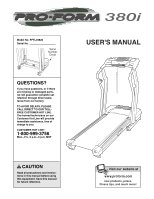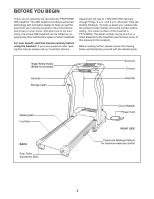ProForm 380i English Manual
ProForm 380i Manual
 |
View all ProForm 380i manuals
Add to My Manuals
Save this manual to your list of manuals |
ProForm 380i manual content summary:
- ProForm 380i | English Manual - Page 1
missing or damaged parts, we will free of charge to you. CUSTOMER HOT LINE: 1-800-999-3756 Mon.-Fri., 6 a.m.-6 p.m. MST CAUTION Read all precautions and instructions in this manual before using this equipment. Save this manual for future reference. USER'S MANUAL Visit our website at www.proform - ProForm 380i | English Manual - Page 2
a surge suppressor, see your local PROFORM dealer or call 1-800-8063651 and order part number 146148. 12. Failure to use a properly functioning surge suppressor could result in damage to the control system of the treadmill. If the control system is damaged, the walking belt may change speed or stop - ProForm 380i | English Manual - Page 3
remove the motor hood un- less instructed to do so by an authorized ser- vice representative. Servicing other than the procedures in this manual should be performed by an authorized service representative only. 26. This treadmill is intended for in-home use only. Do not use this treadmill in - ProForm 380i | English Manual - Page 4
, the unique 380i treadmill can be folded up, requiring less than half the floor space of other treadmills. For your benefit, read this manual carefully before using the treadmill. If you have questions after reading this manual, please call our Customer Service Department toll-free at 1-800 - ProForm 380i | English Manual - Page 5
: The underside of the treadmill walking belt is coated with high-performance parts during assembly, use the PART IDENTIFICATION CHART in the center of this manual. 1. Make sure that the power cord is unplugged. 1 86 57 58 69 57 With the help of a second person, carefully tip the 58 treadmill - ProForm 380i | English Manual - Page 6
the large hole in the left side. Note: It may be helpful to use needlenose pliers to pull the Wire Harness out of the large hole. Insert the the Wire Harness into the other connector on the Console. 72 If you plan to use iFIT.com CD's or videocassettes, or programs from our Web site (see page 13 - ProForm 380i | English Manual - Page 7
3. Firmly tighten the 1" Bolts (63). Then, raise the Handrails. 9 86 72 69 71 37 48 61 69 37 48 61 10.Make sure that all parts are properly tightened before you use the treadmill. Note: Extra hardware may be included. Keep the included allen wrenches in a secure place. The large allen wrench is - ProForm 380i | English Manual - Page 8
off. To decrease the possibility of 2 your treadmill being damaged, always use a surge suppressor with your treadmill (see drawing 1 at the right). To purchase a surge suppressor, see your local PROFORM dealer or call 1-800-806-3651 and order part number 146148. Grounding Pin Grounded Outlet - ProForm 380i | English Manual - Page 9
will provide continuous exercise feedback. You can even measure your heart rate using the built-in pulse sensor. Two workout programs are also offered. Each program automatically controls the speed of the treadmill as it guides you through an effective workout. In addition, you can connect the - ProForm 380i | English Manual - Page 10
Time display will begin to flash. To restart the walking belt, press the Start button or the Speed L button. Note: During the first few minutes that the treadmill is used, inspect the alignment of the walking belt and align the walking belt if necessary (see page 21). 4 Change the incline of the - ProForm 380i | English Manual - Page 11
display-This display shows the speed of the walking belt. Note: The console can display speed and distance treadmill is raised to the storage position or the treadmill will be damaged. Next, remove the key from the console and put the key in a secure place. When you are finished using the treadmill - ProForm 380i | English Manual - Page 12
belt will then slow to a stop. During the program, the incline of the treadmill can key from the console. When the program ends, make sure that the treadmill is at the lowest incline level. Next, remove the key from the console and put it in a secure place. When you are finished using the treadmill - ProForm 380i | English Manual - Page 13
CD player. See pages 13 and 14 for connecting instructions. To use iFIT.com videocassettes, the treadmill must be connected to your VCR. See page 15 for connecting instructions. To use iFIT.com programs directly from our internet site, the treadmill must be connected to your home computer. See page - ProForm 380i | English Manual - Page 14
: If your stereo has an unused LINE OUT jack, see instruction A below. If the LINE OUT jack is being used, see instruction B. Note: If your computer has a 3.5mm LINE OUT jack, see instruction A. If your computer has only a PHONES jack, see instruction B. A. Plug one end of the audio cable into the - ProForm 380i | English Manual - Page 15
VCR. See HOW TO CONNECT THE TREADMILL TO YOUR CD PLAYER, VCR, OR COMPUTER on page 13. Note: To purchase iFIT.com CD's or iFIT.com videocassettes, call toll-free 1-800-735-0768. Follow the steps below to use an iFIT.com CD or video program. 1 Insert the key fully into the console. See - ProForm 380i | English Manual - Page 16
setting is too high or too low, you can manually override the setting at any time by pressing the belt will stop and the Time display will begin to flash. Note: To use another CD or video program, press the Stop button or remove the key and go to step 1 on page 15. Note: If the speed of the treadmill - ProForm 380i | English Manual - Page 17
for using a program. 6 Follow the on-line instructions to start the program. When you start the program, an on-screen countdown will begin. 7 Return to the treadmill and stand on the foot rails. Find the clip attached to the key, and slide the clip onto the waistband of your clothes. When - ProForm 380i | English Manual - Page 18
about halfway to the vertical position. 2. Move your right hand to the position shown and hold the treadmill firmly. Using your left hand, pull the lock knob to the left and hold it. Raise the treadmill until the frame passes the lock pin. Slowly release the lock knob. Make sure that the frame - ProForm 380i | English Manual - Page 19
TO LOWER THE TREADMILL FOR USE 1. Hold the upper end of the treadmill with your right hand as shown. Using your left hand, pull the lock knob to the left and hold it. Pivot the treadmill down until the frame is past the lock pin. Slowly release the lock knob. 2. Hold the treadmill firmly with both - ProForm 380i | English Manual - Page 20
in. PROBLEM: The power turns off during use c Tripped Reset SOLUTION: a. Check the circuit breaker located on the treadmill frame key from the console. Reinsert the key fully into the console. d. If the treadmill still will not run, please call our Customer Service Department toll-free. PROBLEM - ProForm 380i | English Manual - Page 21
cord, insert the key, and run the treadmill for a few minutes. Repeat until the walking belt is properly tightened. b 2"-3" Rear Roller Adjustment Bolts c. If the walking belt still slows when walked on, call our Customer Service Department toll-free. PROBLEM: The walking belt is off-center or - ProForm 380i | English Manual - Page 22
key to achieving the desired results is to exercise with the proper intensity. The proper intensity level can be found by using your heart rate as a guide and incline of the treadmill until your heart include the following three parts: A Warm-up help prevent postexercise problems. EXERCISE FREQUENCY - ProForm 380i | English Manual - Page 23
SUGGESTED STRETCHES The correct form for several basic stretches is shown at the right. Move slowly as you stretch-never bounce. 1. Toe Touch Stretch Stand with your knees bent slightly and slowly bend forward from 1 your hips. Allow your back and shoulders to relax as you reach down toward - ProForm 380i | English Manual - Page 24
) • The NAME OF THE PRODUCT (PROFORM® 380i treadmill) • The SERIAL NUMBER OF THE PRODUCT (see the front cover of this manual) • The KEY NUMBER AND DESCRIPTION OF THE PART(S) (see the EXPLODED DRAWING and PART LIST attached in the center of this manual) LIMITED WARRANTY ICON Health & Fitness - ProForm 380i | English Manual - Page 25
IDENTIFICATION CHART Remove this chart and use it to identify small parts during assembly. Save this chart and the EXPLODED DRAWING/PART LIST for future reference. 1/2" Silver Screw (49)-1 3/4" Screw (2)-6 1" Latch Screw (112)-2 Crossbar Screw (39)-2 Silver Ground Screw (113)-1 Flat Washer - ProForm 380i | English Manual - Page 26
, 2 Ring 37 4 2 1/2" Bolt 80 1 Power Cord Grommet # 1 User's Manual 38 4 3/8" Star Washer 81 1 Belly Pan 39 2 Crossbar Screw 82 2 Belt Guide * Includes all parts shown in the box 40 1 Crossbar 83 4 Belt Guide Screw # These parts are not illustrated 41 1 5/32" Allen Wrench 84 4 Plastic - ProForm 380i | English Manual - Page 27
3 1 2 2 2 74 98 68 14 82 15 84 83 85 97 11 15 95 96 102 76 92 94 99 102 93 76 92 41 102 100 102 91 15 86 26 90 45 6 7 103 20 9* 8 10 26 12 29 27 28 24 40 26 26 25 2 73 13 19 18 17 16 85 23 13 2 13 60 26 37 21 12 26 38 59 62 48 15 61 64 14 65 84 82 57
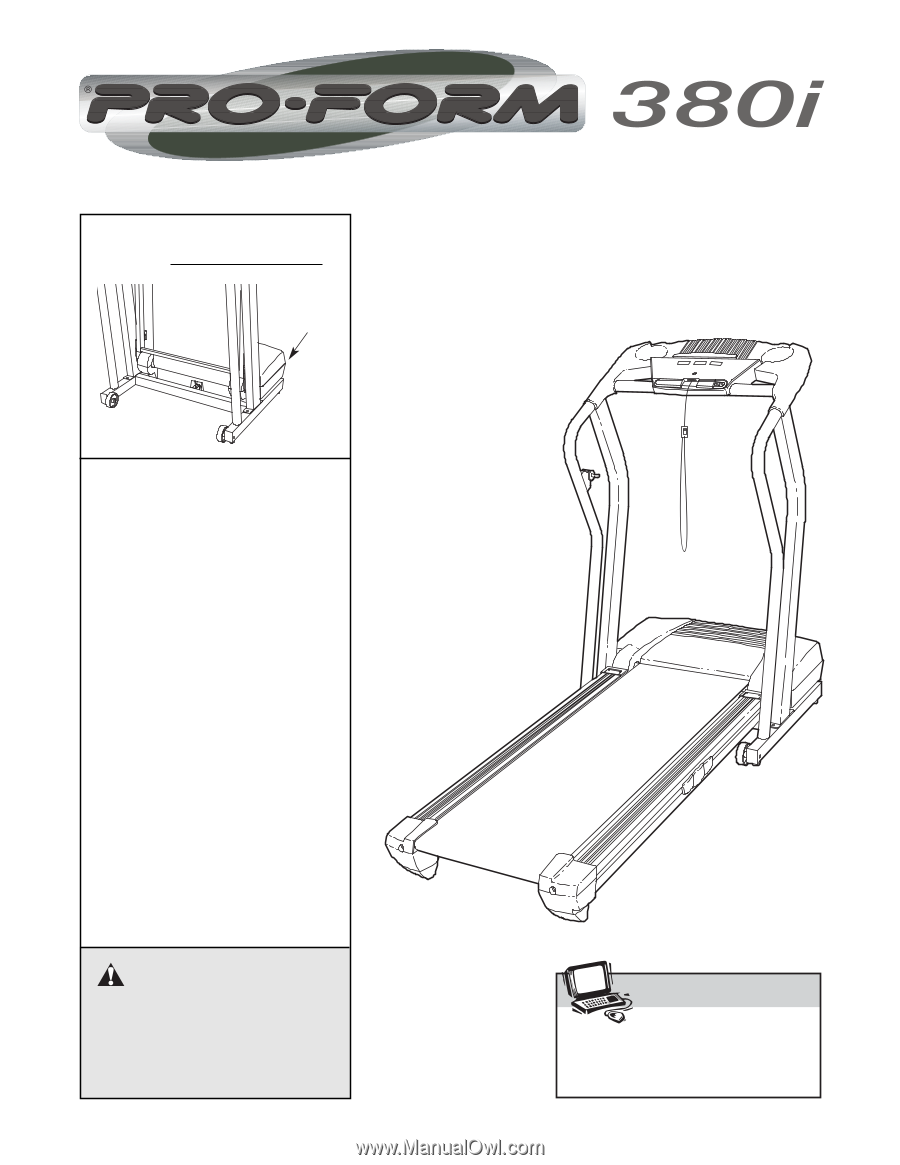
Serial
Number
Decal
USER'S MANUAL
Model No. PFTL49820
Serial No.
CAUTION
Read all precautions and instruc-
tions in this manual before using
this equipment. Save this manual
for future reference.
Visit our website at
www.proform.com
new products, prizes,
fitness tips, and much more!
QUESTIONS?
If you have questions, or if there
are missing or damaged parts,
we will guarantee complete sat-
isfaction through direct assis-
tance from our factory.
TO AVOID DELAYS, PLEASE
CALL DIRECT TO OUR TOLL-
FREE CUSTOMER HOT LINE.
The trained technicians on our
Customer Hot Line will provide
immediate assistance, free of
charge to you.
CUSTOMER HOT LINE:
1-800-999-3756
Mon.–Fri., 6 a.m.–6 p.m. MST