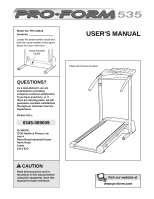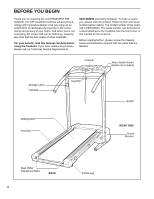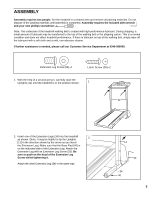ProForm 535 Uk Manual
ProForm 535 Manual
 |
View all ProForm 535 manuals
Add to My Manuals
Save this manual to your list of manuals |
ProForm 535 manual content summary:
- ProForm 535 | Uk Manual - Page 1
satisfaction through our Customer Service Department. Please CALL: 0345-089009 Or WRITE: ICON Health & Fitness Ltd. Unit 4 Revie Road Industrial Estate Revie Road Leeds LS11 8JG USER'S MANUAL Class HC Fitness Product CAUTION Read all precautions and instructions in this manual before using this - ProForm 535 | Uk Manual - Page 2
AND MOVE THE TREADMILL 11 TROUBLE-SHOOTING 12 CONDITIONING users of this treadmill are adequately informed of all warnings and precautions. 2. Use the treadmill only as described. 3. Place the treadmill treadmill. Do not wear loose clothing that could become caught in the treadmill. Athletic support - ProForm 535 | Uk Manual - Page 3
cord immediately after use, before cleaning the treadmill, and before performing the maintenance and adjustment procedures de- scribed in this manual. Never remove the motor hood unless instructed to do so by an authorised service representative. Servicing other than the procedures in this - ProForm 535 | Uk Manual - Page 4
when you're not exercising, the unique 535 can be folded up, requiring less than half the floor space of other treadmills. For your benefit, read this manual carefully before using the treadmill. If you have additional questions, please call our Customer Service Department at 0345-089009 (excluding - ProForm 535 | Uk Manual - Page 5
normal condition and does not affect treadmill performance. If there is lubricant on top of the walking belt, simply wipe off the lubricant with a soft cloth and a mild, non-abrasive cleaner. If further assistance is needed, please call our Customer Service Department at 0345-089009. Extension Leg - ProForm 535 | Uk Manual - Page 6
Latch Screws. 1 11 53 Bottom View 11 35 14 6. Make sure that all parts are tightened before you use the treadmill. Keep the included allen wrench in a secure place. The allen wrench is used to adjust the walking belt (see page 13). To protect the floor or carpet, place a mat under the - ProForm 535 | Uk Manual - Page 7
OPERATION AND ADJUSTMENT THE PERFORMANT LUBETM WALKING BELT Your treadmill features a walking belt coated with PERFORMANT LUBETM, a high-performance lubricant. IMPORTANT: Never apply silicone spray or other substances to the walking belt or the walking platform. Such substances will deteriorate - ProForm 535 | Uk Manual - Page 8
when turning on the power. • Always wear the clip (see the drawing at the lower right) whilst using the treadmill. When the key is removed from the console, the walking belt will stop. • Adjust the speed in small increments. • The pulse sensor is not a medical device. Various factors may affect the - ProForm 535 | Uk Manual - Page 9
as desired by sliding the speed control. To stop the walking belt, step onto the foot rails and slide the speed control to the RESET position. 3 Adjust the incline of the treadmill as desired. To change the incline of the treadmill, press the top or bottom of the incline control until the desired - ProForm 535 | Uk Manual - Page 10
6 When you are finished exercising, stop the walking belt and remove the key. Step onto the foot rails, will turn off about six minutes after the key is removed. Note: Any time that the walking belt is stopped and the ON/RESET button is not pressed for six minutes, the displays will automatically - ProForm 535 | Uk Manual - Page 11
the power cord. Caution: You must be able to safely lift 20 kg (45 pounds) in order to raise, lower, or move the treadmill. 1. Hold the treadmill with your hands in the locations shown at the right. To decrease the possibility of injury, bend your legs and keep your back straight. As - ProForm 535 | Uk Manual - Page 12
TROUBLE-SHOOTING Most treadmill problems can be solved by following the simple steps below. Find the symptom that applies, and follow the steps listed. If further assistance is needed, please call our Customer Service Department at 0345-089009 (excluding holidays). 1. SYMPTOM: THE POWER DOES NOT - ProForm 535 | Uk Manual - Page 13
the key and run the treadmill for a few minutes. Repeat until the walking belt is properly tightened. b 5-7 cm Rear Roller Adjustment Bolts c. If the walking belt still slows when walked on, please call our Customer Service Department. 5. SYMPTOM: THE WALKING BELT IS OFF-CENTRE a. If the - ProForm 535 | Uk Manual - Page 14
health problems. The pulse sensor is not a medical device. Various factors, including the user's movement found by using your heart rate as a guide. The chart below shows recommended heart rates for fat burn fat, adjust the speed and incline of the treadmill until your heart rate is near one of the - ProForm 535 | Uk Manual - Page 15
SUGGESTED STRETCHES The correct form for several basic stretches is shown at the right. Move slowly as you stretch-never bounce. 1. Toe Touch Stretch Stand with your knees bent slightly and slowly bend forward from your hips. Allow your back and shoulders to relax as you reach down toward your - ProForm 535 | Uk Manual - Page 16
to give the following information: • The MODEL NUMBER OF THE PRODUCT (PETL53510) • The NAME OF THE PRODUCT (PROFORM® 535 treadmill) • The SERIAL NUMBER OF THE PRODUCT (see the front cover of this manual) • The KEY NUMBER OF THE PART(S) (see the PART LIST and the EXPLODED DRAWING attached in the - ProForm 535 | Uk Manual - Page 17
REMOVE THIS EXPLODED DRAWING AND PART LIST FROM THE MANUAL Save this EXPLODED DRAWING and PART LIST for future reference. Note: Specifications are subject to change without notice. For information about ordering replacement parts, see the back cover of the User's Manual. 34 - ProForm 535 | Uk Manual - Page 18
1 Console Screw Leg Bolt Circuit Breaker Frame Pivot Washer Frame Pivot Bolt Receptacle Motor Belly Pan Cable Clamp Rear Platform Screw 3/8 x 1 1/2 Bolt Choke Belt Guide Leg Nut Walking Belt Walking Platform Belly Pan Electronics Screw Incline Wire Harness Rear Isolator Isolator Screw Allen Wrench - ProForm 535 | Uk Manual - Page 19
EXPLODED DRAWING-Model No. PETL53510 EXPLODED DRAWING-Model No. PETL53510 R0401A 22 2 12 3 9 10* 54 46 54 8 53 11 21 23 17 91 54 61 1 54 13 24 54 14 18 54 90* 34 35 19 22 76 20* 53 70 41 4 54 36 37 48 47 38 45 44 49 39 40 25 38 33 54 78 27 31 30 29 91 7 93 7 - ProForm 535 | Uk Manual - Page 20
EXPLODED DRAWING-Model No. PETL53510 R0401A 22 2 12 3 46 54 9 10* 8 54 53 11 21 17 91 23 54 61 1 54 13 24 54 14 18 54 90* 34 35 19 22 76 20* 53 70 41 4 54 36 37 48 47 38 45 44 49 39 40 25 38 33 54 78 27 31 30 29 91 7 93 7 28 25 26 70 70 5 43 56 87
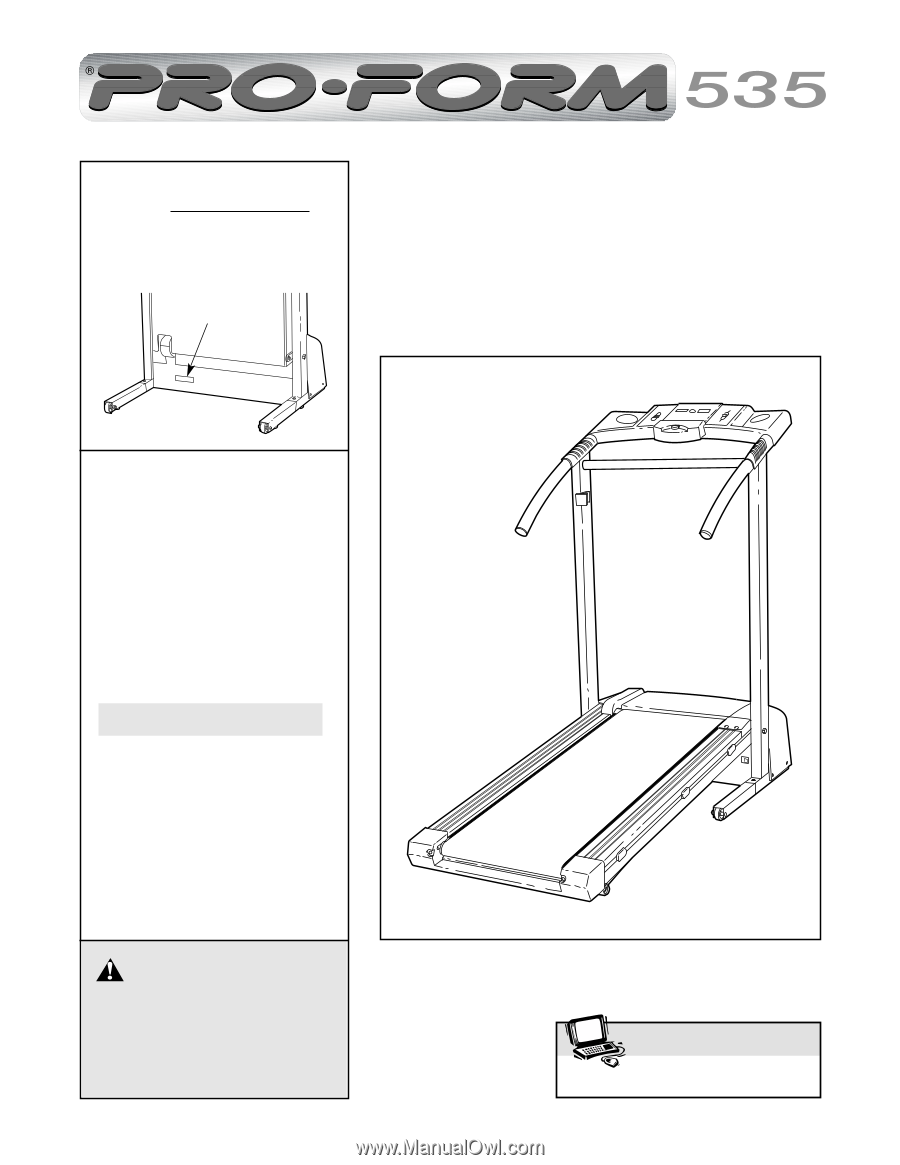
USER'S MANUAL
Serial Number
Decal
Model No. PETL53510
Serial No.
Locate the serial number decal and
write the serial number in the space
above for future reference.
CAUTION
Read all precautions and in-
structions in this manual before
using this equipment. Save this
manual for future reference.
www.proform.com
Visit our website at
QUESTIONS?
As a manufacturer, we are
committed to providing
complete customer satisfaction.
If you have questions, or if
there are missing parts, we will
guarantee complete satisfaction
through our Customer Service
Department.
Please CALL:
0345-089009
Or WRITE:
ICON Health & Fitness Ltd.
Unit 4
Revie Road Industrial Estate
Revie Road
Leeds
LS11 8JG
Class HC Fitness Product