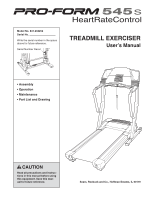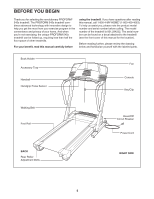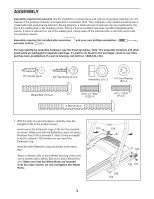ProForm 545s Treadmill English Manual
ProForm 545s Treadmill Manual
 |
View all ProForm 545s Treadmill manuals
Add to My Manuals
Save this manual to your list of manuals |
ProForm 545s Treadmill manual content summary:
- ProForm 545s Treadmill | English Manual - Page 1
future reference. Serial Number Decal TREADMILL EXERCISER User's Manual • Assembly • Operation • Maintenance • Part List and Drawing CAUTION Read all precautions and instructions in this manual before using this equipment. Save this manual for future reference. Sears, Roebuck and Co., Hoffman - ProForm 545s Treadmill | English Manual - Page 2
TABLE OF CONTENTS IMPORTANT PRECAUTIONS 3 BEFORE YOU BEGIN 5 ASSEMBLY 6 TREADMILL OPERATION 10 HOW TO FOLD AND MOVE THE TREADMILL 24 TROUBLESHOOTING 26 EXERCISE GUIDELINES 28 PART LIST 30 HOW TO ORDER REPLACEMENT PARTS Back Cover FULL 90 DAY WARRANTY Back Cover Note: An EXPLODED DRAWING is - ProForm 545s Treadmill | English Manual - Page 3
the treadmill if the power cord or plug is damaged, or if the treadmill is not working properly. (See BEFORE YOU BEGIN on page 5 if the treadmill is not working properly.) 14. Never start the treadmill while you are standing on the walking belt. Always hold the handrails while using the treadmill - ProForm 545s Treadmill | English Manual - Page 4
use the treadmill in any commercial, rental, or institutional setting. WARNING: Before beginning this or any exercise program, consult your physician. This is especially important for persons over the age of 35 or persons with pre-existing health problems. Read all instructions before using. Sears - ProForm 545s Treadmill | English Manual - Page 5
cover of this manual for the location). Before reading further, please review the drawing below and familiarize yourself with the labeled parts. Book Holder Accessory Tray Handrail Handgrip Pulse Sensor Fan Console Key/Clip Walking Belt Foot Rail Reset/Off Circuit Breaker Power Cord BACK Rear - ProForm 545s Treadmill | English Manual - Page 6
until assembly is completed. Note: The underside of the treadmill walking belt is coated with high-performance lubricant. During shipping, a small small parts are packaged in separate part bags. If a part is not found in the part bags, check to see if the part has been preattached. If a part is - ProForm 545s Treadmill | English Manual - Page 7
snap into place. If the connectors do not slide together easily and snap into place, turn one connector and try to connect them again. IF THE CONNECTORS ARE NOT CONNECTED PROPERLY, THE CONSOLE MAY BE DAMAGED WHEN THE POWER IS TURNED ON. Insert the excess wire harnesses back into the right handrail - ProForm 545s Treadmill | English Manual - Page 8
75 54 6 Spring Knob 6. Make sure that all parts are properly tightened before you use the treadmill. Note: Extra hardware may be included. Keep the included allen wrenches in a secure place. The large allen wrench is used to adjust the walking belt (see page 27). To protect the floor or carpet - ProForm 545s Treadmill | English Manual - Page 9
and the short jumper wire included with the chest pulse sensor. 1. Make sure that the power cord is unplugged. Remove the indicated 3/4" Screw (6) and the Access Door (94) from the back of the Console Back (95). 2. Connect the wire on the receiver (A) to the indicated wire extending from the - ProForm 545s Treadmill | English Manual - Page 10
IMPORTANT: Never apply silicone spray or other substances to the walking belt or the walking platform. Such substances will deteriorate the walking belt and cause excessive wear. HOW TO PLUG IN THE POWER CORD DANGER: Improper connection of the equipment-grounding conductor can result in an increased - ProForm 545s Treadmill | English Manual - Page 11
most from your workouts. When the manual mode of the console is selected, the speed and incline of the treadmill can be changed with the touch of a button. As you exercise, the console will display instant exercise feedback. You can even measure your heart rate using the handgrip pulse sensor or the - ProForm 545s Treadmill | English Manual - Page 12
/Pace display will begin to flash. To restart the walking belt, press the Start button or the Speed increase button. Note: The first time the treadmill is used, observe the alignment of the walking belt, and align the walking belt if necessary (see page 27). 4 Change the incline of the treadmill as - ProForm 545s Treadmill | English Manual - Page 13
: A few minutes after the walking belt is stopped, the fan will automatically turn off. 8 When you are finished exercising, remove the key from the console. Step onto the foot rails, press the Stop button, and adjust the incline of the treadmill to the lowest setting. The incline must be at the - ProForm 545s Treadmill | English Manual - Page 14
the last segment ends. The walking belt will then slow to a stop. If the speed or incline setting is too high or too low at any time during the program, you can manually override the setting by pressing the Speed or Incline buttons. Every few times a Speed button is pressed, an additional indicator - ProForm 545s Treadmill | English Manual - Page 15
. The Time/Pace display will begin to flash. To restart the program, press the Start button or the Speed increase button. The walking belt will begin to move at 1 mph. When the next segment of the program begins, the treadmill will automatically adjust to the speed and incline settings for the next - ProForm 545s Treadmill | English Manual - Page 16
instructions included with the chest pulse sensor. 2 Insert the key fully into the console. See HOW TO TURN ON THE POWER on page 12. 3 Select a heart rate program. When the key is inserted, the manual mode will be selected. To select a heart rate program, press the Program Select button repeatedly - ProForm 545s Treadmill | English Manual - Page 17
until the last segment ends. The walking belt will then slow to a stop. If the speed or incline setting is too high or too low at any time during the program, you can adjust the setting with the Speed or Incline buttons. However, each time the console compares your heart rate to the current - ProForm 545s Treadmill | English Manual - Page 18
connecting instructions. To use iFIT.com videocassettes, the treadmill must be connected to your VCR. See page 20 for connecting instructions. To use iFIT.com programs directly from our internet site, the treadmill must be connected to your home computer of the treadmill near the power cord. Plug the - ProForm 545s Treadmill | English Manual - Page 19
is being used, see instruction B. HOW TO CONNECT YOUR COMPUTER Note: If your computer has a 3.5mm LINE OUT jack, see instruction A. If your computer has only a PHONES jack, see instruction B. A. Plug one end of the audio cable into the jack on the front of the treadmill near the power cord. Plug - ProForm 545s Treadmill | English Manual - Page 20
HOW TO CONNECT THE TREADMILL TO YOUR CD PLAYER, VCR, OR COMPUTER on pages 18 to 20. Note: To purchase iFIT.com CDs or videocassettes, call toll-free 1-888-533-1333. Follow the steps below to use an iFIT.com CD or video program. 1 Insert the key into the console. See HOW TO TURN ON THE POWER on page - ProForm 545s Treadmill | English Manual - Page 21
walking belt will stop and the Time/Pace display will begin to flash. Note: To use another CD or video program, press the Stop button or remove the key and go to step 1 on page 20. Note: If the speed or incline of the treadmill does not change when a "chirp" is heard: • Make sure that the iFIT.com - ProForm 545s Treadmill | English Manual - Page 22
the console. See HOW TO TURN ON THE POWER on page 12. 2 Select the iFIT.com mode. When the key is inserted, the manual mode will be selected. To use a program from our Web site, press the iFIT.com button. The indicator on the button will light. 3 Go to your computer and start an internet connection - ProForm 545s Treadmill | English Manual - Page 23
used only when a treadmill is displayed in a store. When the console is in the demo mode, the power cord can be plugged in, the key can be removed from the console, and the displays and indicators on the console will automatically light in a preset sequence, although the buttons on the console will - ProForm 545s Treadmill | English Manual - Page 24
HOW TO FOLD AND MOVE THE TREADMILL HOW TO FOLD THE TREADMILL FOR STORAGE Before folding the treadmill, adjust the incline to the lowest position. If this is not done, the treadmill may be permanently damaged. Next, unplug the power cord. CAUTION: You must be able to safely lift 45 pounds (20 kg) to - ProForm 545s Treadmill | English Manual - Page 25
HOW TO LOWER THE TREADMILL FOR USE 1. Hold the treadmill frame firmly with your left hand. Pull the latch knob to the right. Pivot the treadmill down until the pin on the latch knob is below the handgrip. Slowly release the latch knob. Pin Handgrip 2. Hold the treadmill firmly with both hands, and - ProForm 545s Treadmill | English Manual - Page 26
Remove the key from the console and then reinsert it. d. If the treadmill still will not run, please call toll-free 1-800-4-MY-HOME® (1-800-469-4663). PROBLEM: The displays of the console do not function properly SOLUTION: a. Remove the key from the console and UNPLUG THE a POWER CORD. With the - ProForm 545s Treadmill | English Manual - Page 27
careful not to overtighten the walking belt. Plug in the power cord, insert the key, and run the treadmill for a few minutes. Repeat until the walking belt is centered. b. If the walking belt slips when walked on, first remove the key and UNPLUG THE POWER CORD. Using b the allen wrench, turn - ProForm 545s Treadmill | English Manual - Page 28
the lungs to oxygenate the blood. For aerobic exercise, adjust the speed or incline of the treadmill until your heart rate is near the highest number in your training zone. WORKOUT GUIDELINES Each workout should include the following three parts: A Warm-up-Start each workout with 5 to 10 minutes of - ProForm 545s Treadmill | English Manual - Page 29
SUGGESTED STRETCHES The correct form for several basic stretches is shown at the right. Move slowly as you stretch-never bounce. 1. Toe Touch Stretch Stand with your knees bent slightly and slowly bend forward from 1 your hips. Allow your back and shoulders to relax as you reach down toward - ProForm 545s Treadmill | English Manual - Page 30
Motor Tension Nut Motor Pulley/Flywheel/Fan Motor Belt Motor Assembly Motor Tension Bolt Motor Tension Washer/ Lift Pivot Washer Motor Star Washer Motor Bracket Bolt 1/2" Screw Ground Wire Transformer Hood Controller Power Cord iFIT.com Wire Nut iFIT.com Wire Power Cord Grommet Static Decal Reset - ProForm 545s Treadmill | English Manual - Page 31
Incline Motor Bolt 4" Bolt U-Nut Incline Stop Bracket 5/16" Allen Wrench iFIT.com Cable Motor Bracket Front Endcap Washer Front Roller Adj. Bolt Front Roller/Pulley Key Wire, 2 Ring User's Manual *Includes all parts shown in the box # These parts are not illustrated If a part is missing, call - ProForm 545s Treadmill | English Manual - Page 32
EXPLODED DRAWING-Model No. 831.294252 R0204A 1 2 3 84 74* 12 75 80 82 6 10 11 55 64 80 4 15 5 16 61 60 103 6 6 115 6 62 93 61 60 103 59 6 57 11 55 6 58 6 17 118 65 16 69 32 30 31* 33 34 24 25 26 23 33 22 18 21 117 35 29 27 28 36 37 119 36 120 20 21 65 118 - ProForm 545s Treadmill | English Manual - Page 33
EXPLODED DRAWING-Model No. 831.294252 R0204A 6 73 76 6 6 80 8 13 68 110 89 6 6 87 7 6 36 8 14 68 98 97 6 94 122 6 126 88 6 79 77 72 91 78 116 36 96 124 6 95 122 92 113 71 6 6 6 6 70 125 123 6 92 6 123 6 111 6 21 112 107 108 106 6 66 85 6 77 114 86 121 21 - ProForm 545s Treadmill | English Manual - Page 34
or workmanship in this Sears Treadmill Exerciser, contact the nearest Sears Service Center throughout the United States and Sears will repair or replace the Treadmill Exerciser, free of charge. This warranty does not apply when the Treadmill Exerciser is used commercially or for rental purposes
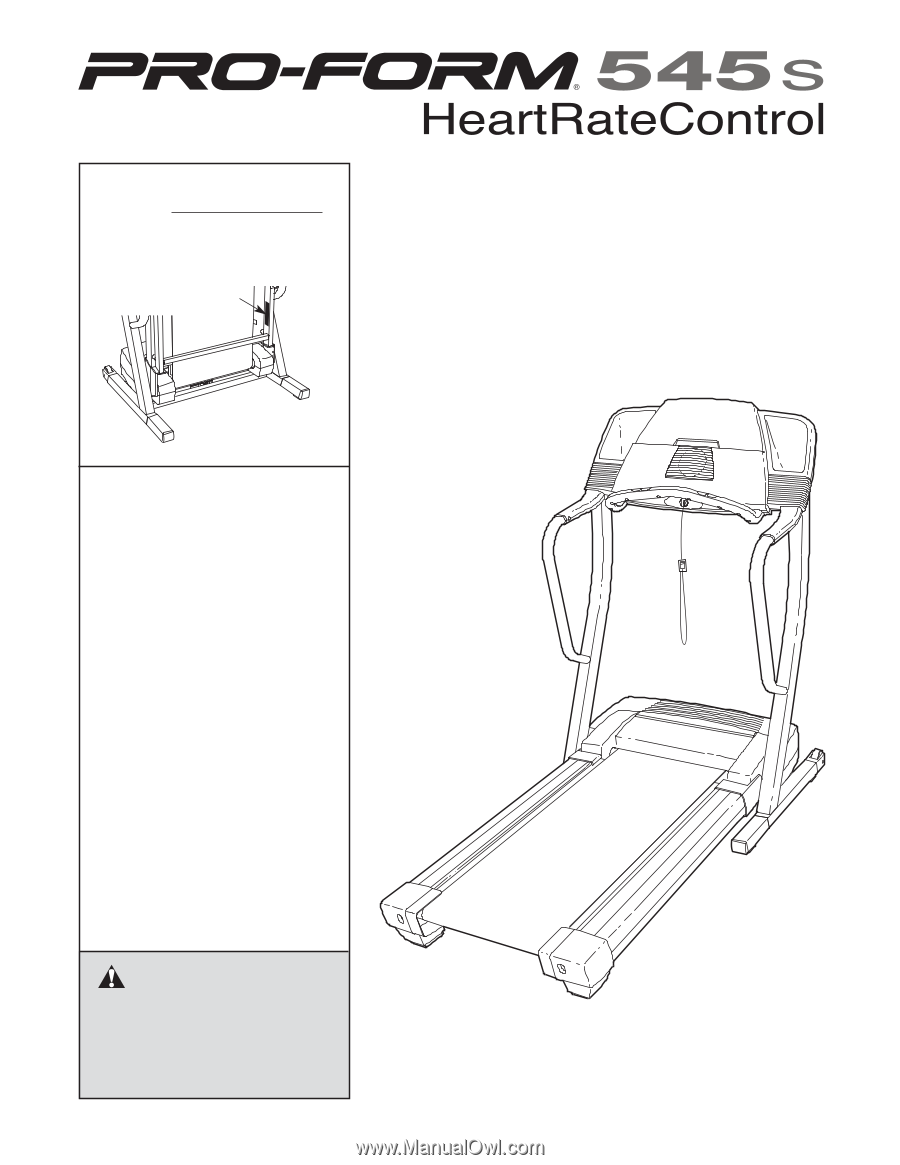
CAUTION
Read all precautions and instruc-
tions in this manual before using
this equipment. Save this man-
ual for future reference.
Write the serial number in the space
above for future reference.
Serial Number Decal
Sears, Roebuck and Co., Hoffman Estates, IL 60179
TREADMILL EXERCISER
User’s Manual
Model No. 831.294252
Serial No.
• Assembly
• Operation
• Maintenance
• Part List and Drawing