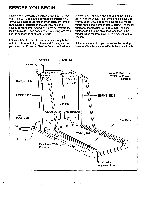ProForm 590tl English Manual - Page 8
owlri
 |
View all ProForm 590tl manuals
Add to My Manuals
Save this manual to your list of manuals |
Page 8 highlights
DIAGRAM OF THE CONSOLE Displays "C. Aar0PX Fat BUM Warm-up Cool-Pown SPEED PROGRAMS • • CALS. / FAT CAL -paleomm..oilleal0opcood0es. ..._O3.0:110031101EOcolarn SPEED SLOW TRAININO ZONES SPEED MANUAL i POWER INCLINE STEP 1 INSERT KEY 2 u RESET SPEED Speed Control SET SPEED Note: If there is a thin sheet of clear plastic on the face of the console, remove it. ON OFF • • ON OPP 0 4 a. 5c ) SELECT MODE START 'STOP .5:3B TIME " Li3 DIST./ PULSE -. "MW MAIIMft THUMB PULSE Clip Key Incline Buttons Pulse Sensor If the key is in the console, remove it. Make sure that Before eratin . •X*:. e of owlri ti`oeb the power cord is properly plugged in. (See HOW TO PLUG. IN THE POWER CORD on page 7.) L.,. and on ewnralking beltwhen Next, step onto the-foot-rails of.the treadmill.- Find the Ort. clip attached to the key (see the drawing above), and wo-ONeattthe eli See:. e. rawin a 01/. tie :operattn g:• re slide the clip onto the waistband of your clothing. Follow the steps below to operate the console: us $ sma ncreme Insert the key fully into.the power switch. ossibiltt console• jr AYO lin