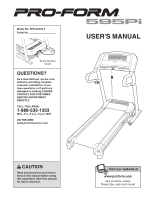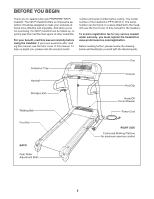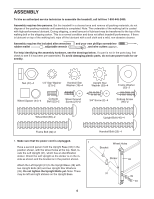ProForm 595 Pi Treadmill English Manual
ProForm 595 Pi Treadmill Manual
 |
View all ProForm 595 Pi Treadmill manuals
Add to My Manuals
Save this manual to your list of manuals |
ProForm 595 Pi Treadmill manual content summary:
- ProForm 595 Pi Treadmill | English Manual - Page 1
have questions, or if parts are damaged or missing, PLEASE CONTACT OUR CUSTOMER SERVICE DEPARTMENT DIRECTLY. CALL TOLL-FREE: 1-888-533-1333 Mon.-Fri., 6 a.m.-6 p.m. MST ON THE WEB: www.proformservice.com USER'S MANUAL CAUTION Read all precautions and instructions in this manual before using this - ProForm 595 Pi Treadmill | English Manual - Page 2
5 ASSEMBLY 6 OPERATION AND ADJUSTMENT 11 HOW TO FOLD AND MOVE THE TREADMILL 19 TROUBLESHOOTING 21 CONDITIONING GUIDELINES 23 HOW TO ORDER REPLACEMENT PARTS Back Cover LIMITED WARRANTY Back Cover Note: An EXPLODED DRAWING and a PART LIST are attached in the center of this manual. PROFORM is - ProForm 595 Pi Treadmill | English Manual - Page 3
purchase a surge suppressor, see your local PROFORM dealer or call the tollfree telephone number on the front cover of this manual and order part number 146148, or 20. Do not attempt to raise, lower, or move the treadmill until it is properly assembled. (See ASSEMBLY on page 6, and HOW TO FOLD AND - ProForm 595 Pi Treadmill | English Manual - Page 4
through the use of this product. SAVE THESE INSTRUCTIONS The decals shown here have been placed on the treadmill. If a decal is missing, or if it is not legible, call the toll-free telephone number on the front cover of this manual and order a free replacement decal. Apply the decal in the location - ProForm 595 Pi Treadmill | English Manual - Page 5
cover of this manual for the location). To avoid a registration fee for any service needed under warranty, you must register the treadmill at www.proformservice.com/registration. Before reading further, please review the drawing below and familiarize yourself with the labeled parts. Accessory Tray - ProForm 595 Pi Treadmill | English Manual - Page 6
To hire an authorized service technician to assemble the treadmill, call toll-free 1-800-445-2480. Assembly requires two persons. Set the treadmill in a cleared area and remove all packing materials; do not dispose of the packing materials until assembly is completed. Note: The underside of - ProForm 595 Pi Treadmill | English Manual - Page 7
the included grease packet, and apply grease to 4 both sides of each Frame Spacer (34). Hold one of the Frame Spacers (34) between the frame assembly and the Right Upright (36); make sure that the Frame Spacer is oriented as shown in the inset drawing. Insert a Frame Bolt (32) through a Frame - ProForm 595 Pi Treadmill | English Manual - Page 8
31 20 19 11 36 91 95 6 26 27 Ground Wire 28 11 28 7. Set the console assembly on the Handrails (11, 18); insert the excess wiring down into the Right Handrail. 7 Attach the console assembly with four 3/4" Screws (2), 11 two Console Bolts (22), and two 1/4" Star Washers (21) as shown. Make - ProForm 595 Pi Treadmill | English Manual - Page 9
Lower the Uprights (31, 36) until the Handrails (11, 18) are touching the floor. 8 See the lower drawing. Position the Uprights (31, 36) so the treadmill Frame (74) is centered between them. Firmly tighten the four Upright Bolts (40) and the two Frame Bolts (32). Be careful not to overtighten the - ProForm 595 Pi Treadmill | English Manual - Page 10
the Latch Housing (30), and tighten the knob back onto the pin. Knob 30 Pin Spring Collar 11. Make sure that all parts are properly tightened before you use the treadmill. Note: Extra hardware may be included. Keep the included allen wrenches in a secure place; the large allen wrench is used to - ProForm 595 Pi Treadmill | English Manual - Page 11
being damaged, always use a surge suppressor with your treadmill (see drawing 1 at the right). To purchase a surge suppressor, see your local PROFORM dealer or call the toll-free telephone number on the front cover of this manual and order part number 146148, or see your local electronics store - ProForm 595 Pi Treadmill | English Manual - Page 12
your workouts more effective. When the manual mode of the console is selected, the speed and incline of the treadmill can be changed with the touch . Each program automatically controls the speed and incline of the treadmill as it guides you through an effective workout. You can even create your own - ProForm 595 Pi Treadmill | English Manual - Page 13
MODE/DEMO MODE on page 18). For simplicity, all instructions in this section refer to miles. To stop the display will show the incline level of the treadmill. This display will also show your heart rate calories that you have burned. The matrix-When the manual mode is selected, the matrix will show a - ProForm 595 Pi Treadmill | English Manual - Page 14
onto the foot rails, press the Stop button, and adjust the incline of the treadmill to the lowest setting. The incline must be at the lowest setting when the treadmill is folded to the storage position, or the treadmill will become damaged. Next, remove the key from the console and put it in - ProForm 595 Pi Treadmill | English Manual - Page 15
will then be shown in the flashing Current Period column and the treadmill will automatically adjust to the speed and incline settings for the second setting for the current period is too high or too low, you can manually override the setting by pressing the Speed or Incline buttons. Every few times - ProForm 595 Pi Treadmill | English Manual - Page 16
not shown in the matrix.) To program a speed setting and an incline setting for the first period, simply adjust the speed and incline of the treadmill as desired by pressing the Speed and Incline buttons. Every few times a Speed button is pressed, an additional indicator will appear or disappear in - ProForm 595 Pi Treadmill | English Manual - Page 17
one column to the left. The speed setting for the second period will then be shown in the flashing Current Period column, and the treadmill will automatically adjust to the second speed and incline settings that you programmed previously. The program will continue in this way until the speed setting - ProForm 595 Pi Treadmill | English Manual - Page 18
walking belt has moved and the total number of hours that the treadmill has been operated. The information mode also allows you to select miles is in the "demo" mode. This mode is intended to be used only when a treadmill is displayed in a store. When the console is in the demo mode, the power cord - ProForm 595 Pi Treadmill | English Manual - Page 19
able to safely lift 45 pounds (20 kg) to raise, lower, or move the treadmill. 1. Hold the metal frame firmly in the location shown by the arrow at the . Frame 2. Move your right hand to the position shown and hold the treadmill firmly. Using your left hand, pull the latch knob to the left and - ProForm 595 Pi Treadmill | English Manual - Page 20
HOW TO LOWER THE TREADMILL FOR USE 1. Hold the treadmill with your right hand as shown. Pull the latch knob to the left and hold it. Pivot the frame down until it is past the - ProForm 595 Pi Treadmill | English Manual - Page 21
TROUBLESHOOTING Most treadmill problems can be solved by following the steps below. Find the symptom that applies, and follow the steps listed. If further assistance is needed, please see the front cover of this manual. PROBLEM: The power does not turn on SOLUTION: a. Make sure that the power - ProForm 595 Pi Treadmill | English Manual - Page 22
power cord, insert the key, and run the treadmill for a few minutes. Repeat until the walking belt is properly tightened. b 2"-3" Rear Roller Bolts c. If the walking belt still slows when walked on, please see the front cover of this manual. PROBLEM: The walking belt is off-center or slips when - ProForm 595 Pi Treadmill | English Manual - Page 23
by using your heart rate as a guide. The chart below shows recommended heart the speed and incline of the treadmill until your heart rate is near workout should include the following three parts: A Warm-up-Start each and will help prevent postexercise problems. EXERCISE FREQUENCY To maintain or - ProForm 595 Pi Treadmill | English Manual - Page 24
Sliver Ground Screw 28 1 Upright Wire 29 1 Latch Pin Assembly 30 1 Latch Housing 31 1 Left Upright 32 2 Frame 1 Magnet 68 2 Belt Guide 69 4 Isolator Fastener 70 2 Isolator 71 4 Belt Guide Screw 72 1 Walking Belt # 1 User's Manual #These parts are not illustrated. Specifications are subject to change - ProForm 595 Pi Treadmill | English Manual - Page 25
EXPLODED DRAWING-Model No. PFTL43105.3 R0606A 1 76 4 3 4 66 4 69 68 77 4 70 92 71 2 72 43 78 88 38 86 81 77 82 83 38 87 84 85 78 38 79 81 82 86 93 80 88 4 77 38 6 5 46 10 9 53 52 62 63 24 97 27 61 67 7 93 8 12 5 27 13 27 12 6 56 57 47 58 60 59 96 55 47 54 54 - ProForm 595 Pi Treadmill | English Manual - Page 26
REPLACEMENT PARTS To order replacement parts, please see the front cover of this manual. To help us assist you, be prepared to provide the following information: • the MODEL NUMBER of the product (PFTL43105.3) • the NAME of the product (PROFORM 595 Pi treadmill authorized service center use, costs of
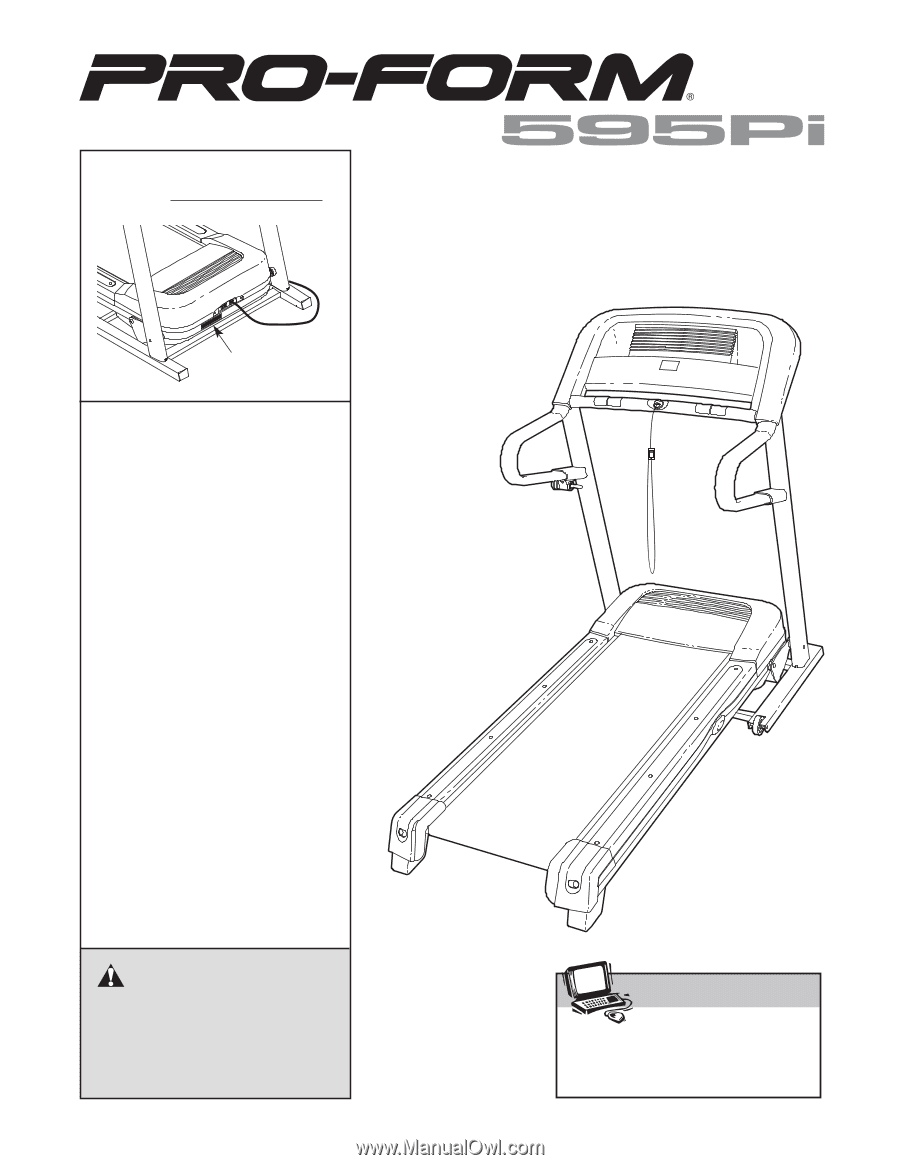
Model No. PFTL43105.3
Serial No.
CAUTION
Read all precautions and instruc-
tions in this manual before using
this equipment. Save this manual
for future reference.
Serial Number
Decal
USER'S MANUAL
QUESTIONS?
As a manufacturer, we are com-
mitted to providing complete
customer satisfaction. If you
have questions, or if parts are
damaged or missing, PLEASE
CONTACT OUR CUSTOMER
SERVICE DEPARTMENT
DIRECTLY.
CALL TOLL-FREE:
1-888-533-1333
Mon.–Fri., 6 a.m.–6 p.m. MST
ON THE WEB:
www.proformservice.com
Visit our website at
www.proform.com
new products, prizes,
fitness tips, and much more!