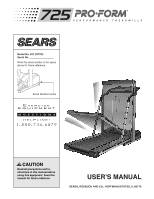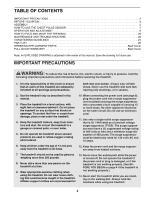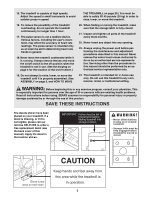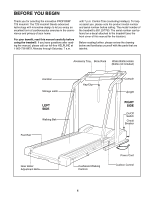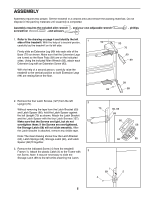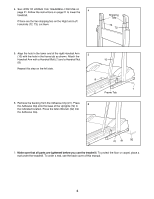ProForm 725 Treadmill English Manual
ProForm 725 Treadmill Manual
 |
View all ProForm 725 Treadmill manuals
Add to My Manuals
Save this manual to your list of manuals |
ProForm 725 Treadmill manual content summary:
- ProForm 725 Treadmill | English Manual - Page 1
.297783 Serial No. Write the serial number in the space above for future reference. Serial Number Decal CAUTION Read all precautions and instructions in this manual before using this equipment. Save this manual for future reference. USER'S MANUAL SEARS, ROEBUCK AND CO., HOFFMAN ESTATES, IL 60179 - ProForm 725 Treadmill | English Manual - Page 2
PRECAUTIONS 2 BEFORE YOU BEGIN 4 ASSEMBLY 5 HOW TO USE THE CHEST PULSE SENSOR 7 OPERATION AND ADJUSTMENT 9 HOW TO FOLD AND MOVE THE TREADMILL 20 MAINTENANCE AND TROUBLE-SHOOTING 22 CONDITIONING GUIDELINES 24 PART LIST 26 ORDERING REPLACEMENT PARTS Back Cover FULL 90 DAY WARRANTY Back - ProForm 725 Treadmill | English Manual - Page 3
tighten all parts of the treadmill every three months. 22. Never insert any object into any opening. 23. Always unplug the power cord before performing the maintenance and adjustment procedures described in this manual. Never remove the motor hood unless instructed to do so by an authorized service - ProForm 725 Treadmill | English Manual - Page 4
review the drawing below and familiarize yourself with the parts that are labeled. Accessory Tray Book Rack Water Bottle Holder (Bottle not included) Handrail Storage Latch LEFT SIDE Walking Belt Foot Rail Key/Clip Console Upright RIGHT SIDE On/Off Switch Circuit Breaker Rear Roller Adjustment - ProForm 725 Treadmill | English Manual - Page 5
the included allen wrench , and your own adjustable wrench screwdriver , and scissors . , phillips 1. Refer to the drawing on page 4 and identify the left 1 side of the treadmill. With the help of a second person, carefully lay the treadmill on its left side. Firmly slide an Extension - ProForm 725 Treadmill | English Manual - Page 6
See HOW TO LOWER THE TREADMILL FOR USE on page 21. Follow the instructions on page 21 to lower the 4 treadmill. If there are the 91 92 7. Make sure that all parts are tightened before you use the treadmill. To protect the floor or carpet, place a mat under the treadmill. To order a mat, see the - ProForm 725 Treadmill | English Manual - Page 7
chest strap around your chest and attach the free end of the chest strap to the sensor unit. Adjust the length Logo of the chest strap, air dried. CHEST PULSE SENSOR TROUBLE-SHOOTING The instructions beginning on page 10 explain how the chest pulse sensor is used with the console. If the - ProForm 725 Treadmill | English Manual - Page 8
interference caused by high power lines or other sources. If it is suspected that magnetic interference may be causing a problem, try relocating the treadmill. ¥ The CR 2032 battery may need to be replaced. Locate the battery cover on the back of the sensor unit. Insert a coin into the slot in the - ProForm 725 Treadmill | English Manual - Page 9
ADJUSTMENT THE PERFORMANT LUBETM WALKING BELT Your treadmill features a walking belt coated with PERFORMANT LUBETM, a high-performance lubricant. IMPORTANT: Never apply silicone spray or other substances to the walking belt or the walking platform. Such substances will deteriorate the walking belt - ProForm 725 Treadmill | English Manual - Page 10
turning on the power or starting the walking belt. ¥ Always wear the clip (see part ÒNÓ in the drawing above) while operating the treadmill. If the key is pulled from the console, the walking belt will stop. ¥ The treadmill is capable of high speeds. Adjust the speed in small increments. ¥ The chest - ProForm 725 Treadmill | English Manual - Page 11
Step-by-step instructionsÑThese instructions provide a quick overview of console operation. N. Key with clipÑThe key turns the console on and off. The clip is worn on the waistband of your clothes. O. INCLINE buttonsÑThese buttons are used to change the incline of the treadmill. The incline range - ProForm 725 Treadmill | English Manual - Page 12
show the actual speed of the walking belt. 4 Enter your weight, if desired. If your weight is entered into the console, the use the manual mode. If you want to enter your age at this time, see step 5 on page 15. 7 Adjust the incline of the treadmill. The incline of the treadmill can be adjusted - ProForm 725 Treadmill | English Manual - Page 13
display at the left.) 9 When you are finished exercising, stop the walking belt and remove the key. Step onto the foot rails and press the STOP/PAUSE button. Next, change the incline of the treadmill to 1.5%. The incline must be at 1.5% before the treadmill is folded to the storage position or the - ProForm 725 Treadmill | English Manual - Page 14
four speed programs: AEROBIC, INTERVAL 20 MIN., WEIGHT LOSS, and INTERVAL 30 MIN. Each program automatically controls the speed of the treadmill as it guides you through an effective workout. Follow the steps below to use a speed program. 1 Insert the key fully into the console. See HOW TO TURN - ProForm 725 Treadmill | English Manual - Page 15
belt will slow to a stop. In addition, if the incline of the treadmill is higher than 1.5%, it will automatically decrease to 1.5%. 3 Put on the chest pulse sensor. You must wear the chest pulse sensor to use a heart rate program. See HOW TO USE THE CHEST PULSE SENSOR on page 7. 4 Enter your weight - ProForm 725 Treadmill | English Manual - Page 16
use the program. 1 Insert the key fully into the console. See HOW TO TURN ON THE POWER on page 11. 2 Select the FITNESS TEST program. When the key is inserted, the manual has begun. The incline of the treadmill will automatically adjust to 3%, and the walking belt will begin to move at 1.5 mph - ProForm 725 Treadmill | English Manual - Page 17
, after 8 minutes, etc.), the walking belt will slow to a stop, the FITNESS 0 (FL00). (See CHEST PULSE SENSOR TROUBLE-SHOOTING on page 7.) Note: The FITNESS TEST key. Step onto the foot rails. Make sure that the incline of the treadmill is set at 1.5%. Remove the key from the console. Store the key - ProForm 725 Treadmill | English Manual - Page 18
walking belt will slow to a stop. In addition, if the incline of the treadmill is higher than 1.5%, it will automatically decrease to 1.5%. 3 Put on the chest pulse sensor, if desired. If you want to wear the chest pulse sensor, see HOW TO USE THE CHEST PULSE SENSOR on page 7. 4 Enter your weight - ProForm 725 Treadmill | English Manual - Page 19
enter your weight, see step 4 on page 12. 5 Press the START button. A moment after the button is pressed, the walking belt will begin to move. Hold the handrails and begin walking. During the first one-minute period of the program, the speed and incline of the treadmill will automatically adjust to - ProForm 725 Treadmill | English Manual - Page 20
to cushion the impact as you walk or run on the treadmill. The firmness of the walking platform can be adjusted to any of three Lift Here Cushion Control settings using the control on the right side of the treadmill. For a firmer walking platform, turn the control clockwise. For a softer walking - ProForm 725 Treadmill | English Manual - Page 21
uneven surface. 3. Place one foot on the base, and carefully lower the treadmill until it is resting in the storage position. HOW TO LOWER THE TREADMILL FOR USE 1. Hold the upper end of the treadmill with your right hand as shown. Using your left thumb, slide open the storage latch and hold it open - ProForm 725 Treadmill | English Manual - Page 22
treadmill still will not run, please call our toll-free HELPLINE. PROBLEM: The walking belt is off-center or slips when walked on SOLUTION: a. If the walking belt has shifted to the left, first remove the key and UNPLUG THE POWER CORD. a Using the allen wrench, turn the left rear roller adjust - ProForm 725 Treadmill | English Manual - Page 23
Plug in the power cord, insert the key and run the treadmill for a few minutes. Repeat until the walking belt is properly tightened. b 3ÓÐ4Ó Rear Roller Adjustment Bolts c. If the walking belt still slows when walked on, please call our toll-free HELPLINE. PROBLEM: The heart rate monitor does not - ProForm 725 Treadmill | English Manual - Page 24
health problems. The key to achieving the desired results is to exercise with the proper intensity. The proper intensity level can be found by using your heart rate as a guide blood. For aerobic exercise, adjust the intensity of your exercise the following three important parts: (1) a warm-up - ProForm 725 Treadmill | English Manual - Page 25
of your muscles and will help to prevent post-exercise problems. tween workouts. After a few months, you may complete up to five workouts each week if desired. The key to success is to make exercise a regular and enjoyable part of your everyday life. Exercise Frequency To maintain or improve - ProForm 725 Treadmill | English Manual - Page 26
35 1 Circuit Breaker 36 7 Adjustment Washer 37 1 Magnet 38 1 Front Belly Pan 39 1 Motor Pivot Bolt 40 1 Motor Pivot Nut 41 1 Pulley/Flywheel/Fan 42 1 Motor Belt 43 1 Motor 44 1 Optic Bracket Nut 45 1 Motor Tension Washer 46 1 Motor Tension Star Washer 47 10 Belly Pan Fastener 48 2 Belt Guide 49 - ProForm 725 Treadmill | English Manual - Page 27
Motor Locknut 111 2 Incline Stop Bracket 112 1 Upright Plug 113 1 Choke Bracket 114 2 Photo Switch 115 1 Optic Speed Disk 116 1 Optic Incline Disk 117 1 Optic Bracket 118 1 Pulse Sensor Unit 119 1 Chest Strap Key Female/Ring * Includes all parts shown in the box # These parts are not illustrated 27 - ProForm 725 Treadmill | English Manual - Page 28
EXPLODED DRAWINGÑModel No. 831.297783 R0398A 108 21 81 57 109 49 77 57 80 21 9 81 21 109 108 7 50 4 17 6 4 5 4 3 104 2 1 90 126 47 56 55 36 18 53 4 56 36 126 49 54 77 53 4 10 11 12 17 37 16 59 8 8 17 25 15 21 21 111 26 121 27 24 22 115 124 28 120 22 21 105 114 21 - ProForm 725 Treadmill | English Manual - Page 29
EXPLODED DRAWINGÑModel No. 831.297783 R0398A 21 103 102 78 52 62 63 119 118 64 4 66 60 127 68 69 70 13 101 93 122 99 4 83 7 88 10 87 112 89 4 73 36 72 74 36 88 107 63 74 107 52 64 62 83 7 75 4 76 4 86 21 23 94 95 86 22 21 4 85 129 21 100 23 36 122 99 89 4 23 - ProForm 725 Treadmill | English Manual - Page 30
of your PROFORM¨ 725 treadmill are listed on a decal attached to the frame. See the front cover of this manual to find the location of the decal. All replacement parts are available for immediate purchase or special order when you visit your nearest SEARS Service Center. To request service or to
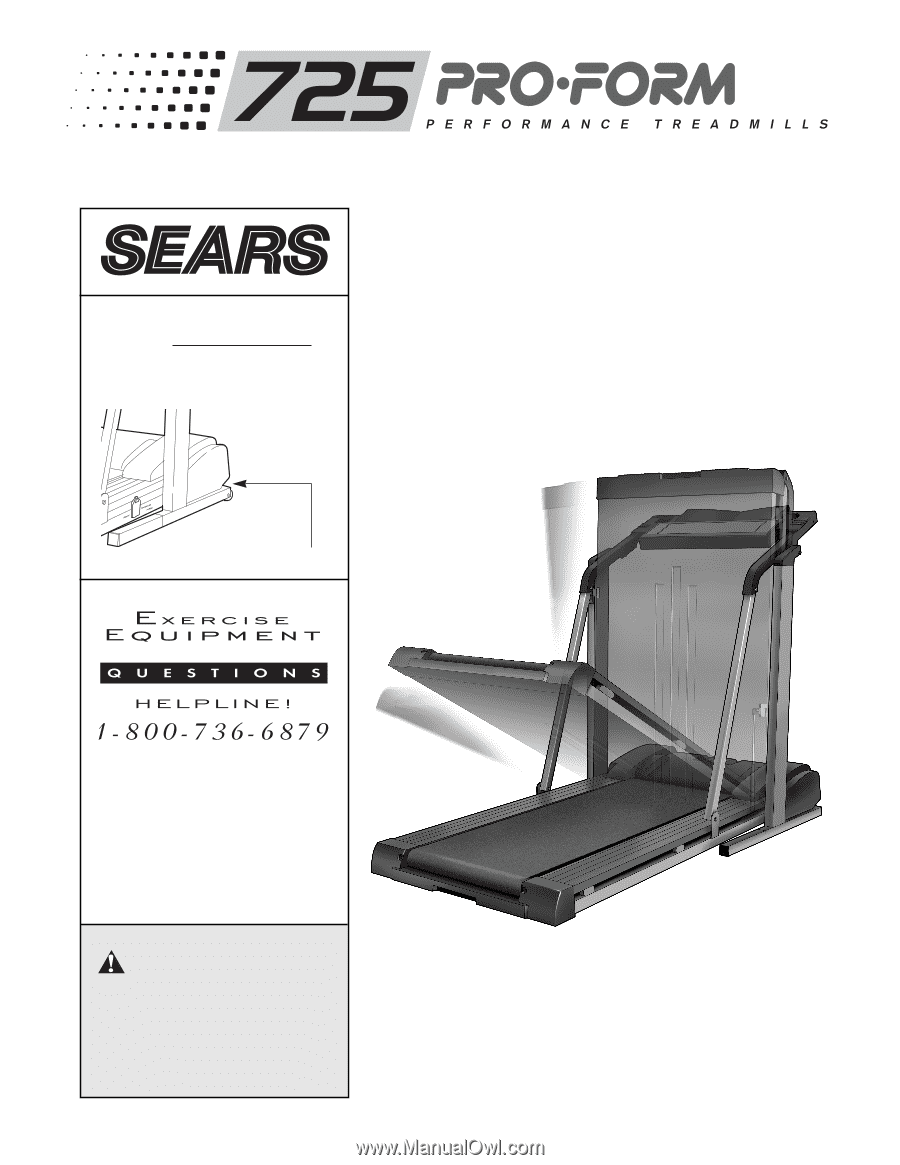
USER’S MANUAL
SEARS, ROEBUCK AND CO., HOFFMAN ESTATES, IL 60179
¤
CAUTION
Read all precautions and in-
structions in this manual before
using this equipment. Save this
manual for future reference.
Write the serial number in the space
above for future reference.
Model No. 831.297783
Serial No.
Serial Number Decal