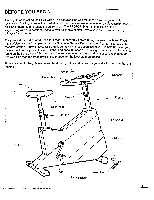ProForm 754 English Manual
ProForm 754 Manual
 |
View all ProForm 754 manuals
Add to My Manuals
Save this manual to your list of manuals |
ProForm 754 manual content summary:
- ProForm 754 | English Manual - Page 1
Line will provide immediate assistance, free of charge to you. CUSTOMER HOT LINE: 1-800-999-3756 Mon.-Fri., 6 a.m.-6 p.m. MST. CAUTION: Read all safety precautions and Instructions In this manual carefully before using this equipment. Save this - ProForm 754 | English Manual - Page 2
performed by an authorized service representative only. WARNING: Before beginning this or any exercise program, consult your physician. This is especially important for Individuals over the age of 35 or persons with pre-existing health problems. Read all instructions before using. PROFORM assumes no - ProForm 754 | English Manual - Page 3
BEGIN Thank you for selecting the PROFORM' 754 exercise bike with motorized drive programmable resistance. Cycling is one of the most effective exercises known for increasing cardiovascular fitness, building endurance and toning the entire body. The PROFORKP 754 blends state-of-the-art engineering - ProForm 754 | English Manual - Page 4
parts in a cleared area and remove the packing materials. Do not dispose of the packing materials until the bike Is fully assembled. Read each step carefully before beginning. The assistance of a second person is recommended. 1. Raise the back end of the exercise bike , it may slip out, resulting - ProForm 754 | English Manual - Page 5
Wire Harness (31). O 40' 9 1 33 31 11 1 24 11 42 43 31 38 OPERATING THE EXERCISE BIKE Plug the transformer on the power cord into a 120-volt outlet. Keep the power cord away from walkways and If the seat pin is inserted from the back, it may slip out, resulting in injury to the user. - ProForm 754 | English Manual - Page 6
the console. The console will light, a tone will sound and the console will be ready for operation. MANUAL MODE When the power key is inserted, the console will be in the manual mode. As you exercise, the pedaling resistance can be adjusted using the plus (+) and minus (-) buttons in the PACE ADJUST - ProForm 754 | English Manual - Page 7
program had ended. The console can be switched to the manual mode by pressing the MANUAL button. The current settings of the program will be program. To start the program, press the PROGRAM START button and begin exercising. The program will run in exactly the same manner as a personal program - ProForm 754 | English Manual - Page 8
until the START/STOP button is pressed. Note: Set distance goals only when the console is in the manual mode. SPEED: This mode displays your current pedaling speed, in miles per hour. CALORIES: This mode displays key from the console. Always turn the power off when the exercise bike is not in use. - ProForm 754 | English Manual - Page 9
TROUBLE-SHOOTING The exterior of the exercise bike -existing health problems. To maximize the benefits of exercising, it is important to exercise with the guide. For effective aerobic exercise, your heart rate should be remain at a level between 70% and 85% of your maximum heart rate as you exercise - ProForm 754 | English Manual - Page 10
problems. To maintain or improve your condition, complete three workouts each week, with at least one day of rest between workouts. After a few months of regular exercise, you may complete up to five workouts each week, if desired. The key to success is CONSISTENCY. PART LIST- Model No. PF754030 - ProForm 754 | English Manual - Page 11
26 36 38 0 12 15 5 13 10 20 22 28 25 15 15 14 ^.. 24 42 43 24 11 18 16 15 17 15 _ 1993 Proform Fitness Products, Inc., a Subsidiary of Weider Health and Fitness, Inc. . _ - ProForm 754 | English Manual - Page 12
754 exercise bike). 3. The SERIAL NUMBER of the product (see the front cover of this manual). 4. The KEY NUMBER and DESCRIPTION of the part(s) from page 10 of this manual usage or repairs not provided by a PRO FORM authorized service center or for products used for commercial or rental purposes.

754
PRO•FORM®
Model
No.
PF754030
Serial
No.
Serial
Number
Decal
QUESTIONS?
As
a
manufacturer,
we
are
committed
to
providing
you
complete
customer
satisfac-
tion.
If
you
have
questions,
or
find
there
are
missing
or
damaged
parts,
we
will
guarantee
you
complete
satisfaction
through
direct
assistance
from
our
factory.
TO
AVOID
UNNECESSARY
DELAYS,
PLEASE
CALL
DIRECT
TO
OUR
TOLL
-FREE
CUSTOMER
HOT
LINE.
The
trained
technicians
on
our
Customer
Hot
Line
will
provide
immediate
assis-
tance,
free
of
charge
to
you.
CUSTOMER
HOT
LINE:
1-800-999-3756
Mon.
-Fri.,
6
a.m.-6
p.m.
MST.
CAUTION:
Read
all
safety
precautions
and
Instructions
In
this
man-
ual
carefully
before
using
this
equipment.
Save
this
manual
for
future
reference.
MOTORIZED
DRIVE
PROGRAMMABLE
4
RES
I
STANCE
OWNER'S
MANUAL