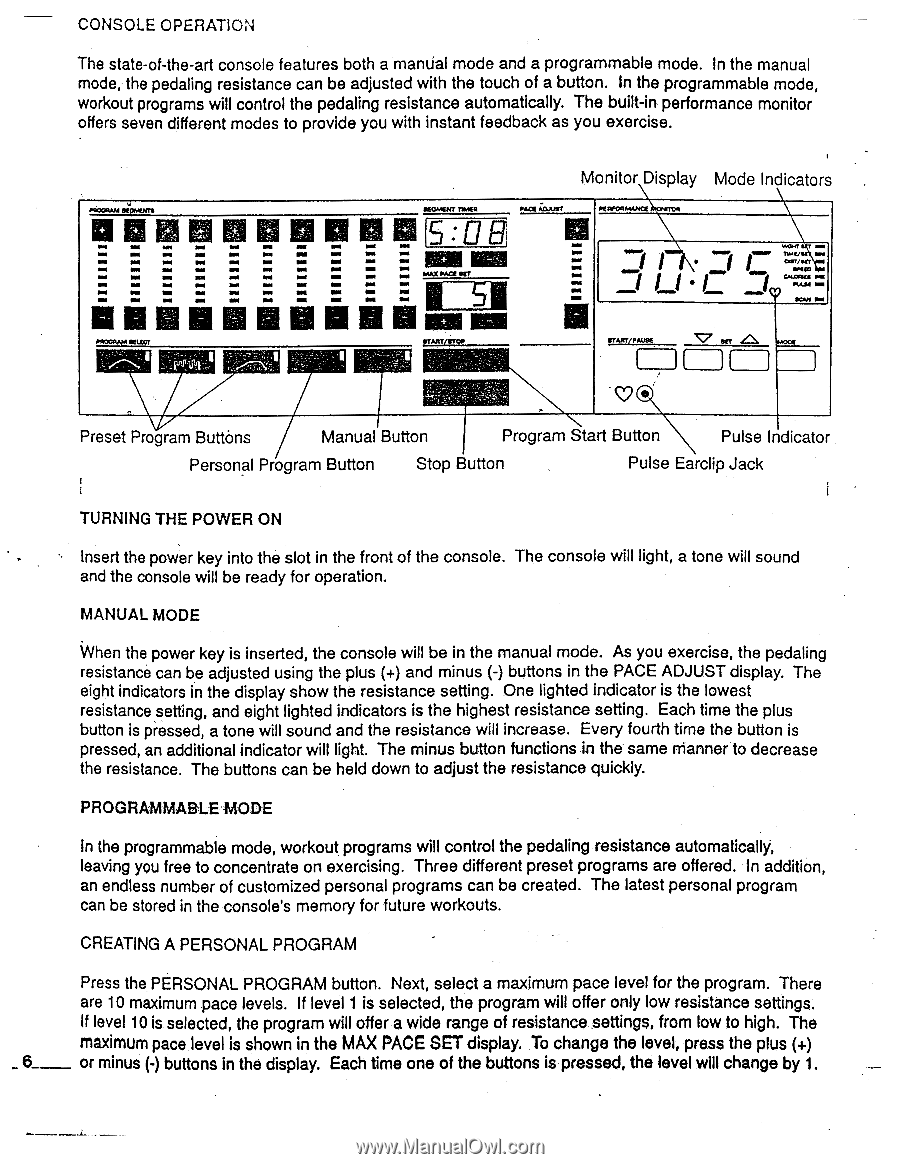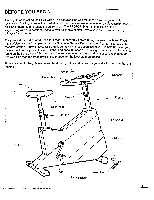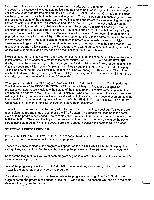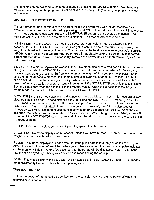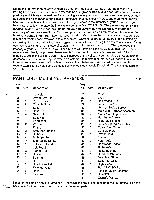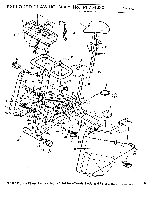ProForm 754 English Manual - Page 6
maximum, shown, display., change, level, press, minus, buttons, pressed, level
 |
View all ProForm 754 manuals
Add to My Manuals
Save this manual to your list of manuals |
Page 6 highlights
CONSOLE OPERATION The state-of-the-art console features both a manual mode and a programmable mode. In the manual mode, the pedaling resistance can be adjusted with the touch of a button. In the programmable mode, workout programs will control the pedaling resistance automatically. The built-in performance monitor offers seven different modes to provide you with instant feedback as you exercise. Monitor Display Mode Indicators P AM riejomuns MI II 111 RA a ME SPEI M ME MI IM MN PM ME MI MN MN ME MI MI WM OM MP MI MI Pm PM TM Pm NM IMO PM MI MI MI IMI MII OM MI INN MO Mg MI SEGMENT TIMER P4 ;EMUST II III II 111 5 Da Pm PM UM ME IRE ME OM MN PM Rol Pr MU OM OM MIII IIM Mil MR OM NM WI MI NM IRIE OM NM MAX PALL OCT Pm MT MII MI MR NM PM OM MI MN PM MEI OM MR MN PERPORMANCE\CAPTOR • NM/ ME r \ W:TCiger ". WPM / CALORIES PEN MAM IMAM NM 111 ROCCIMPE num 111 II 111 I/1 MOM UT T/LTCP START/PAUSE f ) Q2 0 MT Ae:A Preset Program Buttons Manual Button Program Start Button Pulse Indicator Personal Program Button Stop Button Pulse Earclip Jack TURNING THE POWER ON Insert the power key into the slot in the front of the console. The console will light, a tone will sound and the console will be ready for operation. MANUAL MODE When the power key is inserted, the console will be in the manual mode. As you exercise, the pedaling resistance can be adjusted using the plus (+) and minus (-) buttons in the PACE ADJUST display. The eight indicators in the display show the resistance setting. One lighted indicator is the lowest resistance setting, and eight lighted indicators is the highest resistance setting. Each time the plus button is pressed, a tone will sound and the resistance will increase. Every fourth time the button is pressed, an additional indicator will light. The minus button functions in the same Manner to decrease the resistance. The buttons can be held down to adjust the resistance quickly. PROGRAMMABLE MODE In the programmable mode, workout programs will control the pedaling resistance automatically, leaving you free to concentrate on exercising. Three different preset programs are offered. In addition, an endless number of customized personal programs can be created. The latest personal program can be stored in the console's memory for future workouts. CREATING A PERSONAL PROGRAM Press the PERSONAL PROGRAM button. Next, select a maximum pace level for the program. There are 10 maximum pace levels. If level 1 is selected, the program will offer only low resistance settings. If level 10 is selected, the program will offer a wide range of resistance settings, from tow to high. The maximum pace level is shown in the MAX PACE SET display. To change the level, press the plus (+) 6 or minus (-) buttons in the display. Each time one of the buttons is pressed, the level will change by 1.