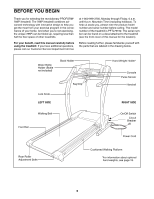ProForm 785pi English Manual
ProForm 785pi Manual
 |
View all ProForm 785pi manuals
Add to My Manuals
Save this manual to your list of manuals |
ProForm 785pi manual content summary:
- ProForm 785pi | English Manual - Page 1
. If you have questions, or if there are missing parts, we will guarantee complete satisfaction through direct assistance from our and instructions in this manual before using this equipment. Save this manual for future reference. ¨ USER'S MANUAL Patent Pending Visit our website at www.proform.com - ProForm 785pi | English Manual - Page 2
PRECAUTIONS 3 BEFORE YOU BEGIN 5 ASSEMBLY 6 OPERATION AND ADJUSTMENT 8 HOW TO FOLD AND MOVE THE TREADMILL 19 TROUBLE-SHOOTING 20 CONDITIONING GUIDELINES 22 PART LIST 23 ORDERING REPLACEMENT PARTS Back Cover LIMITED WARRANTY Back Cover Note: An EXPLODED DRAWING is attached in the center of - ProForm 785pi | English Manual - Page 3
and information before operating the treadmill. 1. It is the responsibility of the owner to ensure that all users of this treadmill are adequately informed of all warnings and precautions. 2. Use the treadmill only as described in this manual. 3. Place the treadmill on a level surface, with at - ProForm 785pi | English Manual - Page 4
power cord immediately after use, before cleaning the treadmill, and before performing the main- tenance and adjustment procedures de- scribed in this manual. Never remove the motor hood unless instructed to do so by an authorized service representative. Servicing other than the procedures - ProForm 785pi | English Manual - Page 5
of your home. And when youÕre not exercising, the unique 785Pi can be folded up, requiring less than half the floor space of other treadmills. For your benefit, read this manual carefully before using the treadmill. If you have additional questions, please call our Customer Service Department toll - ProForm 785pi | English Manual - Page 6
one becomes worn or needs to be replaced. 2 69 99 99 Frame 100 102 69 100 102 3. Using the included allen wrench, tighten the Pulse Bar Bolt (78) on each side of the treadmill. Find the plastic tie inside the post on the right Upright (69). Insert the plastic tie through a Handrail - ProForm 785pi | English Manual - Page 7
. 68 69 70 71 72 74 6. Look at the Endcap (58). If the left or right foot on the End- cap does not touch the floor, the included thick base pads 6 should be attached to the treadmill as described below. Refer to assembly step 2. Lower the treadmill frame and the Uprights (69) as shown. If - ProForm 785pi | English Manual - Page 8
with all local codes and form. They will deteriorate the walking belt and ordinances. cause excessive wear. This product is for use on a nominal 120- , always use a surge protector (not in- Grounded Outlet Box Grounding Pin Treadmill Power Cord cluded) with your treadmill. Grounding Plug - ProForm 785pi | English Manual - Page 9
. Using the included audio cable, you can connect the treadmill to your home stereo, portable stereo, or computer and play special iFit.com CD programs (CDÕs are available separately). IFit.com CD programs automatically control the speed and incline of the treadmill as a personal trainer guides you - ProForm 785pi | English Manual - Page 10
position of the clip as needed. HOW TO USE THE MANUAL MODE 1 Insert the key fully into the console. See HOW TO TURN ON take a moment for the treadmill to reach the selected incline setting. 5 Follow your progress with the LED track and the displays. The LED TrackÑWhen the manual mode or an iFit. - ProForm 785pi | English Manual - Page 11
selected, remove the key and then reinsert it. Note: For simplicity, all instructions in this manual refer to miles. To reset the displays, press the Stop button, remove turn off the demo mode. When you are finished using the treadmill, move the on/off switch near the power cord to the off position - ProForm 785pi | English Manual - Page 12
darken in those columns as well. Note: If you manually adjust the speed setting so that all of the . When the current segment of the program ends, the treadmill will automatically adjust to the speed and incline . When you are finished using the treadmill, move the on/off switch near the power cord - ProForm 785pi | English Manual - Page 13
instructions. To use iFit.com programs directly from our internet site, the treadmill must be connected to your home computer. See page 14 for connecting instructions B. Plug one end of the audio cable into the jack on the front of the treadmill near the power cord. Plug the other end of the cable - ProForm 785pi | English Manual - Page 14
HOW TO CONNECT YOUR HOME STEREO Note: If your stereo has an unused LINE OUT jack, see instruction A below. If the LINE OUT jack is being used, see instruction B. A. Plug one end of the audio cable into the jack on the front of the treadmill near the power cord. Plug the other end of the cable into - ProForm 785pi | English Manual - Page 15
AUDIO OUT jack is being used, see instruction B. If you have a TV with a built-in VCR, see instruction B. If your VCR is connected to your home stereo, see HOW TO CONNECT YOUR HOME STEREO on page 14. A. Plug one end of the audio cable into the jack on the front of the treadmill near the power cord - ProForm 785pi | English Manual - Page 16
speed or incline settings are too high or too low, you can manually override the settings at any time by pressing the Speed or Incline page 18 and turn off the demo mode. When you are finished using the treadmill, move the on/off switch near the power cord to the off position and unplug the power - ProForm 785pi | English Manual - Page 17
free 1-800-735-0768. To use programs from our internet site, the treadmill must be connected to your home computer. See HOW TO CONNECT YOUR COMPUTER on page 14. In addition, you must have an internet connection and an internet service provider. A list of specific system requirements will be found on - ProForm 785pi | English Manual - Page 18
call the toll-free telephone number listed on the back cover of this manual. To select the information mode, hold down the Stop button while the console is in the ÒdemoÓ mode. This mode is intended to be used only when a treadmill is displayed in a store. When the console is in the demo mode, - ProForm 785pi | English Manual - Page 19
one foot on the base, and carefully lower the treadmill until it is resting in the storage position. Base Front Wheels HOW TO LOWER THE TREADMILL FOR USE 1. Refer to drawing 2 above. Hold the upper end of the treadmill with your right hand as shown. Using your left hand, pull the lock knob to the - ProForm 785pi | English Manual - Page 20
TROUBLE-SHOOTING Most treadmill problems can be solved by following the steps below. Find the symptom that applies, and follow the steps listed. If further assistance is needed, please call our Customer Service Department tollfree at 1-800-999-3756, Monday through Friday, 6 a.m. until 6 p.m. - ProForm 785pi | English Manual - Page 21
cord, insert the key and run the treadmill for a few minutes. Repeat until the walking belt is properly tightened. b 3ÓÐ4Ó Rear Roller Adjustment Bolts c. If the walking belt still slows, please call our Customer Service Department, toll-free. PROBLEM: The walking belt is off-center SOLUTION - ProForm 785pi | English Manual - Page 22
using your heart rate as a guide. The chart below shows recommended heart rates for fat burning and aerobic exercise. uses and incline of the treadmill until your heart rate include the following three parts: A Warm-upÑStart -exercise problems. To measure your heart rate during exercise, use the - ProForm 785pi | English Manual - Page 23
80 4 81 1 82 2 83 16 84 1 85 1 86 1 87 8 88 1 89 1 90 1 Belt Guide Isolator Isolator Screw Fastener Belly Pan Right Foot Rail Cap Walking Platform Platform Screw Rear Platform Screw Rear Isolator Ground Screw/ Controller Screw Ground Wire Rear Endcap Rear Roller Adj. Bolt Warning Decal Allen Wrench - ProForm 785pi | English Manual - Page 24
EXPLODED DRAWINGÑModel No. PFTL79192 20 101 19 24 61 59 34 1 47 112 111 47 53 54 48 53 55 44 110 118 49 118 96 60 59 58 34 54 62 56 57 18 17 15* 16 10 67 13 14 3 12 4 2 5 53 6 7 8 9 9 37 3 51 36 48 21 53 114 52 9 24 53 53 48 49 47 46 45 50 49 48 47 49 22 - ProForm 785pi | English Manual - Page 25
79 63* 64* 33 65 66 78 77 67 11* 68 33 69 70 71 73 74 72 76 67 33 75 107 66 108 81 82 79 83 83 33 83 77 78 83 83 106* 102 103 99 100 93 14 95 94 9 14 104 99 100 100 105 104 106* 103 102 99 100 83 87 98 97 9 95 94 99 119 100 93 89 100 90 92 91 83 40 83 83 88 83 84 - ProForm 785pi | English Manual - Page 26
¥ The MODEL NUMBER OF THE PRODUCT (PFTL79192) ¥ The NAME OF THE PRODUCT (PROFORM¨ 785Pi treadmill) ¥ The SERIAL NUMBER OF THE PRODUCT (see the front cover of this manual) ¥ The KEY NUMBER AND DESCRIPTION OF THE PART(S) (see the PART LIST on page 23 and the EXPLODED DRAWING attached in the center of
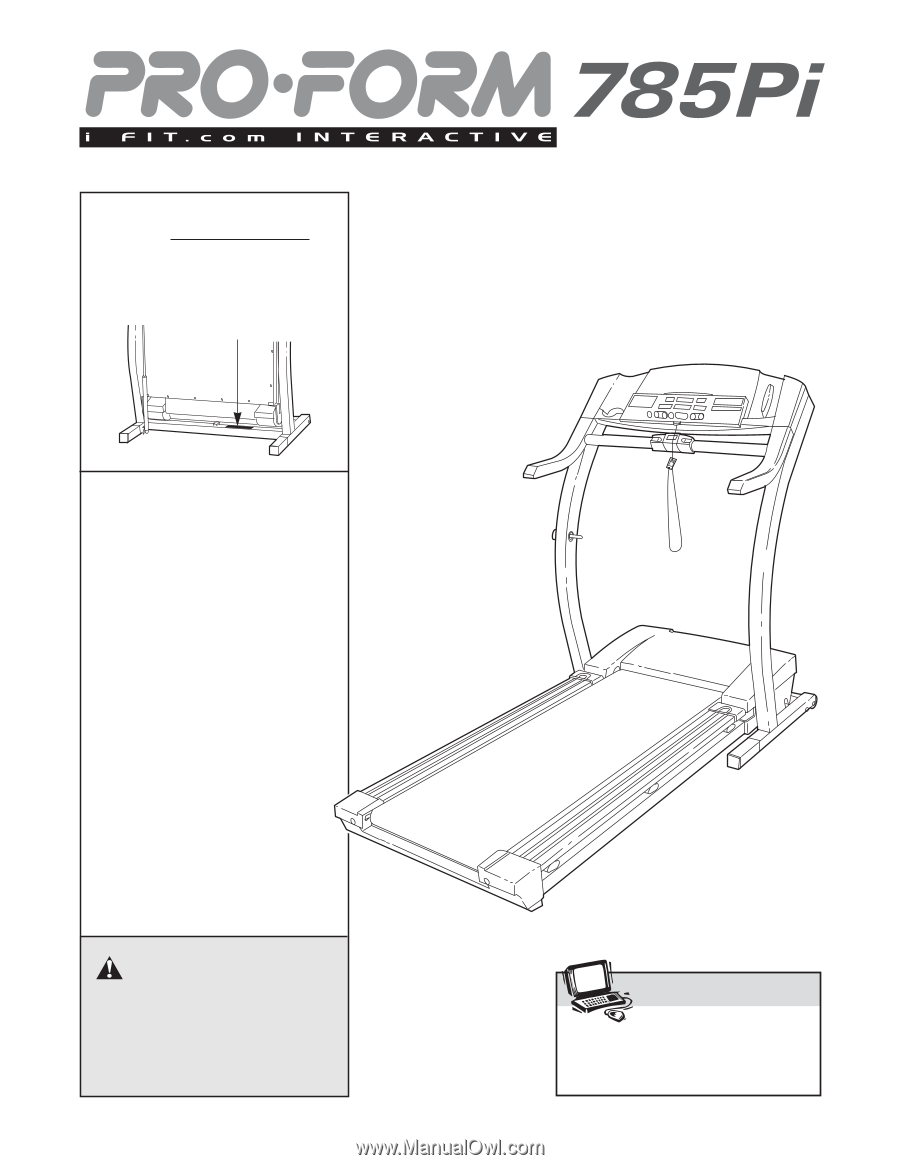
USER’S MANUAL
¤
CAUTION
Read all precautions and instruc-
tions in this manual before using
this equipment. Save this manual
for future reference.
Serial Number Decal
Model No. PFTL79192
Serial No.
Find the serial number in the location
shown below. Write the serial number
in the space above for reference.
Visit our website at
www.proform.com
new products, prizes,
fitness tips, and much more!
QUESTIONS?
As a manufacturer, we are com-
mitted to providing complete
customer satisfaction. If you
have questions, or if there are
missing parts, we will guarantee
complete satisfaction through di-
rect assistance from our factory.
TO AVOID UNNECESSARY DE-
LAYS, PLEASE CALL DIRECT TO
OUR TOLL-FREE CUSTOMER
HOT LINE. The trained techni-
cians on our Customer Hot Line
will provide immediate assis-
tance, free of charge to you.
CUSTOMER HOT LINE:
1-800-999-3756
Mon.—Fri., 6 a.m.—6 p.m. MST
Patent Pending