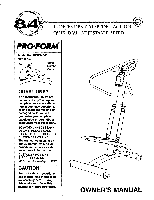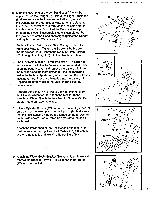ProForm 8.4s English Manual
ProForm 8.4s Manual
 |
View all ProForm 8.4s manuals
Add to My Manuals
Save this manual to your list of manuals |
ProForm 8.4s manual content summary:
- ProForm 8.4s | English Manual - Page 1
Line will provide immediate assistance, free of charge to you. CUSTOMER HOT LINE: 1-800-999-3756 Mon.-Fri., 6 a.m.-6 p.m. MST CAUTION! Read all safety precautions and Instructions in this manual carefully before using this equipment. Save this - ProForm 8.4s | English Manual - Page 2
ASSEMBLY OPERATION AND ADJUSTMENT TROUBLE-SHOOTING AND MAINTENANCE CONDITIONING manual. WARNING: Before beginning this or any exercise program, consult your physician. This is especially important for persons over the age of 35 or persons with pre-existing health problems. Read all instructions - ProForm 8.4s | English Manual - Page 3
be healthier in just a few minutes a day. For your safety and benefit, read this manual carefully before using the stepper. If you have additional questions, please call our Customer Service Department toll-free at 1-800-999-3756, Monday through Friday, 6 a.m. until 6 p.m. Mountain Time (excluding - ProForm 8.4s | English Manual - Page 4
2. Apply grease to the shaft on the Base (20). Apply grease around the hole in the right side of the Right Pedal (18), and around the outer edge of the left side of the Right Pedal. Slide the Right Pedal onto the right end of the shaft on the Base (20). Apply grease around the hole in the left side - ProForm 8.4s | English Manual - Page 5
6. Slide the lower end of the Left Handlebar (4) onto the upper post on the Upright (6). Rotate the Right Handlebar (5) down and slide the lower end onto the upper post on the Upright. Set the Handlebar Plate (2) on the Upright. Insert the Sensor Wire (10) through the indicated slot in the Handlebar - ProForm 8.4s | English Manual - Page 6
OPERATION AND ADJUSTMENT Place the stepper on a level surface. Keep the electronic monitor out of direct sunlight or the LCD display may be damaged. The stepper featufes precision hydraulic cylinders for long life and troublefree operation; due to the nature of hydraulic cylinders, the floor - ProForm 8.4s | English Manual - Page 7
DIAGRAM OF THE ELECTRONIC MONITOR A. LCD display. B. Mode indicators-Show which mode is currently" selected. C. Mode button-Selects modes. D. On/off button-Turns the power on and off. E. Motivational indicators-Show your workout progress. WORLD TRAVELER' A STEPPER ELECTRONICS B MIN. al IIME - ProForm 8.4s | English Manual - Page 8
TROUBLE-SHOOTING AND MAINTENANCE Inspect and tighten all parts each time you use the becomes faint, the batteries should be replaced. See assembly step 6 on page 5 battery installation instructions. If the monitor displays incorrect feedback after the batteries are replaced, the Reed Switch (10) - ProForm 8.4s | English Manual - Page 9
proper intensity level can be found by using your heart rate as a guide. For effective aerobic exercise, your heart rate should be maintained at a of the muscles, as well as reduce soreness and other post-exercise problems. To maintain or improve your condition, complete three workouts each week, - ProForm 8.4s | English Manual - Page 10
M10 Bolt Water Bottle Magnet Mount Grommet M4 Screw M5 Screw Lock Washer M5 Self-Tapping Screw M4 Bracket Screw Water Bottle Bracket Bumper Owner's Manual Note: 'V indicates a non-illustrated part. Specifications are subject to change without notice. See the back cover of this - ProForm 8.4s | English Manual - Page 11
EXPLODED DRAWING Model No. PFST84040 R894A 4 27 2 30 25 10 3 30 3 8 34, e- 35 6 25 8 32 9 15, 16 17 26 12 5 16 29 0. 12 24 N 11 7 31 24 24 19 I II I II 15 36 20 23 10 13 28 24 16 18 • 22 21 23 • 15 36 26 17 14-4 15 .© 1994 Proform Fitness Products Inc., a, - ProForm 8.4s | English Manual - Page 12
KEY NUMBER and DESCRIPTION of the part(s) from page 10 of this manual. LIMITED WARRANTY Proform Fitness Products, Inc. ("PROFORM"), warrants this product to be free from defects in workmanship and material, under normal use and service conditions, for a period of ninety (90) days from the date of
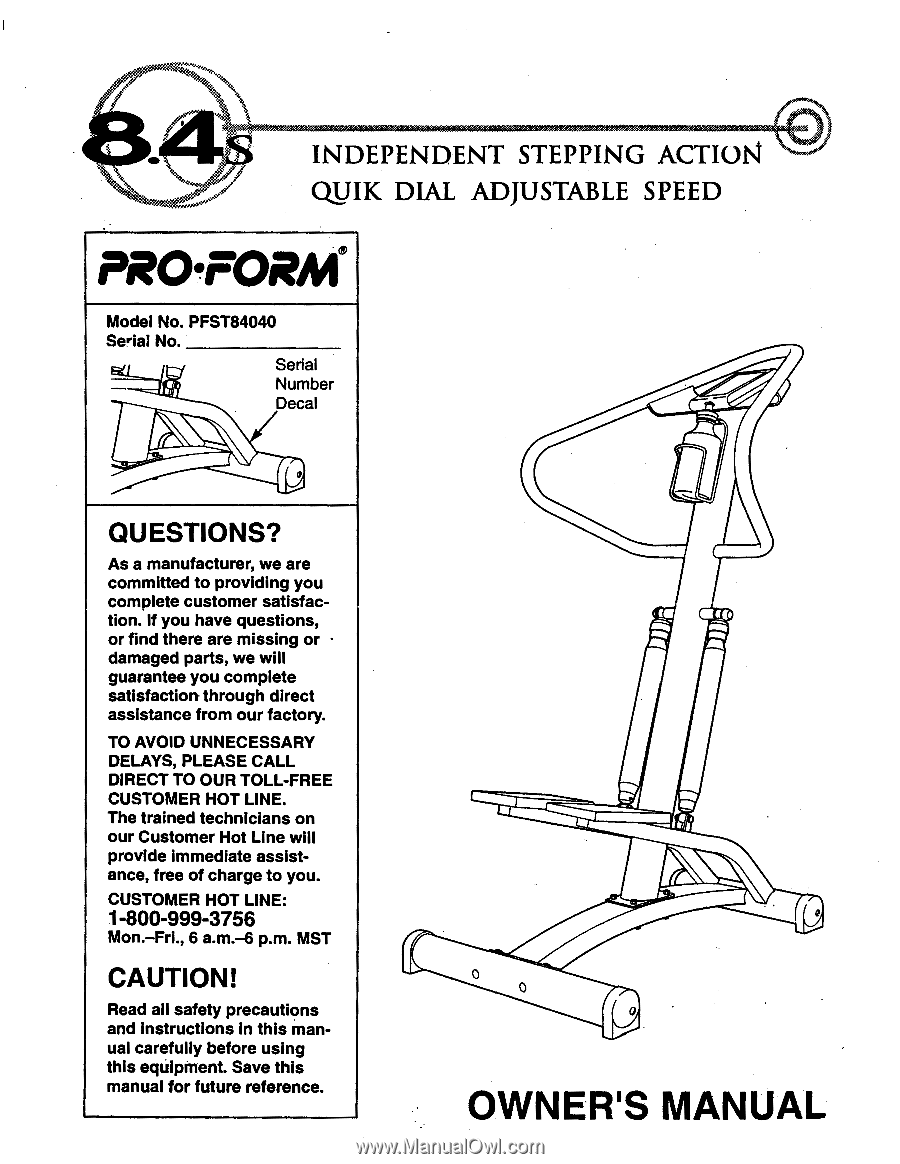
INDEPENDENT
STEPPING
ACTION
QJJIK
DIAL
ADJUSTABLE
SPEED
PRO•FORM
Model
No.
PFST84040
Serial
No.
Serial
Number
Decal
0
QUESTIONS?
As
a
manufacturer,
we
are
committed
to
providing
you
complete
customer
satisfac-
tion.
If
you
have
questions,
or
find
there
are
missing
or
•
damaged
parts,
we
will
guarantee
you
complete
satisfaction
through
direct
assistance
from
our
factory.
TO
AVOID
UNNECESSARY
DELAYS,
PLEASE
CALL
DIRECT
TO
OUR
TOLL
-FREE
CUSTOMER
HOT
LINE.
The
trained
technicians
on
our
Customer
Hot
Line
will
provide
immediate
assist-
ance,
free
of
charge
to
you.
CUSTOMER
HOT
LINE:
1-800-999-3756
Mon.
—Fri.,
6
a.m.-6
p.m.
MST
CAUTION!
Read
all
safety
precautions
and
Instructions
in
this
man-
ual
carefully
before
using
this
equipment.
Save
this
manual
for
future
reference.
0
0
0
OWNER'S
MANUAL