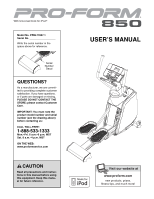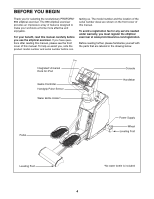ProForm 850 Elliptical English Manual
ProForm 850 Elliptical Manual
 |
View all ProForm 850 Elliptical manuals
Add to My Manuals
Save this manual to your list of manuals |
ProForm 850 Elliptical manual content summary:
- ProForm 850 Elliptical | English Manual - Page 1
providing complete customer satisfaction. If you have questions, or if parts are damaged or missing, PLEASE DO NOT CONTACT THE STORE; precautions and instructions in this manual before using this equipment. Keep this manual for future reference. USERʼS MANUAL Visit our website at www.proform.com - ProForm 850 Elliptical | English Manual - Page 2
2 IMPORTANT PRECAUTIONS 3 BEFORE YOU BEGIN 4 ASSEMBLY 5 HOW TO USE THE ELLIPTICAL EXERCISER 12 MAINTENANCE AND TROUBLESHOOTING 19 EXERCISE GUIDELINES 20 PART LIST 21 EXPLODED DRAWING 22 ORDERING REPLACEMENT PARTS Back Cover LIMITED WARRANTY Back Cover WARNING DECAL PLACEMENT The warning - ProForm 850 Elliptical | English Manual - Page 3
important for persons over the age of 35 or persons with pre-existing health problems. 2. It is the responsibility of the owner to ensure that all users of the elliptical exerciser are adequately informed of all precautions. 3. Your elliptical exerciser is intended for home use only. Do not use your - ProForm 850 Elliptical | English Manual - Page 4
decal are shown on the front cover of this manual. To avoid a registration fee for any service needed under warranty, you must register the elliptical exerciser at www.proformservice.com/registration. Before reading further, please familiarize yourself with the parts that are labeled in the drawing - ProForm 850 Elliptical | English Manual - Page 5
To hire an authorized service technician to assemble the elliptical exerciser, call 1-800-445-2480. Assembly requires two persons. Place all parts of the elliptical exerciser in a cleared area and remove the packing materials. Do not dispose of the packing materials until assembly is completed - ProForm 850 Elliptical | English Manual - Page 6
easier, read the 1 information on page 5 before you begin assembling the elliptical exerciser. Remove the two M10 x 120mm Patch Screws (58) and the shipping bracket (not shown) attached to the front of the Frame (1). Discard the shipping bracket. - ProForm 850 Elliptical | English Manual - Page 7
3. Identify the Upright (3) and orient it as shown. Have a second person holds the Upright near the top of the Frame (1). Locate the wire tie (see the inset drawing) in the Upright. Tie the lower end of the wire tie to the Wire Harness (46). Next, pull the upper end of the wire tie upward out of the - ProForm 850 Elliptical | English Manual - Page 8
5. Identify and orient the Ramp (2) as shown. Tip: Remove the Ramp Cover (not shown) 5 from the Ramp and set it aside until step 9. Attach the Ramp to the Frame (1) with four M10 x 27mm Patch Screws (64). Tip: - ProForm 850 Elliptical | English Manual - Page 9
7. Insert the axle of a Roller (27) through the right Link Arm (25); make sure that the Roller is on 7 the inner side of the Link Arm. Attach the Roller with an M10 x 15mm Patch Screw (71) and an M10 x 22mm x 1.5mm Washer (63). Tip: Use a wrench to hold the axle of the Roller firmly in place - ProForm 850 Elliptical | English Manual - Page 10
9. Attach the Ramp Cover (7) to the Ramp (2) with 9 six #8 x 1/2" Screws (79). 7 79 79 79 79 10. Remove the shipping bracket (not shown) 10 inserted into the underside of the - ProForm 850 Elliptical | English Manual - Page 11
front of the elliptical exerciser (see HOW TO PLUG IN THE POWER SUPPLY on page 12). IMPORTANT: If the elliptical exerciser has been exposed to cold temperatures, allow it to warm to room temperature before plugging in the power cord. If you do not do this, the console displays or other electronic - ProForm 850 Elliptical | English Manual - Page 12
the front of the elliptical exerciser. Plug the other end of the power supply into an appropriate outlet that is properly installed in accordance with all local codes and ordinances. HOW TO MOVE THE ELLIPTICAL EXERCISER Due to the size and weight of the elliptical exerciser, moving it requires two - ProForm 850 Elliptical | English Manual - Page 13
the manual mode of the console, you can change the resistance of the pedals with the touch of a button. While you exercise, the console will display continuous exercise feedback. You can also measure your heart rate using the handgrip pulse sensor. The console offers twelve trainer workouts. Each - ProForm 850 Elliptical | English Manual - Page 14
. The upper left corner of the display will show the elapsed time. Note: When a trainer workout is selected, the display will show the time remaining in the workout instead of the elapsed time. The lower left corner of the display will show the distance, in total revolutions, you have pedaled - ProForm 850 Elliptical | English Manual - Page 15
pulse sensor, remove the plas- tic. To measure your heart rate, hold the handgrip Contacts pulse , two, or three dashes will appear in the display, and then your heart rate will appear. For the clean the contacts. 6. When you are finished exercising, the console will turn off automatically. If - ProForm 850 Elliptical | English Manual - Page 16
too high or too low, you can manually override the setting by pressing the Quick display. To restart the workout, simply resume pedaling. 4. Follow your progress with the display. See step 4 on page 14. 5. Measure your heart rate if desired. See step 5 on page 15. 6. When you are finished exercising - ProForm 850 Elliptical | English Manual - Page 17
to maneuver the blocks so that they Complete Row form a complete row of black squares across the part of a stacked block reaches the top of the arena. When the game ends, the display on either controller. While you exercise and play the Fat Blocker game, the corners of the display will show - ProForm 850 Elliptical | English Manual - Page 18
a third letter or digit. Then, press the right button on either controller again. The display will then show the four highest scores recorded since the scores were reset. 4. Follow your progress with the display. While you exercise and play the Calorie Destroyer game, the upper left corner of the - ProForm 850 Elliptical | English Manual - Page 19
press the Volume increase and decrease buttons on the console. MAINTENANCE AND TROUBLESHOOTING Inspect and tighten all parts of the elliptical exerciser regularly. Replace any worn parts immediately. To clean the elliptical exerciser, use a damp cloth and a small amount of mild soap. IMPORTANT: To - ProForm 850 Elliptical | English Manual - Page 20
exercising at the proper intensity is the key to achieving results. You can use your heart rate as a guide to prevent post-exercise problems. To find the exercise, you may complete up to five workouts each week, if desired. Remember, the key to success is to make exercise a regular and enjoyable part - ProForm 850 Elliptical | English Manual - Page 21
5 Custom Clip 83 1 #8 x 2 1/2" Screw 84 1 Power Supply * - Hex Key * - Grease Packet * - Userʼs Manual Note: Specifications are subject to change without notice. See the back cover of this manual for information about ordering replacement parts. *These parts are not illustrated. 21 - ProForm 850 Elliptical | English Manual - Page 22
EXPLODED DRAWING A-Model No. PFEL77807.1 R0808A 22 66 81 66 67 66 81 79 33 82 83 83 6 79 7 79 79 5 4 79 66 40 66 82 17 81 35 66 35 66 66 66 - ProForm 850 Elliptical | English Manual - Page 23
EXPLODED DRAWING B-Model No. PFEL77807.1 R0808A 23 59 70 3 53 19 80 15 19 65 25 56 71 63 48 30 55 29 27 45 54 22 57 34 15 26 69 61 23 28 31 32 41 19 51 78 65 19 42 52 74 73 13 75 18 15 14 18 28 20 72 24 75 11 44 77 64 2 1 47 9 60 12 16 44 10 36 19 15 28 21 73 34 50 62 8 - ProForm 850 Elliptical | English Manual - Page 24
of the product (see the front cover of this manual) • the name of the product (see the front cover of this manual) • the key number and description of the replacement part(s) (see the PART LIST and the EXPLODED DRAWING near the end of this manual) LIMITED WARRANTY ICON Health & Fitness, Inc. (ICON
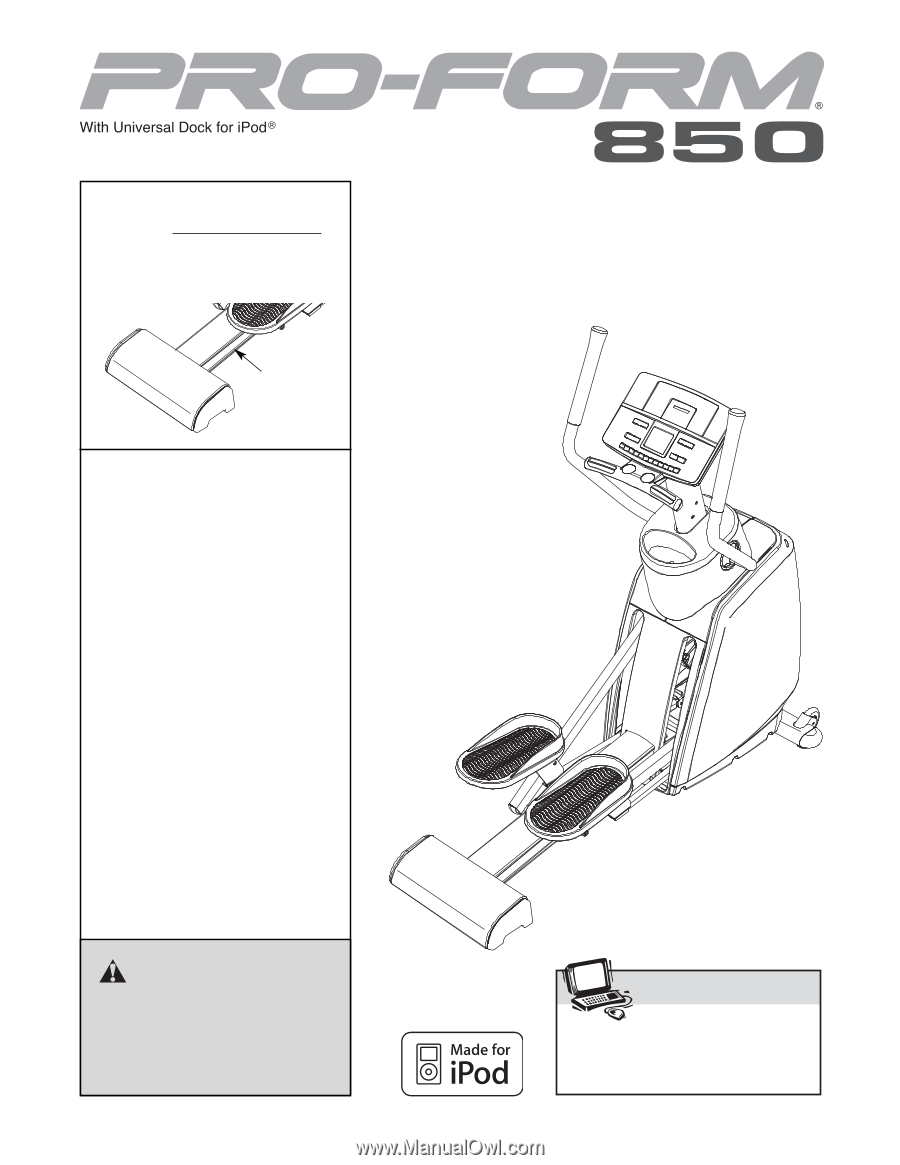
CAUTION
Read all precautions and instruc-
tions in this manual before using
this equipment. Keep this manu-
al for future reference.
Serial
Number
Decal
Model No. PFEL77807.1
Serial No.
Write the serial number in the
space above for reference.
Visit our website at
www.proform.com
new products, prizes,
fitness tips, and much more!
USERʼS MANUAL
QUESTIONS?
As a manufacturer, we are commit-
ted to providing complete customer
satisfaction. If you have questions,
or if parts are damaged or missing,
PLEASE DO NOT CONTACT THE
STORE; please contact Customer
Care.
IMPORTANT:You must note the
product model number and serial
number (see the drawing above)
before contacting us:
CALL TOLL-FREE:
1-888-533-1333
Mon.–Fri. 6 a.m.–6 p.m. MST
Sat. 8 a.m.–4 p.m. MST
ON THE WEB:
www.proformservice.com