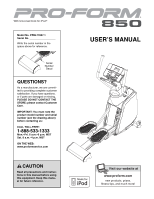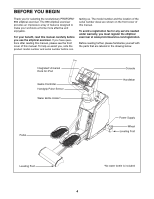ProForm 850 Elliptical English Manual - Page 6
M10 x 120mm Patch Screws. - exerciser
 |
View all ProForm 850 Elliptical manuals
Add to My Manuals
Save this manual to your list of manuals |
Page 6 highlights
1. To make assembly easier, read the 1 information on page 5 before you begin assembling the elliptical exerciser. Remove the two M10 x 120mm Patch Screws (58) and the shipping bracket (not shown) attached to the front of the Frame (1). Discard the shipping bracket. Do not discard the two M10 x 120mm Patch Screws. Orient the Stabilizer (49) with the Wheels (8) in the position shown. While a second person tips the Frame (1) backward, attach the Stabilizer to the Frame with the two M10 x 120mm Patch Screws (58). 8 58 8 49 1 2. Identify the Right Handlebar (36), which is marked with an "R" sticker, and orient it as shown. Attach the Right Handlebar to the Frame (1) with three M6 x 18mm Patch Screws (57). Repeat this step to attach the Left Handlebar (22). 2 22 1 36 57 6