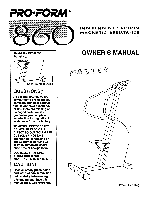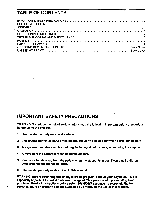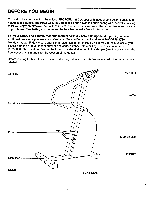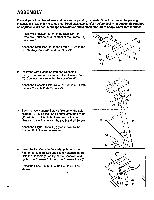ProForm 860 Owners Manual
ProForm 860 Manual
 |
View all ProForm 860 manuals
Add to My Manuals
Save this manual to your list of manuals |
ProForm 860 manual content summary:
- ProForm 860 | Owners Manual - Page 1
Line will provide immediate assistance, free of charge to you. CUSTOMER HOT LINE: 1-800-999-3756 Mon.-Fri., 6 a.m.-6 p.m. MST CAUTION! Read all safety precautions 0 and instructions in this man- ual carefully before using this equipment. Save this manual for future reference. Patent Pending - ProForm 860 | Owners Manual - Page 2
as described in this manual. WARNING: Before beginning this or any exercise program, consult your physician. This is especially important for individuals over the age of 35 or persons with pre-existing health 2 problems. Read all Instructions before using. PROFORM assumes no responsibility for - ProForm 860 | Owners Manual - Page 3
selecting the unique PROFORM® 860 stepper with independent action pedals and magnetic resistance. The PROFORM 860 stepper blends advanced of this manual for the location of the decal). Before reading further, please review the drawing below and familiarize yourself with the parts that are labeled - ProForm 860 | Owners Manual - Page 4
ASSEMBLY Place all parts in a cleared area and remove the packing materials. Do not dispose of the packing materials until assembly is completed. Read each step carefully before beginning. - ProForm 860 | Owners Manual - Page 5
5. Apply a small amount of soapy water to the rod on the inside of the Left Upper Pedal Arm (57). Slide the Magnet Retainer (60) with the Magnet (61) onto the rod as shown. There should be a 3/16" gap between the Magnet and the Reed Switch (see MOTIVATIONAL FITNESS MONITOR on page 8). I Rod 57 60 - ProForm 860 | Owners Manual - Page 6
INSTALLING BATTERIES The motivational fitness monitor requires two "AA" batteries for operation (batteries are not included). Alkaline batteries are recommended. The battery compartment is located on the right side of the console. Slide the battery cover off as shown, and carefully remove the - ProForm 860 | Owners Manual - Page 7
be found by using your heart rate as a guide. For effective aerobic exercise, your heart rate should GUIDELINES Each workout should consist of three basic parts: a warm-up, 20 to 30 minutes of well as reduce soreness and other post-exercise problems. To maintain or improve your condition, complete - ProForm 860 | Owners Manual - Page 8
TROUBLE-SHOOTING AND MAINTENANCE Inspect and tighten all parts of the stepper regularly. Replace any worn parts immediately. Outside surfaces of the LCD displays become faint, the batteries should be replaced. Most problems are the result of drained batteries. See INSTALLING BATTERIES on page 6. - ProForm 860 | Owners Manual - Page 9
in the indicated locations on both sides of the stepper. Reattach the side shields. Apply Oil Apply Oil ADJUSTING THE TENSION BELT If the pedals slip as you step, the tension belt should be adjusted. Remove the side shields (see ADJUSTING THE TENSION BRACKET on page 8). Locate the Nut (38) in the - ProForm 860 | Owners Manual - Page 10
23 1 Large Tension Spring 24 1 Tension Bracket 25 4 Master Link Assembly 26 1 Drive Belt 27 1 Tension Belt 28 1 Pulley Axle 29 2 Small Bushing 30 1 Pulley Axle Spacer 31 1 J-Bolt 32 Wire Right Pedal Owner's Manual Note: 'lir indicates a non-illustrated part. Specifications are subject to change - ProForm 860 | Owners Manual - Page 11
59 57 56 40 44 15 26 28 29 12 21 38 39 43 45 54 54 22 53 25 25 43 20 54 © 1993 Proform Fitness Products, Inc, a Subsidiary of Weider Health and Fitness, Inc. 11 - ProForm 860 | Owners Manual - Page 12
PROFORM® 860 stepper). 3. The SERIAL NUMBER of the product (see the front cover of this manual). 4. The KEY NUMBER and DESCRIPTION of the part(s) (see page 10 of this manual). LIMITED WARRANTY' Proform Fitness Products, Inc. ("PROFORM"), warrants this product to be free PROFORM authorized service
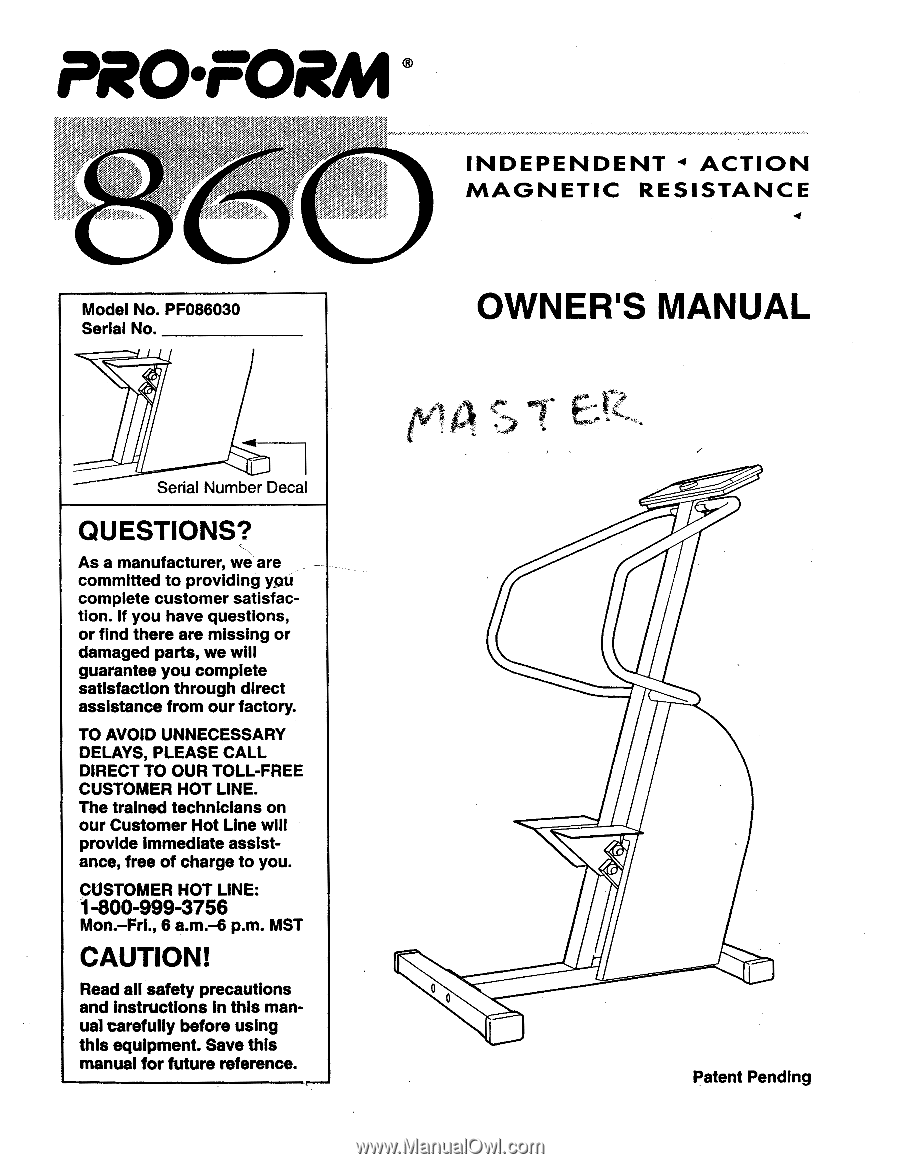
Pi2O•FORM
INDEPENDENT
4
ACTION
MAGNETIC
RESISTANCE
Model
No.
PF086030
Serial
No.
Serial
Number
Decal
QUESTIONS?
As
a
manufacturer,
we
are
committed
to
providing
you
complete
customer
satisfac-
tion.
If
you
have
questions,
or
find
there
are
missing
or
damaged
parts,
we
will
guarantee
you
complete
satisfaction
through
direct
assistance
from
our
factory.
TO
AVOID
UNNECESSARY
DELAYS,
PLEASE
CALL
DIRECT
TO
OUR
TOLL
-FREE
CUSTOMER
HOT
LINE.
The
trained
technicians
on
our
Customer
Hot
Line
will
provide
immediate
assist-
ance,
free
of
charge
to
you.
CUSTOMER
HOT
LINE:
1-800-999-3756
Mon.
-Fri.,
6
a.m.-6
p.m.
MST
CAUTION!
Read
all
safety
precautions
and
instructions
in
this
man-
ual
carefully
before
using
this
equipment.
Save
this
manual
for
future
reference.
0
OWNER'S
MANUAL
Patent
Pending