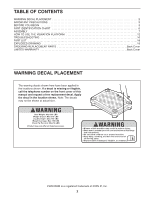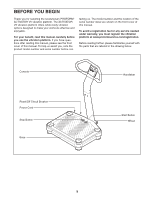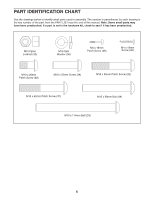ProForm Activator V5 English Manual
ProForm Activator V5 Manual
 |
View all ProForm Activator V5 manuals
Add to My Manuals
Save this manual to your list of manuals |
ProForm Activator V5 manual content summary:
- ProForm Activator V5 | English Manual - Page 1
p.m. MST Sat. 8 a.m.-4 p.m. MST ON THE WEB: www.proformservice.com CAUTION Read all precautions and instructions in this manual before using this equipment. Keep this manual for future reference. USERʼS MANUAL Visit our website at www.proform.com new products, prizes, fitness tips, and much more! - ProForm Activator V5 | English Manual - Page 2
IDENTIFICATION CHART 6 ASSEMBLY 7 HOW TO USE THE VIBRATION PLATFORM 12 TROUBLESHOOTING 16 PART LIST 18 EXPLODED DRAWING 19 ORDERING or illegible, call the telephone number on the front cover of this manual and request a free replacement decal. Apply the decal in the location shown. Note: - ProForm Activator V5 | English Manual - Page 3
precautions and instructions in this manual and all warnings on the vibration platform before using the vibration platform. ICON problems. 2. It is the responsibility of the owner to ensure that all users of the vibration platform are adequately informed of all precautions. 3. The vibration platform - ProForm Activator V5 | English Manual - Page 4
in use. (See the drawing on page 5 for the location of the circuit breaker.) DANGER: 18. Always unplug the power cord when the vibration platform is not in use and before cleaning the vibration plat- form. Servicing other than the procedures in this manual should be performed by an authorized - ProForm Activator V5 | English Manual - Page 5
for selecting the revolutionary PROFORM® ACTIVATOR V5 vibration platform. The ACTIVATOR V5 vibration platform offers whole body vibration options designed to make your workouts effective and enjoyable. For your benefit, read this manual carefully before you use the vibration platform. If you have - ProForm Activator V5 | English Manual - Page 6
in assembly. The number in parentheses by each drawing is the key number of the part, from the PART LIST near the end of this manual. Note: Some small parts may have been preattached. If a part is not in the hardware kit, check to see if it has been preattached. M10 - ProForm Activator V5 | English Manual - Page 7
aside plenty of time, assembly goes smoothly. Before beginning assembly, carefully read the following information and instructions: • To hire an authorized service technician to assemble the vibration platform in your home, call 1-800-445-2480. • Assembly requires two persons. • Place all parts in - ProForm Activator V5 | English Manual - Page 8
) and an M10 Nylon Locknut (32). Do not overtighten the Nylon Locknut; the Wheel must rotate easily. Note: If the Wheel (30) rattles when the vibration platform is in use, tighten the M10 Nylon Locknut (32) until the rattling stops. 32 30 35 33 8 - ProForm Activator V5 | English Manual - Page 9
5. Have a second person hold the Upper Upright 5 (36) near the Lower Upright (1). 43 See the inset drawing. Locate the wire tie in the Upper Upright (36). Tie the lower end of the wire tie to the Wire Harness (43) as shown. Then, pull the upper end of the wire tie until the 36 Wire Harness - ProForm Activator V5 | English Manual - Page 10
8. Remove the four M4 x 12mm Self-tapping 8 Screws (27) from the back of the Console (3). Set the Self-tapping Screws aside until step 11. 3 27 27 9. Attach the back of the Console (3) to the Upper Upright (36) with two M4 x 16mm Patch Screws 9 (26). Do not tighten the Patch Screws yet. 36 - ProForm Activator V5 | English Manual - Page 11
Receptacle 12 (18) located on the Base (5). 3 27 27 45 5 18 17 13. Make sure that all parts are properly tightened before you use the vibration platform. 11 - ProForm Activator V5 | English Manual - Page 12
TO USE THE VIBRATION PLATFORM HOW TO MOVE THE VIBRATION PLATFORM Before moving the vibration platform, unplug the power cord. Hold the handlebar and place one foot against the wheel. Tilt the vibration platform until it rolls freely on the wheel. Carefully move the vibration platform to the desired - ProForm Activator V5 | English Manual - Page 13
the possibility of your vibration platform being damaged, always use a surge suppressor with your vibration platform (see drawing 1 at the right). To purchase a surge suppressor, see your local PROFORM dealer or call the telephone number on the front cover of this manual and order part number - ProForm Activator V5 | English Manual - Page 14
this manual. iFIT cards are also available at select stores. HOW TO TURN ON THE POWER IMPORTANT: If the vibration platform FORM See the accompanying exercise DVD to learn the correct form for several exercises that can be performed on the vibration platform. When standing on the vibration platform - ProForm Activator V5 | English Manual - Page 15
to alert you, and the vibration platform will automatically stop. Next, select the desired program on the iFIT card by pressing the increase and decrease buttons next to the iFIT slot. A moment after you select a program, the voice of a personal trainer will begin guiding you through your workout - ProForm Activator V5 | English Manual - Page 16
platform. Most vibration platform problems can be solved by following the simple steps below. Find the symptom that applies, and follow the steps listed. If further assistance is needed, call the telephone number on the front cover of this manual. PROBLEM: The power does not turn on SOLUTION - ProForm Activator V5 | English Manual - Page 17
NOTES 17 - ProForm Activator V5 | English Manual - Page 18
1 1 Lower Upright 2 1 Platform Cover 3 1 Console 4 1 Platform Plate 5 1 Base 6 1 Vibration Platform 7 1 Stop Button 8 1 Wire Harness * - Wiring Tie * - Hex Key * - Userʼs Manual * - DVD Note: Specifications are subject to change without notice. See the back cover - ProForm Activator V5 | English Manual - Page 19
EXPLODED DRAWING-Model No. PFVB11988.0 24 48 7 24 8 48 22 24 48 R0709A 24 48 49 40 50 46 47 25 21 23 2 39 37 38 37 3 27 27 38 45 26 41 42 36 11 28 4 31 38 38 31 10 31 28 9 32 30 1 6 15 14 12 43 16 51 13 34 46 47 25 17 15 14 16 13 15 14 42 32 18 19 44 35 29 - ProForm Activator V5 | English Manual - Page 20
(see the PART LIST and the EXPLODED DRAWING near the end of this manual) LIMITED WARRANTY ICON Health & Fitness, Inc. (ICON) warrants this product to be free from defects in workmanship and material, under normal use and service conditions, for a period of ninety (90) days from the date of purchase

CAUTION
Read all precautions and instruc-
tions in this manual before using
this equipment. Keep this manu-
al for future reference.
Visit our website at
www.proform.com
new products, prizes,
fitness tips, and much more!
USERʼS MANUAL
QUESTIONS?
As a manufacturer, we are commit-
ted to providing complete customer
satisfaction. If you have questions,
or if parts are damaged or missing,
PLEASE DO NOT CONTACT THE
STORE; please contact Customer
Care.
IMPORTANT:You must note the
product model number and serial
number (see the drawing above)
before contacting us:
CALL TOLL-FREE:
1-888-533-1333
Mon.–Fri. 6 a.m.–6 p.m. MST
Sat. 8 a.m.–4 p.m. MST
ON THE WEB:
www.proformservice.com
Model No. PFVB11988.0
Serial No.
Write the serial number in the
space above for reference.
Serial
Number
Decal