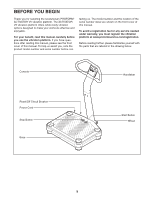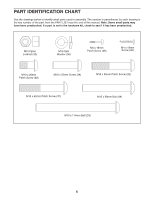ProForm Activator V5 English Manual - Page 9
Attach the Upper Upright 36 to the Lower
 |
View all ProForm Activator V5 manuals
Add to My Manuals
Save this manual to your list of manuals |
Page 9 highlights
5. Have a second person hold the Upper Upright 5 (36) near the Lower Upright (1). 43 See the inset drawing. Locate the wire tie in the Upper Upright (36). Tie the lower end of the wire tie to the Wire Harness (43) as shown. Then, pull the upper end of the wire tie until the 36 Wire Harness is routed through the Upper Upright. Wire Tie 43 1 6. Tip: Be careful not to pinch the wires during 6 this step. Attach the Upper Upright (36) to the Lower Upright (1) with four M10 x 20mm Patch Screws (28) and four M10 Split Washers (38). 36 38 28 28 38 1 7. Tip: Orient the Handlebar (39) so that the sticker marked with an "R" is in the location 7 shown. Attach the Handlebar (39) to the Upper Upright (36) with two M10 x 62mm Patch Screws (37) and two M10 Split Washers (38). 37 39 38 36 "R" 9