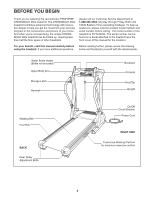ProForm Crosswalk 380x Canadian English Manual
ProForm Crosswalk 380x Manual
 |
View all ProForm Crosswalk 380x manuals
Add to My Manuals
Save this manual to your list of manuals |
ProForm Crosswalk 380x manual content summary:
- ProForm Crosswalk 380x | Canadian English Manual - Page 1
, or if there are missing parts, please call: 1-888-936-4266 Mon.-Fri. 8h00 until 18h30 EST (excluding holidays). USER'S MANUAL CAUTION Read all precautions and instructions in this manual before using this equipment. Save this manual for future reference. Visit our website at www.proform.com - ProForm Crosswalk 380x | Canadian English Manual - Page 2
AND ADJUSTMENT 8 HOW TO FOLD AND MOVE THE TREADMILL 18 TROUBLESHOOTING 20 CONDITIONING GUIDELINES 22 ORDERING REPLACEMENT PARTS 23 LIMITED WARRANTY Back Cover Note: An EXPLODED DRAWING and a PART LIST are attached in the center of this manual. IMPORTANT PRECAUTIONS WARNING: To reduce the risk - ProForm Crosswalk 380x | Canadian English Manual - Page 3
tighten all parts of the treadmill regularly. 24 manual. Never remove the motor hood un- less instructed to do so by an authorized ser- vice representative. Servicing other than the procedures in this manual should be performed by an authorized service representative only. 26. This treadmill - ProForm Crosswalk 380x | Canadian English Manual - Page 4
the revolutionary PROFORM® CROSSWALK 380x treadmill. The CROSSWALK 380x treadmill combines advanced technology manual carefully before using the treadmill. If you have additional questions, Before reading further, please review the drawing below and familiarize yourself with the labeled parts - ProForm Crosswalk 380x | Canadian English Manual - Page 5
this manual. Note: If a part is not in the parts bag, first check to see if it has been pre-assembled. If a part is missing, call toll-free 1-888-936-4266. 1. Make sure that the power cord is unplugged. 1 69 With the help of a second person, carefully raise the Uprights (69) until the treadmill is - ProForm Crosswalk 380x | Canadian English Manual - Page 6
3. Identify the Right Handrail (72), which has a large hole in the left side. Feed the Wire Harness (42) up into the 3 bracket on the Right Handrail and out of the large hole in the left side. (Note: It may be helpful to use needlenose pliers to pull the Wire Harness out of the large hole.) - ProForm Crosswalk 380x | Canadian English Manual - Page 7
43 42 3-wire 5-wire 120 7 Ties 42 Opening 47 44 72 120 49 2 8 63 13 66 64 9. Make sure that all parts are properly tightened before you use the treadmill. Note: Extra hardware may be included. Keep the included allen wrenches in a secure place. The large allen wrench is used to adjust - ProForm Crosswalk 380x | Canadian English Manual - Page 8
surge suppressor to a 2-pole receptacle as shown in drawing 2 if a properly grounded outlet is not available. 1 Grounded Outlet Box Surge Suppressor Grounding Pin Your treadmill, like any other type of sophisticated electronic equipment, can be seriously damaged by sudden voltage changes in your - ProForm Crosswalk 380x | Canadian English Manual - Page 9
programs automatically control the speed and incline of the treadmill as a personal trainer guides you through every step of your workout. High-energy soon to be available. See www.iFIT.com for more information. To use the manual mode of the console, follow the steps beginning on page 10. To use a - ProForm Crosswalk 380x | Canadian English Manual - Page 10
the incline of the treadmill as desired. To change the incline of the treadmill, press either of the new lap will then begin. Time display-When the manual mode or the iFIT.com mode is se- lected, time remaining in the current segment of the pro- gram. The display will alternate between one num - ProForm Crosswalk 380x | Canadian English Manual - Page 11
onto the foot rails, press the Stop button, and adjust the incline of the treadmill to the lowest level. The incline must be at the lowest level when the treadmill is raised to the storage position or the treadmill will be damaged. Next, remove the key from the console and put the key - ProForm Crosswalk 380x | Canadian English Manual - Page 12
, you can manually override the setting by pressing the Speed buttons on the console. However, when the next period begins, the treadmill will adjust to the key from the console. When the program ends, make sure that the treadmill is at the lowest incline level. Next, remove the key from the console - ProForm Crosswalk 380x | Canadian English Manual - Page 13
CD player. See pages 13 and 14 for connecting instructions. To use iFIT.com videocassettes, the treadmill must be connected to your VCR. See page 15 for connecting instructions. To use iFIT.com programs directly from our internet site, the treadmill must be connected to your home computer. See page - ProForm Crosswalk 380x | Canadian English Manual - Page 14
: If your stereo has an unused LINE OUT jack, see instruction A below. If the LINE OUT jack is being used, see instruction B. Note: If your computer has a 3.5mm LINE OUT jack, see instruction A. If your computer has only a PHONES jack, see instruction B. A. Plug one end of the audio cable into the - ProForm Crosswalk 380x | Canadian English Manual - Page 15
mode. When the key is inserted, the manual mode will automatically be selected. To use an trainer will begin guiding you through your workout. Simply follow your personal trainer's instructions. Note: If sound will alert you when the speed of the treadmill is about to change. CAUTION: Always listen - ProForm Crosswalk 380x | Canadian English Manual - Page 16
the speed setting is too high or too low, you can manually override the setting at any time by pressing the Speed buttons button or remove the key and go to step 1 on page 15. Note: If the speed of the treadmill does not change when a "chirp" is heard: • Make sure that the iFIT.com indicator is lit - ProForm Crosswalk 380x | Canadian English Manual - Page 17
internet connection and an internet service provider. A list of instructions for using a program. 6 Follow the on-line instructions to start the program. When you start the program, an on-screen countdown will begin. 7 Return to the treadmill too low, you can manually override the setting at any - ProForm Crosswalk 380x | Canadian English Manual - Page 18
arms. To exercise your arms, shoulders, and back for a total body workout, move the upper body arms forward and back as you walk on the treadmill. To vary the intensity of your upper body exercise, the resistance of the upper body arms can be adjusted. To increase the resistance, turn the - ProForm Crosswalk 380x | Canadian English Manual - Page 19
down until the frame is past the latch pin. Slowly release the latch knob. 2. Hold the treadmill firmly with both hands, and lower the treadmill to the floor. Do not drop the treadmill frame to the floor. To decrease the possibility of injury, bend your legs and keep your back straight. Base - ProForm Crosswalk 380x | Canadian English Manual - Page 20
TROUBLESHOOTING Most treadmill problems can be solved by following the steps below. Find the symptom that applies, and follow the steps listed. If further assistance is needed, please call our Customer Service Department tollfree at 1-888-936-4266, Monday through Friday, 8h00 until 18h30. Eastern - ProForm Crosswalk 380x | Canadian English Manual - Page 21
treadmill for a few minutes. Repeat until the walking belt is properly tightened. PROBLEM: ONE OF THE UPPER BODY ARMS SQUEAKS DURING USE SOLUTION: a. Correcting this problem the Resistance Cone (108). Reattach all parts in 112 111 108 109 127 113 110 the order shown at the right. 21 - ProForm Crosswalk 380x | Canadian English Manual - Page 22
using your heart rate as a guide. The chart below shows recommended heart should include the following three parts: A Warm-up-Start each adjust the speed and incline of the treadmill. Fat Burning To burn fat effectively, you and will help prevent postexercise problems. EXERCISE FREQUENCY To maintain - ProForm Crosswalk 380x | Canadian English Manual - Page 23
(PCTL93040) • The NAME OF THE PRODUCT (PROFORM® CrossWalk 380x ) • The SERIAL NUMBER OF THE PRODUCT (see the front cover of this manual) • The KEY NUMBER AND DESCRIPTION OF THE PART(S) (see the EXPLODED DRAWING and PART LIST attached in the center of this manual) ICON of/du Canada Inc. 900 de - ProForm Crosswalk 380x | Canadian English Manual - Page 24
under normal use and service conditions, for a period 1) Primary user(s) of product: J Male J Female J Family 2) Age of primary user: J Magazine Ads J Price J Product Bicycle J Exercise Cycle J Treadmill J Home Gym J Weight Bench Part No. 215553 R1104A Printed in Canada © 2004 ICON, IP - ProForm Crosswalk 380x | Canadian English Manual - Page 25
CHART Remove this chart and use it to identify small parts during assembly. Save this chart and the EXPLODED DRAWING/PART LIST for future reference. 1/2" Silver Ground Screw (75)-1 3/4" Screw (2)-6 1" Latch Screw (123)-2 1" Bolt (37)-6 1" Tek Screw (58)-8 Washer (38)-4 3 1/2" Bolt - ProForm Crosswalk 380x | Canadian English Manual - Page 26
On/Off Circuit Breaker Power Cord Power Cord Grommet Belly Pan Belt Guide Belt Guide Screw Plastic Fastener Isolator Cushion Frame End Cap Incline Motor Wire Cable Wire, 2F 8" Green Wire, 2 Ring 8 " Red Wire, M/F User's Manual *Includes all parts shown in the box #These parts are not illustrated - ProForm Crosswalk 380x | Canadian English Manual - Page 27
EXPLODED DRAWING-Model No. PCTL93040 293040 EXPLODED DRAWING Model No. PCTL93040 R1104A 36 71 95 102 38 92 94 124 22 114 22 2 73 29 104 123 106 76 37 105 107 108 87 98 1 24 127 112 111 113 109 110 2 13 74 14 15 82 84 83 10 102 12 13 19 18 17 16 28 6 3 7 103 9* 22 115 22
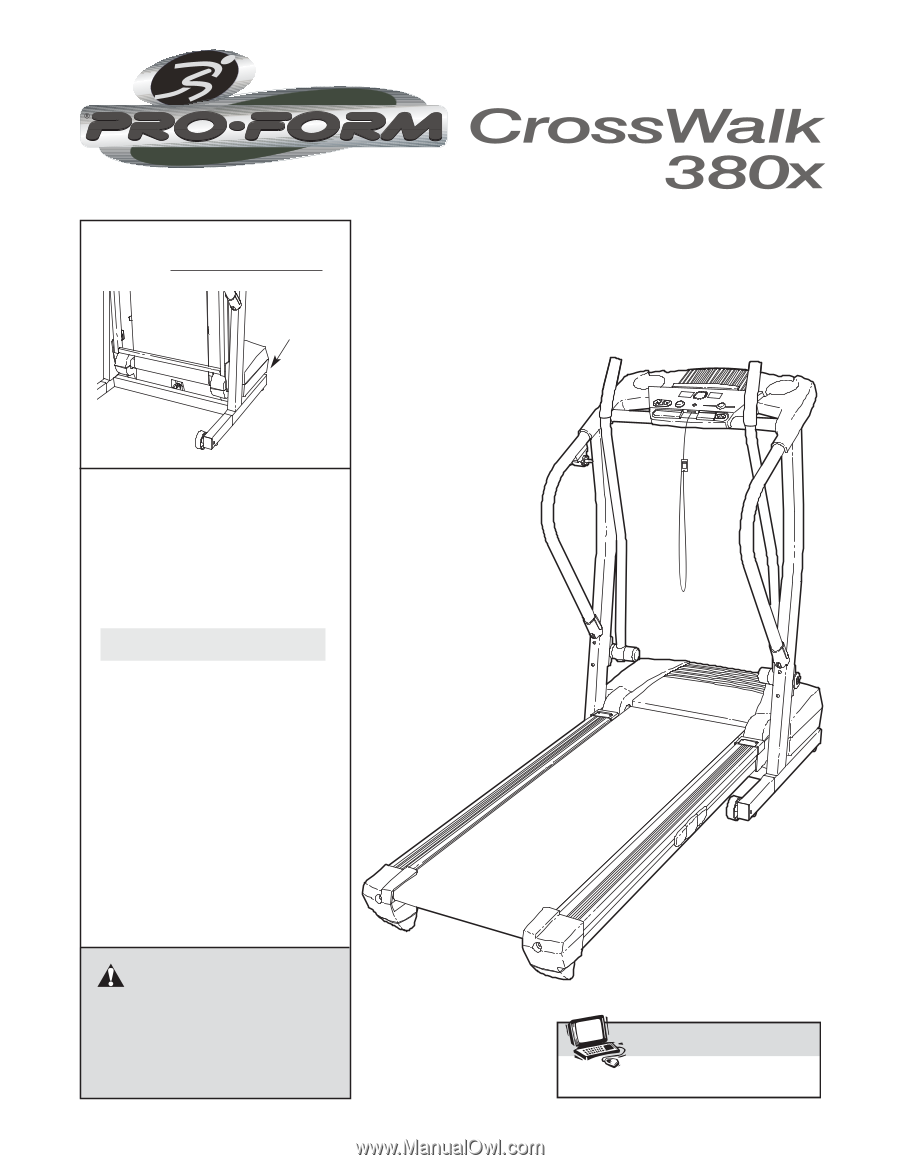
Serial
Number
Decal
Model No. PCTL93040
Serial No.
CAUTION
Read all precautions and instruc-
tions in this manual before using
this equipment. Save this manual
for future reference.
USER'S MANUAL
QUESTIONS?
As a manufacturer, we are com-
mitted to providing complete
customer satisfaction. If you
have questions, or if there are
missing parts, please call:
1-888-936-4266
Mon.–Fri. 8h00 until 18h30 EST
(excluding holidays).
www.proform.com
Visit our website at