ProForm Gt 90 Bike English Manual
ProForm Gt 90 Bike Manual
 |
View all ProForm Gt 90 Bike manuals
Add to My Manuals
Save this manual to your list of manuals |
ProForm Gt 90 Bike manual content summary:
- ProForm Gt 90 Bike | English Manual - Page 1
.-Fri., 6 a.m.-6 p.m. MST ON THE WEB: www.proformservice.com USER'S MANUAL CAUTION Read all precautions and instructions in this manual before using this equipment. Keep this manual for future reference. Visit our website at www.proform.com new products, prizes, RBEX49840 fitness tips, and much - ProForm Gt 90 Bike | English Manual - Page 2
EXPLODED DRAWING 23 ORDERING REPLACEMENT PARTS Back Cover LIMITED WARRANTY Back Cover IMPORTANT PRECAUTIONS WARNING: To reduce the risk of serious injury, read the following important precau- tions before using the exercise cycle. 1. Read all instructions in this manual and all warnings on the - ProForm Gt 90 Bike | English Manual - Page 3
BEFORE YOU BEGIN Congratulations for selecting the new PROFORM® GT 90 exercise cycle. Cycling is one of the most effective exercises for increasing cardiovascular fitness, building endurance, and toning the entire body. The GT 90 exercise cycle offers an impressive array of features designed to let - ProForm Gt 90 Bike | English Manual - Page 4
exercise with the proper intensity. The proper intensity level can be found by using your heart rate as a guide parts: A warm-up, consisting of 5 to 10 minutes of stretching and light exercise muscles and will help to prevent post-exercise problems. EXERCISE FREQUENCY To maintain or improve your - ProForm Gt 90 Bike | English Manual - Page 5
1. Identify the Front Stabilizer (2), which has Wheels 1 (17) attached to it. Attach the Front Stabilizer to the Frame (1) with two M10 x 92mm Carriage Bolts (62) and two M10 Nylon Locknuts (48). 62 2. Attach the Rear Stabilizer (3) to the Frame (1) with 2 two M10 x 105mm Carriage Bolts (64) - ProForm Gt 90 Bike | English Manual - Page 6
4. While another person holds the Handlebar (7) near 4 the Handlebar Post (6), feed the Upper Wire Harness (16) and the Pulse Sensor Wire (45) up through the indicated hole in the Handlebar. Attach the Handlebar to the Handlebar Post with three M8 x 25mm Button Screws (19) and three M8 Split - ProForm Gt 90 Bike | English Manual - Page 7
Important: Tighten both Pedals as firmly as possible. After using the exercise cycle for one week, retighten the Pedals. For best performance, keep . 59 63 1 11. Make sure that all parts are properly tightened before you use the exercise cycle. Note: Some hardware may be left over after assembly - ProForm Gt 90 Bike | English Manual - Page 8
wires included with the chest pulse sensor may be discarded. Screws Screws 7 9 Wire Receiver Posts HOW TO OPERATE THE EXERCISE CYCLE HOW TO ADJUST THE HEIGHT OF THE SEAT For effective exercise, the seat should be at the proper height. As you pedal, there should be a slight bend in your knees - ProForm Gt 90 Bike | English Manual - Page 9
manual mode of the console, you can change the resistance of the pedals with the touch of a button. As you exercise, the console will provide continuous exercise and prompts you to increase or decrease your pace as it guides you through an effective workout. In addition, the console features two - ProForm Gt 90 Bike | English Manual - Page 10
resistance level. 4 Monitor your progress with the matrix and the two displays. The matrix- When the manual mode or the iFIT.com mode is selected, the matrix will show a track representing 1/4 mile. As you exercise, the indicators around the track will light, one at a time, until the entire track is - ProForm Gt 90 Bike | English Manual - Page 11
. The display will then show your heart rate along with the other modes. If your heart rate is not shown, make sure that your hands for thirty seconds, the fan will automatically turn off. 7 When you are finished exercising, the console will automatically turn off. If the pedals are not moved for a - ProForm Gt 90 Bike | English Manual - Page 12
six preset programs. When the power is turned on, the manual mode will be selected. To select a preset program, press the Use the pace (RPM) guide. During preset programs, the pace guide will prompt you to increase exercising, the console will automatically turn off. See step 7 on page 11. 12 - ProForm Gt 90 Bike | English Manual - Page 13
PROGRAMS Heart rate program 1 is designed to keep your heart rate between 60 percent and 85 percent of your estimated maximum heart rate while you exercise. Note: Your maximum heart rate is estimated by subtracting your age from 220. For example, if you are 30 years old, your estimated maximum heart - ProForm Gt 90 Bike | English Manual - Page 14
for all segments. If heart rate pro- gram 1 is select- Current Segment left side of the pace guide lights, increase your pace; when : During the program, you can manually change the resistance setting, if desired exercising, the console will automatically turn off. See step 7 on page 11. 14 - ProForm Gt 90 Bike | English Manual - Page 15
cycle must be connected to your VCR. See page 17 for connecting instructions. To use iFIT.com programs directly from our Web site, the exercise cycle must be connected to your home computer. See page 16 for connecting instructions. HOW TO CONNECT YOUR PORTABLE CD PLAYER Note: If your CD player - ProForm Gt 90 Bike | English Manual - Page 16
: If your stereo has an unused LINE OUT jack, see instruction A below. If the LINE OUT jack is being used, see instruction B. Note: If your computer has a 1/8" LINE OUT jack, see instruction A. If your computer has only a PHONES jack, see instruction B. A. Plug one end of the audio cable into the - ProForm Gt 90 Bike | English Manual - Page 17
HOW TO CONNECT YOUR VCR Note: If your VCR has an unused AUDIO OUT jack, see instruction A below. If the AUDIO OUT jack is being used, see instruction B. If you have a TV with a built-in VCR, see instruction B. If your VCR is connected to your home stereo, see HOW TO CONNECT YOUR HOME STEREO - ProForm Gt 90 Bike | English Manual - Page 18
, the exercise cycle must telephone number on the front cover of this manual. Follow the steps below to use an . 2 Select the iFIT.com mode. To select the iFIT.com mode, press the iFIT.com button. will begin guiding you through your workout. Simply follow your personal trainer's instructions. The - ProForm Gt 90 Bike | English Manual - Page 19
an Internet service provider. A list iFIT.com mode. To select the iFIT.com mode, press cover of this manual. 4 Start instructions for using a program. 6 Follow the on-line instructions to start the program. When you start the program, an on-screen countdown will begin. 7 Return to the exercise - ProForm Gt 90 Bike | English Manual - Page 20
AND TROUBLESHOOTING Inspect and properly tighten all parts of the exercise cycle regularly. The exercise cycle can instructions. If the console does not display your heart rate when you use the handgrip pulse sensor, see step 5 on page 13. HOW TO LEVEL THE EXERCISE CYCLE If the exercise - ProForm Gt 90 Bike | English Manual - Page 21
ASSEMBLY To hire an authorized service technician to assemble the exercise cycle, call toll-free 1-800-445-2480. Assembly requires two persons. Place all parts of the exercise cycle in a cleared area and remove the pack- ing materials. Do not dispose of the packing materials until assembly is - ProForm Gt 90 Bike | English Manual - Page 22
Assembly Long Spacer Spring M6 x 50mm Bolt Small Pulley Flywheel Washer Resistance Motor M8 Nylon Locknut M5 Washer M8 x 40mm Screw M4 x 19mm Screw Bolt Nylon Zip Tie Belt User's Manual Hex Key Assembly Tool Note: "#" indicates a non-illustrated part. Specifications are subject to change without - ProForm Gt 90 Bike | English Manual - Page 23
EXPLODED DRAWING-Model No. PFEX4986.0 28 19 15 21 23 8 10 R0706A 28 19 21 21 17 47 62 42 6 12 7 10 16 45 13 25 14 69 26 19 59 19 28 28 47 17 68 42 48 19 21 46 44 66 48 21 2 11 13 63 14 25 56 26 32 58 49 31 28 18 33 5 9 20 34 67 67 38 37 30 21 21 30 4 57 41 65 - ProForm Gt 90 Bike | English Manual - Page 24
PROFORM GT 90 exercise cycle) • the SERIAL NUMBER of the product (see the front cover of this manual) • the KEY NUMBER and DESCRIPTION of the part(s) (see the PART LIST on page 22) PROFORM or repairs not provided by an ICON authorized service center; products used for commercial or rental purposes
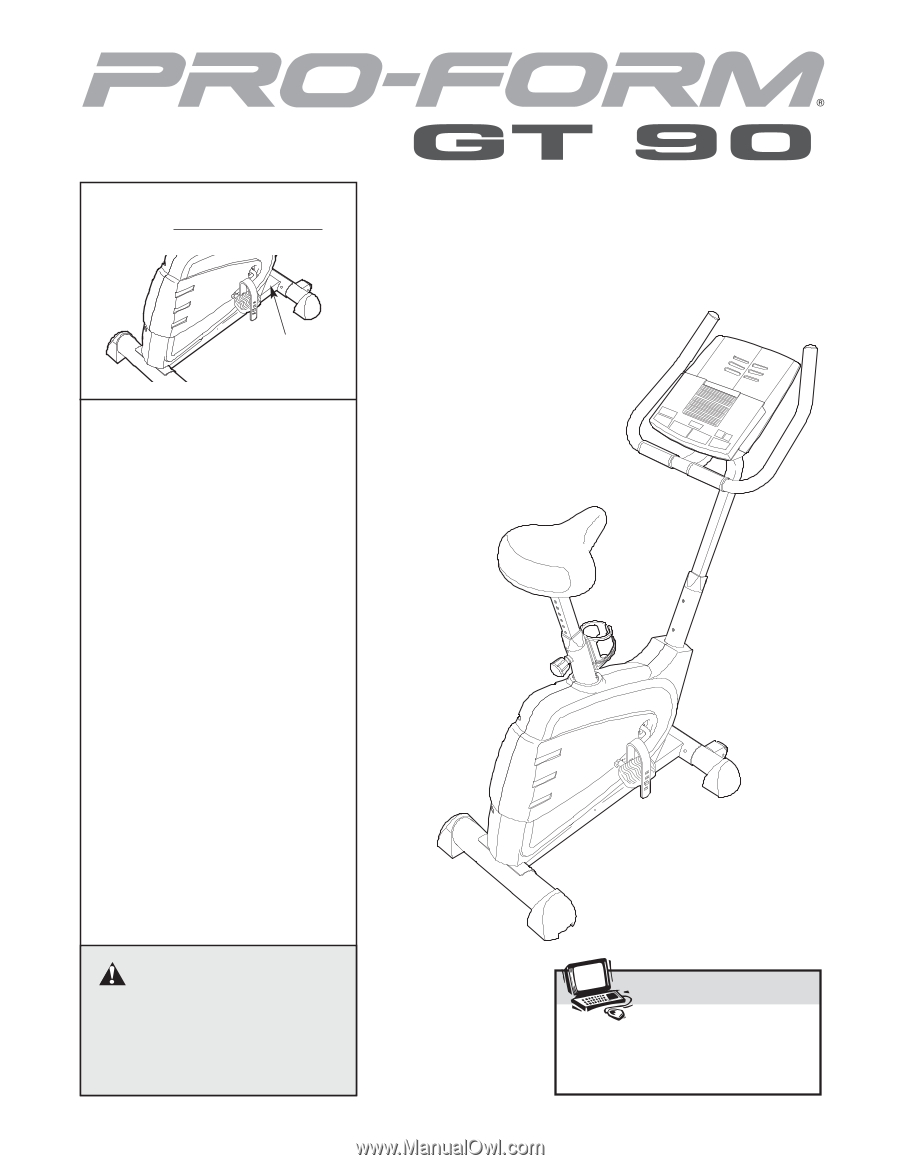
USER'S MANUAL
CAUTION
Read all precautions and instruc-
tions in this manual before using
this equipment. Keep this manual
for future reference.
Serial Number
Decal
QUESTIONS?
As a manufacturer, we are com-
mitted to providing complete
customer satisfaction. If you
have questions, or if parts are
damaged or missing, PLEASE
CONTACT OUR CUSTOMER
SERVICE DEPARTMENT
DIRECTLY.
CALL TOLL-FREE:
1-888-533-1333
Mon.–Fri., 6 a.m.–6 p.m. MST
ON THE WEB:
www.proformservice.com
Model No. PFEX4986.0
Serial No.
Visit our website at
www.proform.com
new products, prizes,
fitness tips, and much more!









