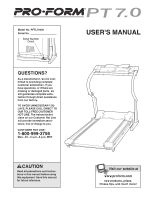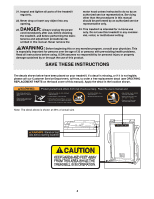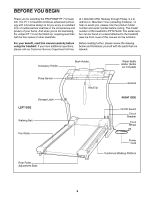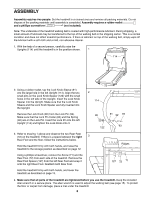ProForm Pt7.0 English Manual
ProForm Pt7.0 Manual
 |
View all ProForm Pt7.0 manuals
Add to My Manuals
Save this manual to your list of manuals |
ProForm Pt7.0 manual content summary:
- ProForm Pt7.0 | English Manual - Page 1
MANUAL QUESTIONS? As a manufacturer, we are committed to providing complete customer satisfaction. If you have questions, or if there are missing or damaged parts and instructions in this manual before using this equipment. Save this manual for future reference. Visit our website at www.proform.com - ProForm Pt7.0 | English Manual - Page 2
3 BEFORE YOU BEGIN 5 ASSEMBLY 6 OPERATION AND ADJUSTMENT 7 HOW TO FOLD AND MOVE THE TREADMILL 12 MAINTENANCE AND TROUBLE-SHOOTING 14 CONDITIONING GUIDELINES 16 PART LIST 18 ORDERING REPLACEMENT PARTS Back Cover LIMITED WARRANTY Back Cover Note: An EXPLODED DRAWING is attached in the center - ProForm Pt7.0 | English Manual - Page 3
age of 12 and pets away from the treadmill at all times. pation of 450 joules. The surge suppressor must be electrically rated for 120 volts AC and 15 amps. To purchase a surge suppressor, see your local PROFORM dealer or call 1-800-9993756 and order part number 146148. 12. Keep the power cord and - ProForm Pt7.0 | English Manual - Page 4
and tighten all parts of the treadmill regularly. 22. Never drop or insert any object into any opening. motor hood unless instructed to do so by an authorized service representative. Servicing other than the procedures in this manual should be performed by an authorized service representative only - ProForm Pt7.0 | English Manual - Page 5
). For your benefit, read this manual carefully before using the treadmill. If you have additional questions, please call our Customer Service Department toll-free Before reading further, please review the drawing below and familiarize yourself with the parts that are labeled. Accessory Holder - ProForm Pt7.0 | English Manual - Page 6
follow the instructions below. Hold the treadmill firmly with both hands, and raise the treadmill to the treadmill firmly with both hands, and lower the treadmill as described on page 13. Ridges 127 72 71 4. Make sure that all parts of the treadmill are tightened before you use the treadmill - ProForm Pt7.0 | English Manual - Page 7
outlet, have a proper outlet installed by a qualified electrician. Your treadmill, like any other type of sophisticated electronic equipment, can be seriously To purchase a surge suppressor, see your local PROFORM dealer or call 1-800-999-3756 and order part number 146148. Use only a single-outlet - ProForm Pt7.0 | English Manual - Page 8
time using the built-in pulse sensor. In addition, the console offers four workout programs. Each program automatically controls the speed and incline of the treadmill as it guides steps below to operate the console. HOW TO USE THE MANUAL MODE 1 Insert the key into the console. A moment after - ProForm Pt7.0 | English Manual - Page 9
a workout program, press the PROGRAM button repeatedly until the MANUAL CONTROL indicator lights. 3 Press the START button and adjust . 4 Adjust the incline of the treadmill as desired. To change the incline of the treadmill, press the INCLINE buttons. Each time one of the buttons is pressed, the - ProForm Pt7.0 | English Manual - Page 10
workout program. When the key is inserted, the manual mode will be selected, as shown by the MANUAL CONTROL indicator. To select one of the workout . Each workout program will automatically control the speed and incline of the treadmill to give you an effective workout. The graphs on the left side - ProForm Pt7.0 | English Manual - Page 11
walking belt will then slow to a stop. If the program is too difficult or too easy, the speed and incline of the treadmill can be adjusted at any time with the SPEED and INCLINE buttons. However, when the next segment of the program begins, the speed and incline will automatically change to - ProForm Pt7.0 | English Manual - Page 12
, unplug the power cord. CAUTION: You must be able to safely lift 45 pounds (20 kg) in order to raise, lower, or move the treadmill. 1. Hold the treadmill with your hands in the locations shown at the right. CAUTION: To decrease the possibility of injury, bend your legs and keep your back - ProForm Pt7.0 | English Manual - Page 13
down until the frame is past the pin. Slowly release the latch knob. 2. Hold the treadmill firmly with both hands, and lower the treadmill to the floor. Do not drop the treadmill frame to the floor. CAUTION: To decrease the possibility of injury, bend your legs and keep your back straight. Open - ProForm Pt7.0 | English Manual - Page 14
MAINTENANCE AND TROUBLE-SHOOTING Most treadmill problems can be solved by following the steps below. Find the symptom that applies, and follow the steps listed. If further assistance is needed, please call our Customer Service Department tollfree at 1-800-999-3756, Monday through Friday, 6 a.m. - ProForm Pt7.0 | English Manual - Page 15
or less in length. b. If the walking belt is overtightened, treadmill performance may decrease and the walking belt may be permanently damaged. Remove walking belt still slows when walked on, please call our Customer Service Department, toll-free. b 3Ð4Ó Rear Roller Adjustment Bolts 6. SYMPTOM - ProForm Pt7.0 | English Manual - Page 16
heart rate as a guide. The chart below should include the following three parts: A Warm-upÑStart treadmill. Fat Burning To burn fat effectively, you must exercise at a relatively low intensity level for a sustained period of time help prevent post-exercise problems. EXERCISE FREQUENCY To maintain - ProForm Pt7.0 | English Manual - Page 17
rest it against the inner thigh of your extended 2 leg. Reach toward your toes as far as possible. Hold for 15 counts, then relax. Repeat 3 times for each leg. Stretches: Hamstrings, lower back and groin. 3. Calf/Achilles Stretch With one leg in front of the other, reach forward and place your - ProForm Pt7.0 | English Manual - Page 18
To locate the parts listed below, refer to the EXPLODED DRAWING attached in the center of this manual. Key No Nut Pulley/Flywheel/Fan 51 1 52 1 53 1 54 1 55 1 56 1 57 1 58 1 59 1 60 20 61 1 62 2 63 4 64 2 65 2 66 4 67 2 68 1 69 1 70 1 71 Walking Belt Frame Guide Frame Guide Screw Rear Isolator Rear - ProForm Pt7.0 | English Manual - Page 19
Wire, M/Ring 4Ó Black Wire, 2 F 12Ó Green Wire, 2 Ring 8Ó Green Wire, 2 Ring 4Ó Blue Wire, 2 F 10Ó White Wire, 2 F User's Manual # These parts are not illustrated * Includes all parts shown in the box Specifications are subject to change without notice. For information about ordering replacement - ProForm Pt7.0 | English Manual - Page 20
7 121 81 82 61 6 65 66 7 79 77 67 78 66 65 67 60 99 72 71 45 76 6 77 73 74 72 60 68 60 71 69 70 60 64 18 17 15 20 25 27 28 19 26 30 29 24 12 20 23 * 44 45 47 48 12 12 43 20 9 21 7 116 3 8 60 6 1 5 59 5 62 4 63 6 31 35 36 37 38 39 40 41 41 42 123 125 22 - ProForm Pt7.0 | English Manual - Page 21
EXPLODED DRAWINGÑModel No. PFTL79400 R0900A 89 83 120 86 87 86 84 85 126 97 91 90 92 95 98* 96 122 94 93 89 89 97 6 115 57 119 88 117 116 116 117 108 116 117 85 84 86 114 106 89 58 96 117 116 115 53 111 112 108 116 117 108 124 120 108 119 116 117 118 109 100 101 - ProForm Pt7.0 | English Manual - Page 22
Service Department toll-free at 1-800-999-3756, Monday through Friday, 6 a.m. until 6 p.m. Mountain Time (excluding holidays). When ordering parts, please be prepared to give the following information: ¥ The MODEL NUMBER OF THE PRODUCT (PFTL79400) ¥ The NAME OF THE PRODUCT (PROFORM¨ PT 7.0 treadmill

¤
Serial Number
Decal
Model No. PFTL79400
Serial No.
QUESTIONS?
As a manufacturer, we are com-
mitted to providing complete
customer satisfaction. If you
have questions, or if there are
missing or damaged parts, we
will guarantee complete satis-
faction through direct assistance
from our factory.
TO AVOID UNNECESSARY DE-
LAYS, PLEASE CALL DIRECT TO
OUR TOLL-FREE CUSTOMER
HOT LINE. The trained techni-
cians on our Customer Hot Line
will provide immediate assis-
tance, free of charge to you.
CUSTOMER HOT LINE:
1-800-999-3756
Mon.—Fri., 6 a.m.—6 p.m. MST
CAUTION
Read all precautions and instruc-
tions in this manual before using
this equipment. Save this manual
for future reference.
USER’S MANUAL
Visit our website at
www.proform.com
new products, prizes,
fitness tips, and much more!