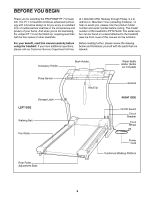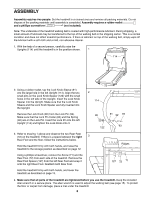ProForm Pt7.0 English Manual - Page 10
How To Use The Workout Programs
 |
View all ProForm Pt7.0 manuals
Add to My Manuals
Save this manual to your list of manuals |
Page 10 highlights
6 Measure your heart rate, if desired. To measure your heart rate, Metal Contacts stand on the foot rails and place your hands on the metal contacts on the pulse sensor. Your palms must be resting on the upper contacts, and your fingers must be touching the lower contactsÑavoid mov- ing your hands. When your pulse is detected, the heart-shaped indicator will flash steadily and three dashes (Ñ Ñ Ñ) will appear in the CALO- RIES/PULSE display. After a few seconds, your heart rate will be shown. For the most accurate heart rate reading, continue to hold the con- tacts for about 15 seconds. 7 When you are finished exercising, press the STOP button and remove the key. HOW TO USE THE WORKOUT PROGRAMS 1 Insert the key into the console. A moment after the key is inserted, the four displays and various indicators on the console will light. 2 Press the PROGRAM button to select a workout program. When the key is inserted, the manual mode will be selected, as shown by the MANUAL CONTROL indicator. To select one of the workout programs, press the PROGRAM button repeatedly until one of the four program indicators lights. Program Indicators Step onto the foot rails, press the STOP button, and remove the key from the console. Keep the key in a secure place. Note: If the displays and various indicators on the console remain lit when the key is removed, the console is in the ÒdemoÓ mode. Refer to page 11 and turn off the demo mode. When you are finished using the treadmill, unplug the power cord and move the on/off switch to the off position. Each workout program will automatically control the speed and incline of the treadmill to give you an effective workout. The graphs on the left side of the console show how the speed and incline will change during each programÑthe red lines show how the speed will change and the white lines show how the incline will change. The numbers at the right end of each graph show the maximum speed and incline that the treadmill will reach during the program. The scale below the graphs shows how long each program will last. Refer to the upper graph. This graph shows that when the first program is selected, the speed and incline will gradually increase during the first half of the program and then gradually decrease during the last half. The speed will reach a maximum of 4 mph and the incline will reach a maximum of 8% during the program. The scale shows that the program will last for twenty minutes. 3 Press the START button to start the program A moment after the START button is pressed, the walking belt will begin to move. Hold the handrails and carefully begin walking. 10