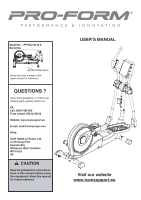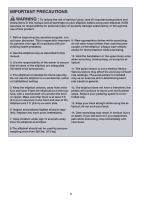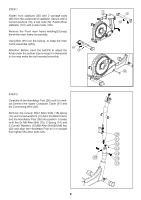ProForm Space Saver 700 Instruction Manual
ProForm Space Saver 700 Manual
 |
View all ProForm Space Saver 700 manuals
Add to My Manuals
Save this manual to your list of manuals |
ProForm Space Saver 700 manual content summary:
- ProForm Space Saver 700 | Instruction Manual - Page 1
@iconeurope.com Write: ICON Health & Fitness, Ltd. c/o HI Group PLC Express Way Whitwood, West Yorkshire WF10 5QJ UK CAUTION Read all precautions and instructions in this manual before using this equipment. Keep this manual for future reference. USERʼS MANUAL Visit our website www.iconsupport.eu - ProForm Space Saver 700 | Instruction Manual - Page 2
YOU BEGIN 4 WARNING DECAL PLACEMENT 4 ASSEMBLY 5 HOW TO PLUG THE POWER ADAPTER 9 HOW TO OPERATE THE elliptiCAL 10 FEATURES OF THE CONSOLE 11 MAINTENANCE AND TROUBLESHOOTING 14 EXERCISE GUIDELINES 15 EXPLODED DRAWINGS 16 PART LIST 18 NOTES 19 ORDERING REPLACEMENT PARTS Last Page 2 - ProForm Space Saver 700 | Instruction Manual - Page 3
risk of serious injury, read all important precautions and instructions in this manual and all warnings on your elliptical before using your with pre- do not wear loose clothes that could become existing health problems. caught on the elliptical. Always wear athletic shoes for foot protection - ProForm Space Saver 700 | Instruction Manual - Page 4
This drawing shows the location(s) of the warning decal(s). If a decal is missing or illegible, call the telephone number on the front cover of this manual and request a free replacement decal. Apply the decal in the location shown. Note: The decal(s) may not be shown at actual size. ENGLISH 115 - ProForm Space Saver 700 | Instruction Manual - Page 5
below each drawing refers to the 5mm(115)*2 M6(59)*4 key number of 116)*1 the part, from the PART LIST near the end of this manual. The number following the parentheses is the quantity needed for assembly. Note: Some small parts may have been preassembled. If a part is not in - ProForm Space Saver 700 | Instruction Manual - Page 6
STEP 1 Fasten front stabilizer (35) with 2 carriage bolts (36) from the underside of stabilizer. Secure with 2 curved washers (13), 2 cap nuts (40). Fasten Rear stabilizer (101) with 2 allen bolts (100). Remove the Front main frame welding(33),keep the entire main frame horizontally. Using Bolt (95) - ProForm Space Saver 700 | Instruction Manual - Page 7
lower swing bar Left and Right (21) and secure in place using 4 Allen bolts (15), 4 spring (14) and 4 curved washers (13), tighten fully. Fasten footplate support bars(51L+R) to the lower swing bars(21) with Allen bolts (46) and secure it with washers (49) and nuts (50). Secure plastic cover (16L - ProForm Space Saver 700 | Instruction Manual - Page 8
STEP 4 Fasten right footplate (60R) with carriage bolts (52) from the right footplate support bar and secure it with washers (57), spring (58) and knobs (59) tightly. Do the same for the left pedal. 60L 52 60R 57 58 - ProForm Space Saver 700 | Instruction Manual - Page 9
HOW TO USE THE ELLIPTICAL HOW TO EXERCISE ON THE ELLIPTICAL EXERCISER To mount the elliptical exerciser, hold the upper body arms and step onto the pedal that is in the lowest position. Then, step onto the other pedal. Push the pedals until they begin to move with a continuous motion. will - ProForm Space Saver 700 | Instruction Manual - Page 10
HOW TO USE THE ELLIPTICAL and set the pedal arms on the sleeves on the crank arms. Release the latches, and make sure that the pedal arms HOW TO FOLD AND UNFOLD THE ELLIPTICAL are securely connected to the crank arms. Finally, put back the safety pin in its location. You may have to force a bit to - ProForm Space Saver 700 | Instruction Manual - Page 11
CONSOLE FEATURES RESET : Press this button to reset the values. 3. Select a user : When you will turn on your computer, the word U1 will flash. Select a user from U1 to U4 by sliding your finger on the up and down button, then validate by pressing the M button. Select your profile : man or woman - ProForm Space Saver 700 | Instruction Manual - Page 12
PROGRAMS: RESET to exit the program. 1. Turn on the console: To turn on the console, press any button on the console HOW TO USE THE MANUAL MODE or simply begin pedaling. The entire display will light for a moment, the console will hten be ready for use. 1. Turn on the console : 2. Select - ProForm Space Saver 700 | Instruction Manual - Page 13
: For a quick start, directly press the START/STOP button once the program is selected and start pedaling. When you turn on the console the word MANUAL appears on the console, press the up and down button to select the custom program you wish then press ENTER to Note : Pay attention when - ProForm Space Saver 700 | Instruction Manual - Page 14
key to achieving results. You can use your heart rate as a guide to find the proper intensity level. The chart below shows recommended Stretching increases the flexibility of your muscles and helps to prevent post-exercise problems. To find the proper intensity level, find your age at the bottom - ProForm Space Saver 700 | Instruction Manual - Page 15
SUGGESTED STRETCHES The correct form for several basic stretches is shown at the right. Move slowly as you stretch-never bounce. 1. Toe Touch Stretch Stand with your knees bent slightly and slowly bend forward from your hips. Allow your back and shoulders to relax as you reach down toward your toes - ProForm Space Saver 700 | Instruction Manual - Page 16
EXPLODED DRAWING-Model No. PFIVEL74413.0 16 106 114 68L Item.115*2 Item.116 1 11L 2 3 4 5 6 7 8 9 10 11R 12 102 101 38 100 99 23L 16F 16R 21L 60L 27F 26 28 29 30 31 111 51L 110 106 18 14 108 107 109 13 27R 17 23R 22 20 25 24 22 16F 14 15 13 32 118 117 33 34 35 13 14 15 16R 17 21R - ProForm Space Saver 700 | Instruction Manual - Page 17
Φ14*72.2 2 107 Lower Computer Cable 450mm 1 49 Washer Φ10*Φ19*2T 2 108 Washer Φ8*Φ24*0.5T 2 50 Nut M10 3 109 Wire 1 51 Footplate Support Bar (L+R) 1 110 Front Plastic Cover 1 52 Carriage Bolt M6*55 4 111 Rubber Ring 1 53 Spring Φ0.7*6.4*47 4 112 Washer Φ20*Φ25*2T 1 54 Pedal locker - ProForm Space Saver 700 | Instruction Manual - Page 18
MAINTENANCE AND TROUBLESHOOTING IInspect and tighten all parts of the exercise cycle regularly. Replace any worn parts immediately. To clean the exercise cycle, use a damp cloth and a small - ProForm Space Saver 700 | Instruction Manual - Page 19
Notes 19 - ProForm Space Saver 700 | Instruction Manual - Page 20
) • the key number and description of the replacement part(s) (see the PART LIST and the EXPLODED DRAWING near the end of this manual) Important Recycling Information for E. U. Customers This electronic product must not be disposed of in municipal waste. To preserve the environment, this product
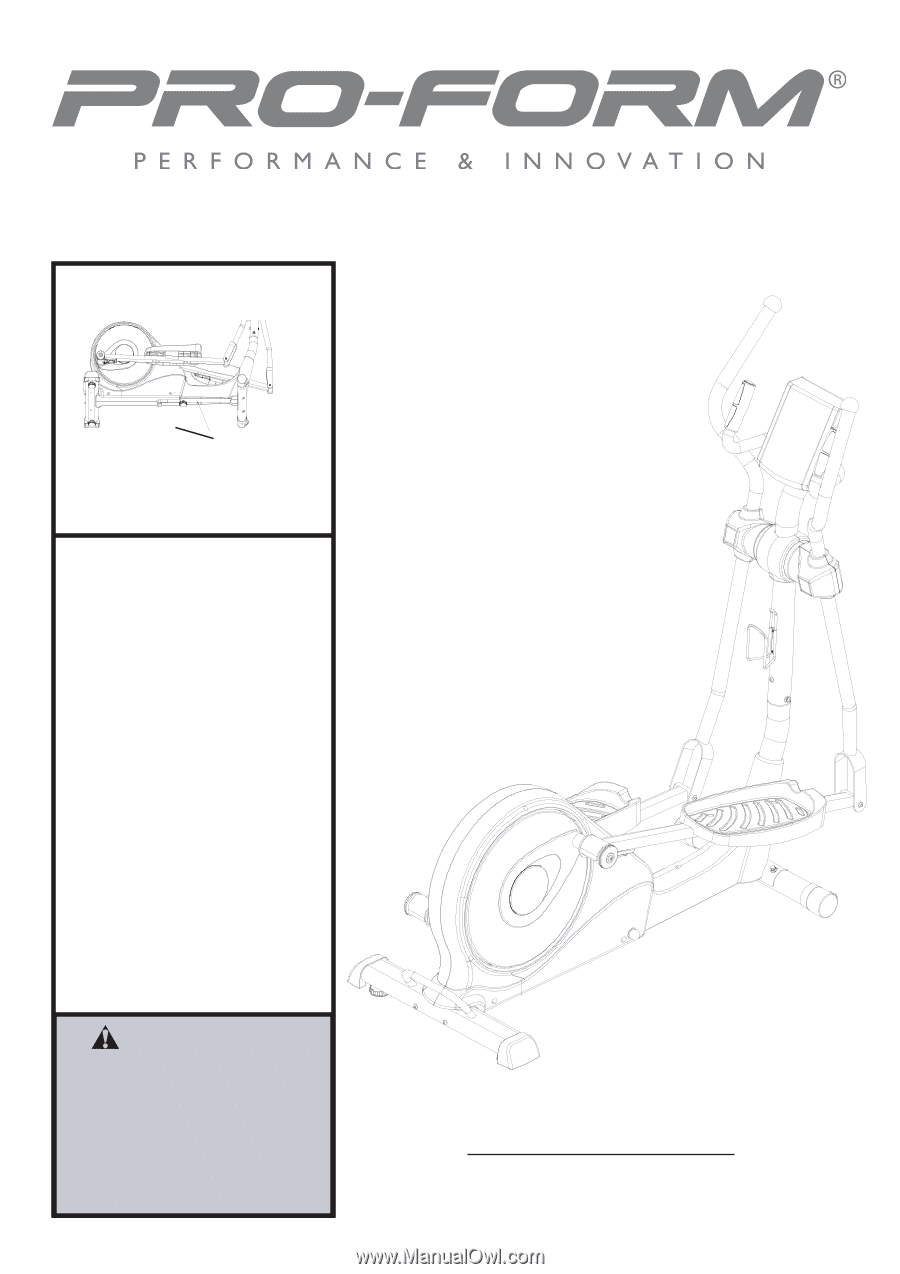
USERʼS MANUAL
Visit our website
www.iconsupport.eu
Model No. : PFIVEL74413.0
Serial No ___________
CAUTION
Read all precautions and instruc
-
tions in this manual before using
this equipment. Keep this manual
for future reference.
QUESTIONS ?
If you have questions, or if there are
missing parts, please contact us:
UK
Call: 08457 089 009
From Ireland: 053 92 36102
Website: www.iconsupport.eu
E-mail: [email protected]
Write:
ICON Health & Fitness, Ltd.
c/o HI Group PLC
Express Way
Whitwood, West Yorkshire
WF10 5QJ
UK
Write the serial number in the
space above for reference.
Serial number decal