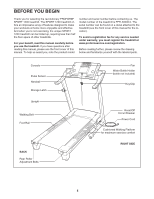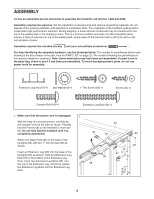ProForm Sport 1200 Treadmill English Manual
ProForm Sport 1200 Treadmill Manual
 |
View all ProForm Sport 1200 Treadmill manuals
Add to My Manuals
Save this manual to your list of manuals |
ProForm Sport 1200 Treadmill manual content summary:
- ProForm Sport 1200 Treadmill | English Manual - Page 1
p.m. MST Sat. 8 a.m.-5 p.m. MST ON THE WEB: www.proformservice.com USER'S MANUAL CAUTION Read all precautions and instructions in this manual before using this equipment. Save this manual for future reference. Visit our website at www.proform.com new products, prizes, fitness tips, and much more! - ProForm Sport 1200 Treadmill | English Manual - Page 2
YOU BEGIN 5 ASSEMBLY 6 OPERATION AND ADJUSTMENT 9 HOW TO FOLD AND MOVE THE TREADMILL 17 TROUBLESHOOTING 19 CONDITIONING GUIDELINES 21 PART LIST 23 EXPLODED DRAWING 24 ORDERING REPLACEMENT PARTS Back Cover LIMITED WARRANTY Back Cover PROFORM is a registered trademark of ICON IP, Inc. 2 - ProForm Sport 1200 Treadmill | English Manual - Page 3
all of the specifications described on page 9. To purchase a surge suppressor, see your local PROFORM dealer or call the toll-free telephone number on the front cover of this manual and order part number 146148, or see your local electronics store. 12. Failure to use a properly functioning surge - ProForm Sport 1200 Treadmill | English Manual - Page 4
motor hood unless instructed to do so by an authorized service representative. Servicing other than the procedures in this manual should be performed by an authorized service representative only. 25. This treadmill is intended for in-home use only. Do not use this treadmill in a commercial, rental - ProForm Sport 1200 Treadmill | English Manual - Page 5
of features designed to make your workouts at home more enjoyable and effective. And when you're not exercising, the unique SPORT 1200 treadmill can be folded up, requiring less than half the floor space of other treadmills. For your benefit, read this manual carefully before you use the treadmill - ProForm Sport 1200 Treadmill | English Manual - Page 6
service technician to assemble the treadmill, call toll-free 1-800-445-2480. Assembly requires two persons. Set the treadmill of the walking belt, simply wipe off parts, do not use power tools for assembly. Extension Leg Nut (67)-4 Star Washer (8)-4 1" Tek Screw (83)-4 Screw (43)-2 Console Bolt - ProForm Sport 1200 Treadmill | English Manual - Page 7
, carefully tip the treadmill onto its other side. Partially fold the Frame (58) so the treadmill is more stable. Do not fully fold the treadmill until it is completely right Upright (84). Next, connect the Wire Harness to the Console Wire (66). Make sure to connect the connectors properly (see - ProForm Sport 1200 Treadmill | English Manual - Page 8
, tighten the knob onto the pin. 84 Knob 73 Spring 3 Large Hole Collar Pin 6. Make sure that all parts are properly tightened before you use the treadmill. If there are sheets of clear plastic on the treadmill decals, remove the plastic. To protect the floor or carpet, place a mat under the - ProForm Sport 1200 Treadmill | English Manual - Page 9
use a surge suppressor with your treadmill (see drawing 1 at the right). To purchase a surge suppressor, see your local PROFORM dealer or call the toll-free telephone number on the front cover of this manual and order part number 146148, or see your local electronics store. This product is for use - ProForm Sport 1200 Treadmill | English Manual - Page 10
also offers six calorie pro- The treadmill console offers an impressive array of grams that control the speed and incline of the treadmill features designed to make your workouts more to help you burn unwanted pounds. effective. To use the manual mode of the console, follow the When you - ProForm Sport 1200 Treadmill | English Manual - Page 11
the walking belt to slow to a stop. Test the clip by carefully taking a few steps backward; if the key is not pulled from the console, adjust the position of the clip. HOW TO USE THE MANUAL MODE 1 Insert the key into the console. See HOW TO TURN ON THE POWER above. 2 Enter your weight if desired - ProForm Sport 1200 Treadmill | English Manual - Page 12
in a secure place. Note: If the display remains lit after the key is removed, the console is in the "demo" mode. See page 16 and turn off the demo mode. When you are finished using the treadmill, switch the reset/off circuit breaker to the "off" position and unplug the power cord. 12 - ProForm Sport 1200 Treadmill | English Manual - Page 13
USE A PRESET PROGRAM 1 Insert the key into the console. See HOW TO TURN ON THE POWER on page 11. 2 Enter your weight matrix in the lower part of the display will low, you can manually override the setting belt will begin to move at 1 mph. When the next segment of the program begins, the treadmill - ProForm Sport 1200 Treadmill | English Manual - Page 14
exercising, remove the key from the console. See step 9 on page 12. HOW TO USE A CALORIE PROGRAM 1 Insert the key into the console. See HOW TO TURN ON THE POWER on page 11. 2 Enter your weight The matrix in the lower part of the display will show is pressed, the treadmill will automatically adjust to - ProForm Sport 1200 Treadmill | English Manual - Page 15
or too low, you can manually override the setting by pressing the Speed or Incline buttons. Note: If you change the speed or incline of the walking belt, you may not reach your calorie goal. Important: When the current segment of the program ends, the treadmill will automatically adjust to the speed - ProForm Sport 1200 Treadmill | English Manual - Page 16
pulse sensor, call the toll-free telephone number on the front cover of this manual. IMPORTANT: If a "d" appears in the right side of the display, the console is in the "demo" mode. This mode is intended to be used only when a treadmill is displayed in a store. When the console is in the demo 16 - ProForm Sport 1200 Treadmill | English Manual - Page 17
about halfway to the vertical position. 2. Move your right hand to the position shown and hold the treadmill firmly. Using your left hand, pull the latch knob to the left and hold it. Raise the treadmill until the catch is aligned with the latch pin. Slowly release the latch knob. Make sure that - ProForm Sport 1200 Treadmill | English Manual - Page 18
HOW TO LOWER THE TREADMILL FOR USE 1. Hold the upper end of the treadmill with your right hand. Pull the latch knob to the left and hold it. Pivot the frame down until the catch is past the latch pin. 2. Hold the metal frame firmly with both hands, and lower the treadmill to the floor - ProForm Sport 1200 Treadmill | English Manual - Page 19
9). Use only a single-outlet surge suppressor that meets all of the specifications described on page 9. Important: The treadmill is the console. Reinsert the key into the console. d. If the treadmill still will not run, see the front cover of this manual. PROBLEM: The incline of the treadmill does - ProForm Sport 1200 Treadmill | English Manual - Page 20
to check for a correct speed reading. PROBLEM: The walking belt slows when walked on SOLUTION: a. Use only a single-outlet surge suppressor that meets all of the specifications described on page 9. b. If the walking belt is overtightened, treadmill performance may decrease and the walking - ProForm Sport 1200 Treadmill | English Manual - Page 21
using your heart rate as a guide. The chart below shows recommended heart rates for fat burning and aerobic exercise. is to burn fat, adjust the speed and incline of the treadmill of your muscles and will help prevent postexercise problems. EXERCISE FREQUENCY To maintain or improve your condition, - ProForm Sport 1200 Treadmill | English Manual - Page 22
SUGGESTED STRETCHES The correct form for several basic stretches is shown at the right. Move slowly as you stretch-never bounce. 1. Toe Touch Stretch Stand with your knees bent slightly - ProForm Sport 1200 Treadmill | English Manual - Page 23
Belt Guide Screw 12 2 Belt Guide 13 1 Left Handrail 14 1 Right Handrail 15 2 Frame Pivot Bolt 16 1 Left Foot Rail 17 1 Right Foot Rail 18 1 Motor Pivot Pin 19 1 Motor Bracket 20 1 Console Frame Support M/F # 1 User's Manual "#" indicates a non-illustrated part. Specifications are subject to change without - ProForm Sport 1200 Treadmill | English Manual - Page 24
EXPLODED DRAWING A-Model No. PFTL59506.0 R0307A 24 1 7 6 5 7 5 16 5 69 4 3 12 11 95 70 90 53 91 50 83 9 49 52 55 95 51 53 50 91 5 15 10 70 46 47 48 9 58 70 5 90 5 54 17 10 33 57 11 1 5 70 12 15 5 6 7 7 83 - ProForm Sport 1200 Treadmill | English Manual - Page 25
EXPLODED DRAWING B-Model No. PFTL59506.0 30 23 30 24 26 27 63 28 19 25 22 R0307A 32 40 2 60 42 87 41 22 25 18 32 33 38 92 96 45 43 28 7 7 7 2 59 92 33 92 62 36 2 39 2 2 25 - ProForm Sport 1200 Treadmill | English Manual - Page 26
EXPLODED DRAWING C-Model No. PFTL59506.0 R0307A 29 8 64 21 73 20 8 64 29 3 84 89 67 78 80 81 65 68 94 83 8 64 44 3 56 31 82 83 77 82 83 86 87 88 72 87 89 78 81 80 94 83 26 33 67 77 8 64 65 82 83 56 31 3 44 82 83 68 - ProForm Sport 1200 Treadmill | English Manual - Page 27
EXPLODED DRAWING D-Model No. PFTL59506.0 79 R0307A 34 13 3 3 61 3 3 3 71 75 3 76 3 3 3 33 74 3 53 7 93 27 35 37 35 66 3 85 3 3 14 - ProForm Sport 1200 Treadmill | English Manual - Page 28
NAME of the product (PROFORM SPORT 1200 treadmill) • the SERIAL NUMBER of the product (see the front cover of this manual) • the KEY NUMBER and DESCRIPTION of the part(s) (see the EXPLODED DRAWING and the PART LIST starting on page 23) LIMITED WARRANTY ICON Health & Fitness, Inc. (ICON) warrants
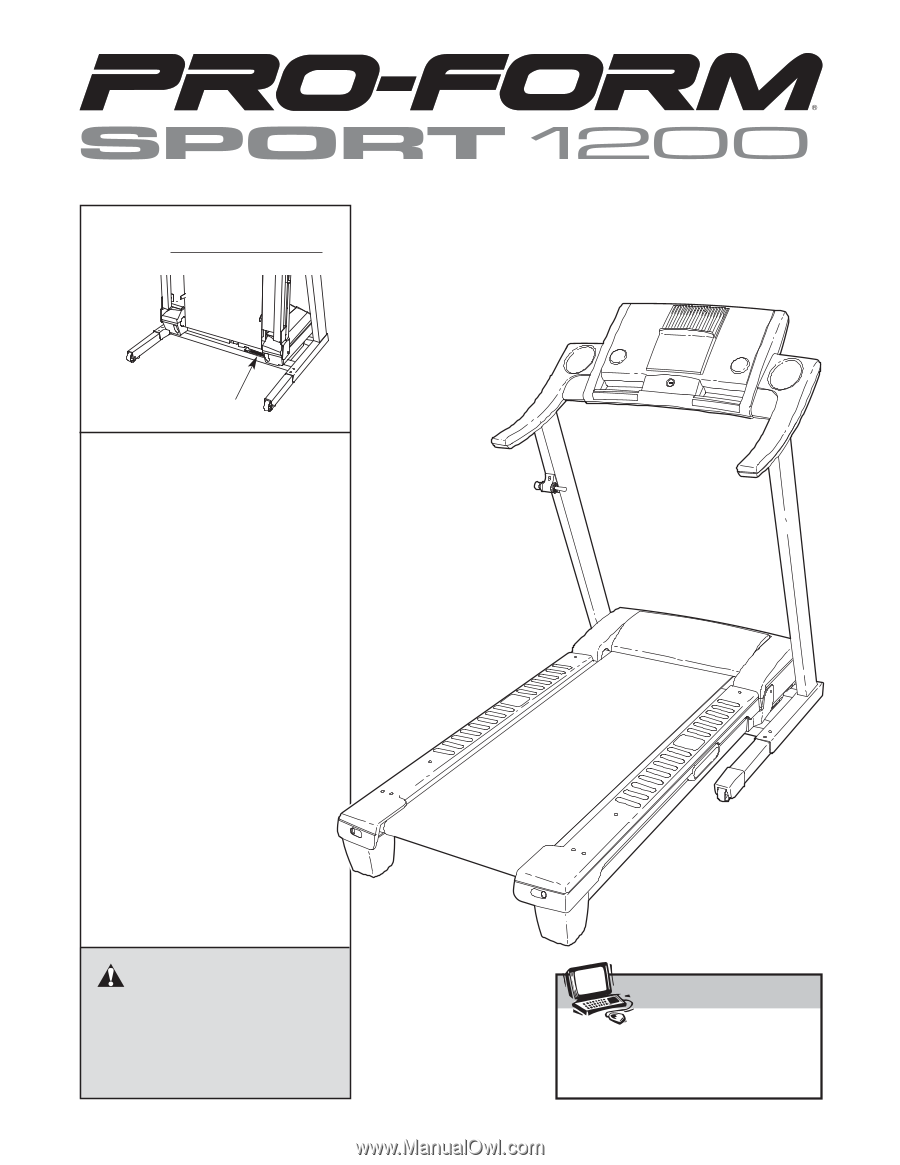
Serial Number Decal
Model No. PFTL59506.0
Serial No.
CAUTION
Read all precautions and instruc-
tions in this manual before using
this equipment. Save this manual
for future reference.
QUESTIONS?
As a manufacturer, we are com-
mitted to providing complete
customer satisfaction. If you
have questions, or if parts are
damaged or missing, PLEASE
CONTACT OUR CUSTOMER
SERVICE DEPARTMENT
DIRECTLY.
CALL TOLL-FREE:
1-888-533-1333
Mon.–Fri. 6 a.m.–6 p.m. MST
Sat. 8 a.m.–5 p.m. MST
ON THE WEB:
www.proformservice.com
Visit our website at
www.proform.com
new products, prizes,
fitness tips, and much more!
USER'S MANUAL