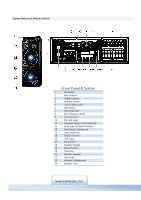Pyle AZPSUFM1068BT Instruction Manual - Page 3
Back Panel
 |
View all Pyle AZPSUFM1068BT manuals
Add to My Manuals
Save this manual to your list of manuals |
Page 3 highlights
Bluetooth Press the INPUT button which is located on top control panel. The Bluetooth is on when you hear two "tone" indicator sound. Use your Bluetooth phone or other device to search for the PA speaker. It will displayed as 'BT SPEAKER.' Connect your devices with BT SPEAKER, it will pair with unit automatically. You will not need code and get connected with unit. Play music on your phone or other device, sound will come from the speaker through the BLUETOOTH wireless connection. You can use the VOLUME/BASS/TREBLE to adjust the sound level for BLUETOOTH, also you can adjust the Bluetooth music sound through your own phone or other device. Radio Press INPUT just once, it is FM Radio. Press PRE/NEXT to select the radio stations. Ensure that you have an extended antenna located on the rear of the speaker. It will ensure the best possible radio quality and signal strength. At the first use of the radio, press NEXT button twice, it will auto search and store the radio stations. System Features & Button Controls Back Panel 1 DVD Input 2 Power Switch (Lights) 3 Power Switch (Main) 4 Speaker Output 5 FM Antenna 6 AC Out 7 Voltage Selector Switch 8 AC Power Supply www.PyleAudio.com