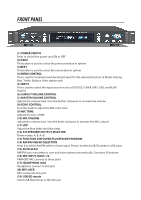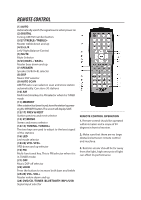Pyle P2203ABTU Instruction Manual
Pyle P2203ABTU Manual
 |
View all Pyle P2203ABTU manuals
Add to My Manuals
Save this manual to your list of manuals |
Pyle P2203ABTU manual content summary:
- Pyle P2203ABTU | Instruction Manual - Page 1
BLUETOOTH AMPLIFIER/RECEIVER USER MANUAL Model: P2203ABTU - Pyle P2203ABTU | Instruction Manual - Page 2
Thank you for purchasing this amplifier. Please read this operating instructions carefully before using. It will finest accompanying acoustic amplifier, when applied to TUNER, MP3, BLUETOOTH, DVD/CD, etc. The brings you the first ever hybrid Amplifier with designed Sub out and Pre out to adjust to - Pyle P2203ABTU | Instruction Manual - Page 3
Bass. Treble, Balance. Auto station seek. (5) INPUT This is used to select the input sources such as DVD/CD, TUNER, MP3, USB, and BLUETOOTH (6) SUBOUT VOLUME CONTROL (7) MASTER VOLUME CONTROL Adjusts the volume level. Turn the button clockwise to increase the volume (8) ECHO CONTROL Turn the knob to - Pyle P2203ABTU | Instruction Manual - Page 4
RECORD input jacks to these jacks. (4) PRE OUTPUT JACKS Connect the professional input jacks 110V/60Hz & 220V/50Hz outlet. (11)BLUETOOTH ANTENNA This is the 2.4G bluetooth antenna TECHNICAL SPECS: MAX Power Output: 2000 Radio Maximum USB/SD Flash Support Size: 32GB Power: 110/220V, Switchable Dimensions (L x - Pyle P2203ABTU | Instruction Manual - Page 5
(22) LOUD Press the button to increase both bass and treble (24/26) VOL- VOL+ Master volum down and up (28) DVD/CD /TUNER /BLUETOOTH /MP3/USB Signal input selector REMOTE CONTROL OPERATION 1. Remote control should be operated within 6 meters and a scope of 30 degrees in front of receiver. 2. Make - Pyle P2203ABTU | Instruction Manual - Page 6
shock or fire. There are no user serviceable parts inside. Refer to Servicing to qualified service personnel. This symbol is used to alert the operator to the presence of important Operating instructions and precautions detailed in the documentation manual. This symbol is used to warn operators

Model:
P2203ABTU
BLUETOOTH AMPLIFIER/RECEIVER
USER MANUAL