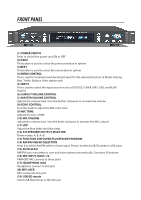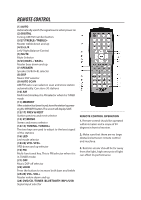Pyle P2203ABTU Instruction Manual - Page 5
Remote Control
 |
View all Pyle P2203ABTU manuals
Add to My Manuals
Save this manual to your list of manuals |
Page 5 highlights
REMOTE CONTROL (1) AUTO Automatically search the signal source when power on (2) DIGITAL Tuning AM/FM number button (3/27) TREBLE-/TREBLE+ Master treble down and up (4/25) L/R Left/ Right Balance Control (5) MUTE Mute Selector (6/23) BASS- / BASS+ Master bass down and up (7) SPEAKER Speaker (A/B/A+B) selector (8) DSP Music DSP selector (9) AUTO SCAN AM/FM auto scan selector, scan and store station automatically. Can store 30 stations (10) AM Multi-functional key. It is AM selector when it is TUNER mode. (11) MEMORY After a station has been found, store the station by pressing the MEMORY button. The screen will display SAVE. (12/17) PREV & NEXT Station preview and next selector (13) ST/MONO Stereo and mono selector (14/15) TUNING- TUNING+ The two keys are used to adjust to the best signal of the stations (16) LED Led mode selector (18/20) VFD- VFD+ VFD down and up selector (19) FM Multi-functional key. This is FM selector when it is in TUNER mode. (21) OFF Music DSP off selector (22) LOUD Press the button to increase both bass and treble (24/26) VOL- VOL+ Master volum down and up (28) DVD/CD /TUNER /BLUETOOTH /MP3/USB Signal input selector REMOTE CONTROL OPERATION 1. Remote control should be operated within 6 meters and a scope of 30 degrees in front of receiver. 2. Make sure that there are no large obstacles between remote control and machine. 3. Remote sensor should be far away from the light, high amounts of light can affect its performance.