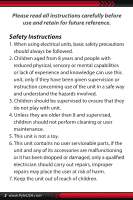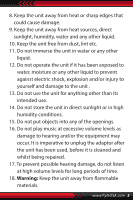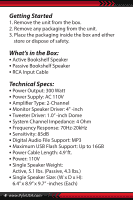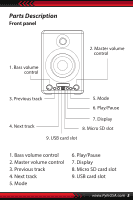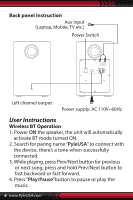Pyle PBKSP30DB Instruction Manual
Pyle PBKSP30DB Manual
 |
View all Pyle PBKSP30DB manuals
Add to My Manuals
Save this manual to your list of manuals |
Pyle PBKSP30DB manual content summary:
- Pyle PBKSP30DB | Instruction Manual - Page 1
Desktop Wireless BT Bookshelf Speakers HiFi Studio Monitor Computer Desk Stereo Speaker System, (300 Watt MAX) - Pyle PBKSP30DB | Instruction Manual - Page 2
can use this unit, only if they have been given supervision or instruction concerning use of the unit in a safe way and understand the hazards maintenance. 5. This unit is not a toy. 6. This unit contains no user serviceable parts, if the unit and any of its accessories are malfunctioning or it has - Pyle PBKSP30DB | Instruction Manual - Page 3
8. Keep the unit away from heat or sharp edges that could cause damage. 9. Keep the unit away from heat sources, direct sunlight, humidity, water and any other liquid. 10. Keep the unit free from dust, lint etc. 11. Do not immerse the unit in water or any other liquid. 12. Do not operate the unit if - Pyle PBKSP30DB | Instruction Manual - Page 4
• Tweeter Driver: 1.0'' -inch Dome • System Channel Impedance: 4 Ohm • Frequency Response: 70Hz-20kHz • Sensitivity: 85dB • Digital Audio File Support: MP3 • Maximum USB Flash Support: Up to 16GB • Power Cable Length: 4.9' ft. • Power: 110V • Single Speaker Weight: Active, 5.1 lbs. (Passive, 4.3 lbs - Pyle PBKSP30DB | Instruction Manual - Page 5
Parts Description Front panel 1. Bass volume control 2. Master volume control 3. Previous track 5. Mode 6. Play/Pause 4. Next track 7. Display 8. Micro SD slot 9. USB card slot 1. Bass volume control 2. Master volume control 3. Previous track 4. Next track 5. Mode 6. Play/Pause 7. Display 8. - Pyle PBKSP30DB | Instruction Manual - Page 6
Aux input (Laptop, Mobile, TV etc.) Power Switch 11 Left channel output Power supply: AC 110V~60Hz User Instructions Wireless BT Operation 1. Power ON the speaker, the unit will automatically activate BT mode turned ON. 2. Search for paring name "PyleUSA" to connect with the - Pyle PBKSP30DB | Instruction Manual - Page 7
USB/MicroSD Operation 1. Insert USB/MicroSD, to play the music automatically. 2. Press "Play/Pause" button to pause or play the music. 3. While playing, press Prev/Next for previous or next song, press and hold Prev/Next button to fast backward or fast forward. 4. When USB/MicroSD is inserted at - Pyle PBKSP30DB | Instruction Manual - Page 8
Questions? Issues? We are here to help! Phone: (1) 718-535-1800 Email: [email protected]
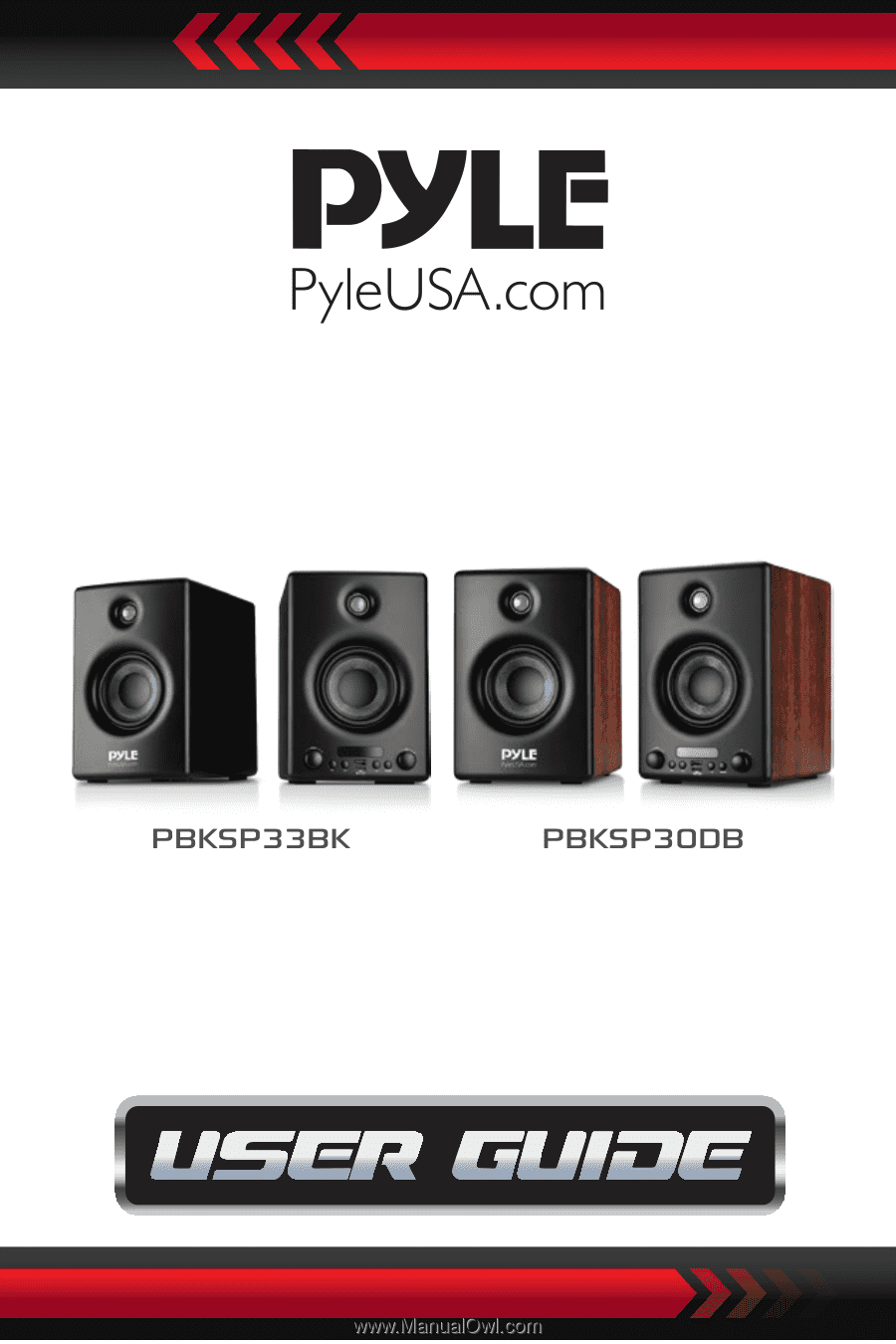
Desktop Wireless BT Bookshelf Speakers
HiFi Studio Monitor Computer Desk Stereo
Speaker System, (300 Watt MAX)