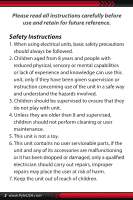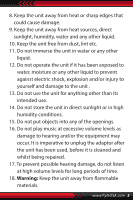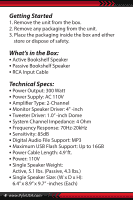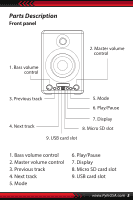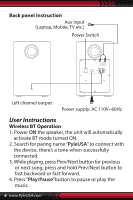Pyle PBKSP30DB Instruction Manual - Page 7
USB/MicroSD Operation, RCA In Operation, Supplement, Mode Switch Sequence, Default Mode
 |
View all Pyle PBKSP30DB manuals
Add to My Manuals
Save this manual to your list of manuals |
Page 7 highlights
USB/MicroSD Operation 1. Insert USB/MicroSD, to play the music automatically. 2. Press "Play/Pause" button to pause or play the music. 3. While playing, press Prev/Next for previous or next song, press and hold Prev/Next button to fast backward or fast forward. 4. When USB/MicroSD is inserted at same time, MicroSD will be the priority to play. Please don't take out USB/MicroSD card while playing, otherwise USB/MicroSD card will be damaged. RCA In Operation Connect RCA cable with your device to play music. Press "Play/Pause" button to mute the music. Bass Turn the Bass volume knob to increase or decrease bass e ect. Supplement: 1. Mode Switch Sequence: BT > RCA > USB > MicroSD 2. Default Mode: BT www.PyleUSA.com 7

www.PyleUSA.com
7
USB/MicroSD Operation
1. Insert USB/MicroSD, to play the music automatically.
2. Press “
Play/Pause
” button to pause or play the
music.
3. While playing, press Prev/Next for previous or
next song, press and hold Prev/Next button to fast
backward or fast forward.
4. When USB/MicroSD is inserted at same time,
MicroSD will be the priority to play.
Please don’t take out USB/MicroSD card while
playing, otherwise USB/MicroSD card will be
damaged.
RCA In Operation
Connect RCA cable with your device to play music.
Press “
Play/Pause
” button to mute the music.
Bass
Turn the Bass volume knob to increase or decrease
bass effect.
Supplement:
1.
Mode Switch Sequence:
BT > RCA > USB > MicroSD
2.
Default Mode:
BT