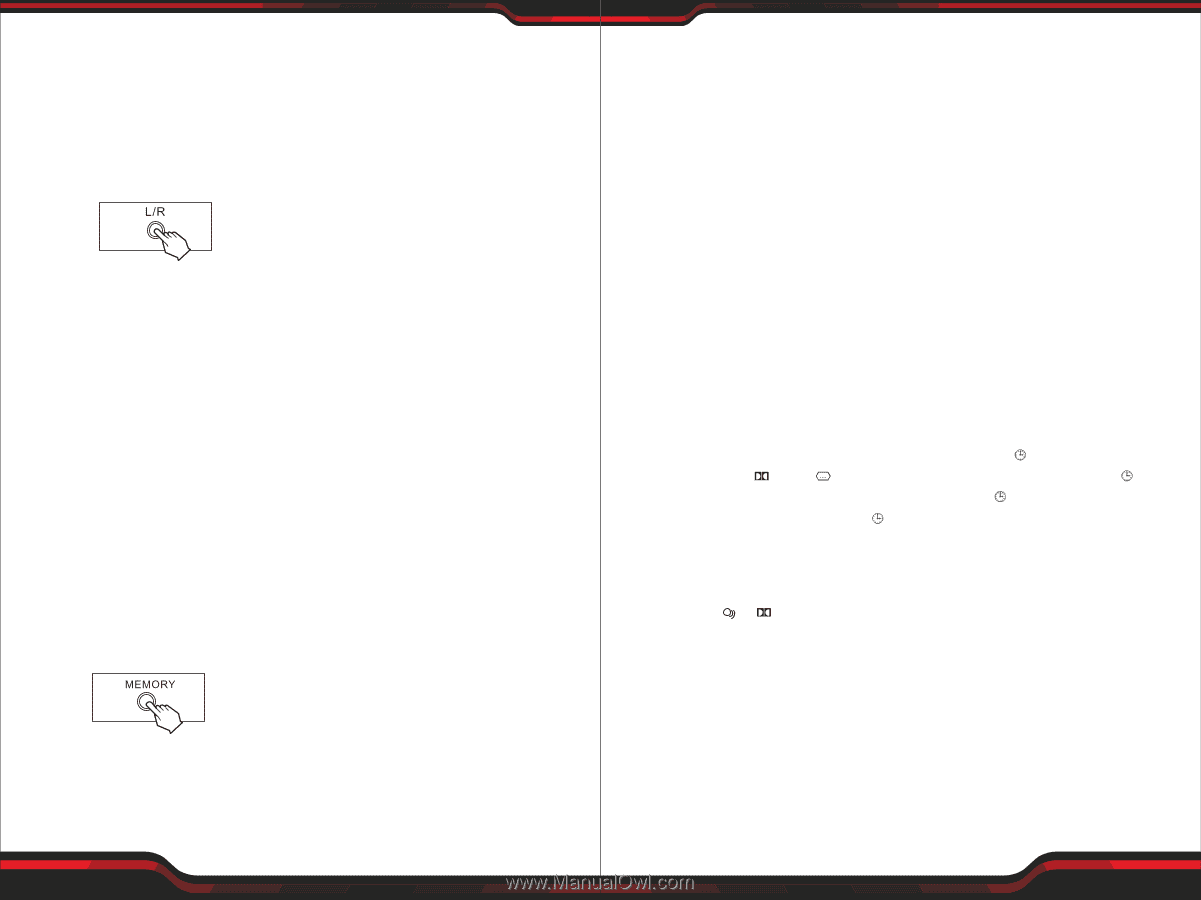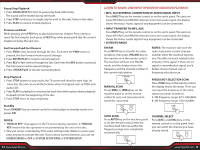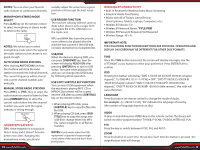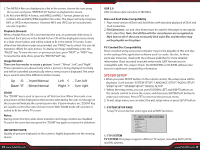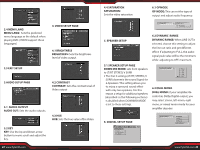Pyle PD1000BT Instruction Manual - Page 8
Wireless Bt Connectivity, Advanced Playback
 |
View all Pyle PD1000BT manuals
Add to My Manuals
Save this manual to your list of manuals |
Page 8 highlights
NOTES: You can store your favorite radio stations in continuous channels. MONOPHONY/STEREO MODE SELECT Press [L/R] key on the remote control to select monophony or stereo mode to listen to the radio. suitably adjust the antenna to a good position until you get the best reception. USB READER FUNCTION The machine will play USB the same as disks when there is only a single form of playable le in the USB disk or in the triple card. NOTES: We advise you to select monophony mode when the signal of the radio station you've chosen is not good enough. AUTO STORE RADIO STATIONS After starting AUTO SCAN function, the machine will store the radio stations received into ordinal channels. The current frequency will be stored into current channel number automatically. MANUAL STORE RADIO STATIONS Press [FRE-] or [FRE+] key to select the radio station you want to listen to, then press [MEMORY] key to store the current radio station into the channel number you want until the signal intensity is strong enough. ADVANCED PLAYBACK TIPS: If the reception is not good or there's noise and it doesn't become better even after changing into monophony mode, you should MP3 and WMA les have the priority cover others to be played after the machine has scanned if the USB disk contains several forms of playable les. USB/DVD When the device is playing DVD, you can press [USB/DVD] key, then the screen will display READ USB after pressing [ENTER] key to turn to USB status. The same when playing USB and you can change into DVD status by following above operation. USB COPY SUBTITLE KEY FUNCTION You can insert USB equipment when the machine is playing MP3 ,CD or MPEG4. Documents will be copied into the USB after you press [SUBTITLE] key on the remote control. 1. When playing MP3 disk, press [SUBTITLE] key to copy the les into the USB. 2. When playing CD disk, press [SUB TITLE] key to copy the songs into USB then change them into MP3 le. (select single le or all les to transfer) NOTES: It only works when the USB equipment's capacity is large enough. Some styles of the machine don't have the function. 14 www.PyleUSA.com WIRELESS BT CONNECTIVITY • Built-in Receiverfor Wireless Audio Music Streaming • Simple & Hassle-Free Pairing • Works with All of Today's Latest Devices (Smart phones, Tablets, Laptops, Computers, etc.) • Wireless BT Version: 5.0 • Wireless BT Network Name: ''PYLE PRO' • Wireless BT Password Required: Not Required • Wireless Range: 40'+ ft. IMPORTANT NOTE: THE FOLLOWING FUNCTION DESCRIPTIONS ARE FOR DVDS. OPERATION AND DISPLAY ON SCREEN MAY BE DIFFERENT FOR OTHER DISC FORMATS. TIME Once the TIME button is pressed, the screen will display massages. Use the LEFT/RIGHT cursor button to select your preference. Press ENTER/PLAY to con rm. OSD Pressing this button will display "DVD n XX/XX CH XX/XX 00:00:05 (chapter elapsed)," 1/3 ENG 5.1CH 1/4 ENG • OFF", "DVD TT XX/XX CH XX/XX -00:00:00 (chapter remain)", "DVD TT XX/XX CH XX/XX -00:00:00 (title elapsed)", "DVD TT XX/XX CH XX/XX -00:00:00 (title remain)", the sixth will cancel function. LANGUAGE Press this button on remote control to change the mode of audio. For example: [1 XX 5.1CH], "XX" indicates the language of country. (the number of language depends on disc). VIDEO In play or stop status press VIDEO key on the remote control, the device will switch its video-output Intarface: TV-RGB, P-SCAN, S-VIDEO, INTERLACE YUV. P/N Press the key to switch between NTSC, PAL and AUTO ZOOM Press this button to zoom into the picture. Each time the button is pressed, the magni cation level will change. www.PyleUSA.com 15