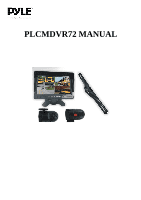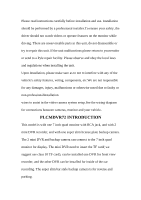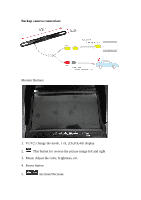Pyle PLCMDVR72 Instruction Manual - Page 6
Remote Control, Monitor Stand Mounting
 |
View all Pyle PLCMDVR72 manuals
Add to My Manuals
Save this manual to your list of manuals |
Page 6 highlights
Remote Control Monitor Stand Mounting 1. Set the mount stand in the desired location, then use screws to secure the mount stand into location. Please make sure asto set a location free from vehicle obstruction include ng any wiring, or location where it may obstruct the driver's view,driving conditions, etc. 2. Attach the metal buckle piece on top of the fan shaped mount stand,

Remote Control
Monitor Stand Mounting
1. Set the mount stand in the desired location, then use screws to secure
the mount stand into location. Please make sure asto set a location free
from vehicle obstruction include ng any wiring, or location where it may
obstruct the driver's view,driving conditions, etc.
2. Attach the metal buckle piece on top of the fan shaped mount stand,