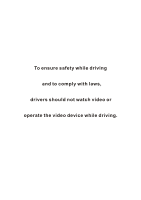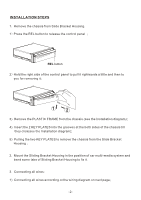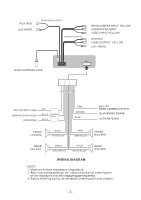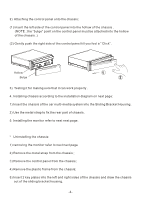Pyle PLD10BT PLD10BT Manual 1
Pyle PLD10BT Manual
 |
View all Pyle PLD10BT manuals
Add to My Manuals
Save this manual to your list of manuals |
Pyle PLD10BT manual content summary:
- Pyle PLD10BT | PLD10BT Manual 1 - Page 1
PLD10BT Motorized Foldout Monitor Holder 10.1 Inch Wide Color TFT Touch Screen Detachable Control Panel Remote Control Digital Video Disc Player Control Panel USB Port and AUX Input SD/MMC Card Slot AM/FM-RDS Digital PLL Tuning Radio BT Compatible USER MANUAL - Pyle PLD10BT | PLD10BT Manual 1 - Page 2
To ensure safety while driving and to comply with laws, drivers should not watch video or operate the video device while driving. - Pyle PLD10BT | PLD10BT Manual 1 - Page 3
Same functions in any work source mode 10 Radio operation 13 BT Operation 16 Disc/ Video/VCD/MPEG4/Image /MP3/WMA 20 2.2 CD interface 21 3. Function of controls on the touch screen/main unit/remote control 22 AUX IN operation 31 External iPod operation 32 Rear View Camera 33 Troubleshooting - Pyle PLD10BT | PLD10BT Manual 1 - Page 4
the Sliding Bracket Housing in the position of car multi-media system and bend some tabs of Sliding Bracket Housing to fix it. 3. Connecting all wires: 1) Connecting all wires according ot the wiring diagram on next page; -2- - Pyle PLD10BT | PLD10BT Manual 1 - Page 5
RED LCH WHITE REAR AUDIO OUTPUT FRONT A/V OUTPUT REAR CAMERA INPUT YELLOW SUBWOOFER GREY VIDEO INPUT YELLOW RCH RED VIDEO OUTPUT YELLOW LCH BLACK REAR RCH SPK. WIRING DIAGRAM NOTE: 1. Must use 4 ohms impedance of speakers. 2. After connecting parking Line, video on screen of control panel will - Pyle PLD10BT | PLD10BT Manual 1 - Page 6
next page: 1) Insert the chassis of the car multi-media system into the Sliding Bracket Housing. 2) Use the metal strap to fix the rear part of chassis. 5. Installing the monitor refer to next next page. * Uninstalling the chassis: 1) removing the monitor refer to next next page 2) Remove the metal - Pyle PLD10BT | PLD10BT Manual 1 - Page 7
Installation Diagram DASH BOARD HEX NUT SPRING WASHER PLAIN WASHER TAPPING SCREW SCREWDRIVER METAL MOUNTING STRAP CONSOLE SLIDE BRACKET HOUSING HEX BOLT TABS KEY PLATE KEY PLATE PLASTIC FRAME If you want to take CHASSIS out of the SLIDE BRACKET HOUSING, first remove the PLASTIC TRIM OUT of - Pyle PLD10BT | PLD10BT Manual 1 - Page 8
it up. 2) Insert the 2 bulges of the monitor into the 2 hollows of the monitor holder and flip up the monitor, then push the top middle part of the monitor to make the monitor attach onto the monitor holder. Hollow Bulge Hollow Bulge MONITOR REL Removing the monitor. 1) Push the MONITOR REL - Pyle PLD10BT | PLD10BT Manual 1 - Page 9
block as direction indicated by arrow 1 as right, at one time pull cell holder out of remote control as direction indicated by arrow 2 as right. 2) Replace the old cell by a new one with (+) polarity side upward as right. 3) Insert the cell holder into remote control again as right. 3. Note about - Pyle PLD10BT | PLD10BT Manual 1 - Page 10
Locations and Names of Controls on Main Unit 16 4 12 10 9 18 11 13 3 17 8 5 15 Control Panel 7 21 14 6 IR SENSOR WINDOW 6. RESET BUTTON 7. EJECT BUTTON 8. POWER/MODE BUTTON 9. BAND/PAIR BUTTON 10. MUTE/PTY BUTTON 11. |>|/CALL BUTTON 14. SD/MMC - Pyle PLD10BT | PLD10BT Manual 1 - Page 11
BUTTON 6. MENU or SW BUTTON 7. >> BUTTON 8. SUBTITLE or LO/DX BUTTON 9. < BUTTON 10. BAND or OSD BUTTON 11. || BUTTON 21. STOP BUTTON 22. AUDIO or MO/ST BUTTON 23. ZOOM BUTTON 24. EQ or LOUD BUTTON 25. CLK BUTTON - Pyle PLD10BT | PLD10BT Manual 1 - Page 12
control panel or button on remote control or touch icon on source menu . 10. MODE button and source menu To switch work source between RADIO, DISC(after control panel continuously. During disc(non-CD)/USB/card playback, touch screen to pop up Function Icons-board and then touch the icon in the - Pyle PLD10BT | PLD10BT Manual 1 - Page 13
The source menu displays as follows: Source Menu In source menu, touch one icon of DISC, RADIO, BT MUSIC, AUX, USB and SD Card to enter one work source of DISC, RADIO, BT MUSIC, AUX IN, USB and SD Card. 11. SETUP icon 1) SETTING SYSTEM In source menu, touch SETUP icon to display SYSTEM page of - Pyle PLD10BT | PLD10BT Manual 1 - Page 14
one setting item of TREBLE, BASS, BALANCE, FADE, SUBWOOFER, LOUDNESS, RADIO LOC/DX(entering Source Menu in to return back to normal playback. 12.RESET button When LCD displays wrongly or some buttons are not available or sound hold the right part of the control panel and pull it rightwards a little - Pyle PLD10BT | PLD10BT Manual 1 - Page 15
FM3, AM1 and AM2, and the word FM1,FM2,FM3,AM1 or AM2 will be displayed on screen. 3. To search for a station ( and icons or v and ^ or |>| control or briefly pressing |>| button on control panel can manually search down or up for a your desired station beginning from the current - Pyle PLD10BT | PLD10BT Manual 1 - Page 16
STEREO mode is activated, it can get better audio effect; when the MONO mode is activated, it can get clearer audio signal. 7. To switch on between local and on remote control to switch on AF mode, then AF icon flashes on screen. After switching on AF mode, the radio checks the signal strength of AF - Pyle PLD10BT | PLD10BT Manual 1 - Page 17
for only those RDS stations broadcasting traffic announcement. 10. REGION mode use the RDS page of the an oscillation phenomenon can be occurred, because the different PI code can be receive from a same AF. when the mode, then TA: ON will display on screen for a while and begin to search for - Pyle PLD10BT | PLD10BT Manual 1 - Page 18
connecting, when displaying No Video interface of radio, CD, AUX IN or BT music, the logo BT flashes in the touch screen. * During using the BT the time. * When finishing pairing and connecting, the audio of the mobile phone transfers to the car audio system whenever a call is made or received or - Pyle PLD10BT | PLD10BT Manual 1 - Page 19
control panel or press button on remote control. 4) End phone talking When you want to end phone talking, touch icon or use or button. 5) Switch audio between car A/V system and mobile phone During phone talking using the BT handfree system of the car A/V system, if you want to change the phone - Pyle PLD10BT | PLD10BT Manual 1 - Page 20
your mobile phone. 3) The BT device of the car A/V system supports AVRCP, so these icons on the BT MUSIC interface except BT Music and their corresponding buttons on control panel or on remote control are available for audio/video playback of your mobile phone during playback. But no fast forward - Pyle PLD10BT | PLD10BT Manual 1 - Page 21
it will play files in the USB automatically. To play files in a card, firstly press REL button to detach control panel, then hold the right part of the control panel and pull rightwards a little and to you to remove it, and then insert the card with label side upward and contact - Pyle PLD10BT | PLD10BT Manual 1 - Page 22
detach control panel and then hold the right part of the control panel and pull rightwards a title, artist and album will be scrolling on LCD display. As long as the current playing MP3/ Video/VCD/MPEG4/Image/MP3/WMA During Digital Video/VCD/MPEG4/Image playback, tapping any place on touch screen - Pyle PLD10BT | PLD10BT Manual 1 - Page 23
The Function Icons-boards display as follows: Function Icons-board 1 Function Icons-board 2 * Some icons on the Function Icons-boards descript as follows: : Same as MUTE button. : Same as EQ button. : Same as VOL- button or rotating VOL knob with anti-clock wise. : Same as VOL+ button or - Pyle PLD10BT | PLD10BT Manual 1 - Page 24
3. Function of controls on the touch screen/main unit/remote control 1. icon or button During playback, use it to pause playback; in pause mode, use it to resume playback. 2. icon or button During Digital Video/VCD/CD/MP3/WMA playback, tapping or pressing it pre-stop or pause playback; in pre-stop - Pyle PLD10BT | PLD10BT Manual 1 - Page 25
10 ~ 1 = 11 (number 11 chapter/track will be displayed/played.) During VCD playback, when it is in PBC ON mode, the number buttons are disabled. 6. MENU icon or button During Digital Video and button are disabled, root menu displays on the monitor screen all the time. Root menu of MP3/WMA is same - Pyle PLD10BT | PLD10BT Manual 1 - Page 26
time point for the playback time of the whole media for Digital Video/VCD and of the current chapter/track for MPEG4/MP3/WMA, point. For CD, GOTO button is disabled. 9. icon or ZOOM button During Digital Video/VCD/MPEG4/image playback, use icon or ZOOM button to switch zoom mode between ZOOM - Pyle PLD10BT | PLD10BT Manual 1 - Page 27
icon and ZOOM button are disabled. For CD, the ZOOM button is disabled. 10. OSD icon or button During Digital Video/VCD/MPEG4/Image/MP3/WMA playback, use OSD icon or button to display playback information bar as bellows: Digital Video: MPEG4: VCD: Image: MP3/WMA: For CD , OSD button is disabled. 11 - Pyle PLD10BT | PLD10BT Manual 1 - Page 28
on or off. icon or long pressing INT button switches For Digital Video/MP3/WMA/MPEG4/image, icon and INT button are disabled. 14. icon or button During Digital Video playback, use icon or button to switch between audio tracks (depending on the current playing media). During VCD/CD playback, use - Pyle PLD10BT | PLD10BT Manual 1 - Page 29
EXIT TV SYSTEM This setup item is for setting up video system in NTSC, PAL or AUTO . If you set a non-matched video system for playing a video, the playing video will display white-black or flash. SCREEN SAVER This setup item is for switching screen saver on or off. TV TYPE This setup item is - Pyle PLD10BT | PLD10BT Manual 1 - Page 30
part of video will be cut out, and video will display in full screen. (2) 4:3 LB: Choose this item when connecting a monitor with 4:3 screen. When playing video with 16:9 size, the top and bottom part of the monitor screen of the User Manual to keep this AUDIO LANG SUBTITLE LANG MENU LANG EXIT -28- - Pyle PLD10BT | PLD10BT Manual 1 - Page 31
LANGUAGE This item is for selecting the type of language displayed on the screen except for subtitle language and menu language(depending on current playing media). AUDIO LANG This item is for selecting the type of audio language(depending on current playing media). SUBTITLE LANG This item is for - Pyle PLD10BT | PLD10BT Manual 1 - Page 32
4) DIGITAL SETUP DIGITAL SETUP DYNAMIC RANGE EXIT DYNAMIC RANGE This item is for adjusting linear compression ratio. If you set it to FULL, Peak-to-Peak value of audio signal is minimum; if you set it to OFF, Peak-to -Peak value is maximum. -30- - Pyle PLD10BT | PLD10BT Manual 1 - Page 33
use the car AV system as monitor and amplifier. 1. Use an AV cable to make external AV system can be output through the monitor of the car AV system and the speakers connected to the car AV system. * The icons on the AUX interface descript as LOUD buttons or icons to adjust audio and video. -31- - Pyle PLD10BT | PLD10BT Manual 1 - Page 34
the car AV system as a monitor and amplifier. 1. Use the iPod cable to make external AV system can be output through the monitor of the car AV system and the speakers connected to the car AV system. * The icons on the AUX interface descript as LOUD buttons or icons to adjust audio and video. -32- - Pyle PLD10BT | PLD10BT Manual 1 - Page 35
position. 1. Use an video cable to make the car AV system and the rear view camera connected through the REAR view camera. Make the REAR CAMERA SWITCH line in the rear cabinet of the car AV system connected to (B+)12V power supply. 2. When you change the gear level to the back position, the screen - Pyle PLD10BT | PLD10BT Manual 1 - Page 36
read the user manual carefully before using the car A/V system. If you have any difficulty using this car A/V system, refer to the troubleshooting guide. If you are still unable to resolve the problem after using all the suggestions, please contact your dealer or an authorised service centre . NO - Pyle PLD10BT | PLD10BT Manual 1 - Page 37
consumption 10A MAX. Audio Signal Output 2ch&4ch line out Frequency Response 20 Hz - 20 KHz S/N Ratio 90 dB (JIS) Wow and Flutter Below measurable limits TFT Monitor Monitor Screen Size 10.1 Inch Wide Color System NTSC/PAL Disc/USB/Card Compatible Format....Digital Video/MPEG4/VCD/IMAGE/MP3 - Pyle PLD10BT | PLD10BT Manual 1 - Page 38