Pyle PLD7MU PLD7MU Manual 1
Pyle PLD7MU Manual
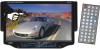 |
View all Pyle PLD7MU manuals
Add to My Manuals
Save this manual to your list of manuals |
Pyle PLD7MU manual content summary:
- Pyle PLD7MU | PLD7MU Manual 1 - Page 1
- Pyle PLD7MU | PLD7MU Manual 1 - Page 2
INSTRUCTIONS CONTENTS Welcome 3 Warning 3 Note 4 Features 5 Basic Operation 6 Panel Arrangement 7 Basic Functions 8 Main Menu Touch Operation 12 OSD Setup 13 Adjust Mode 14 Remote Control Function 15 Loading 17 Disc Play Touch Operation 18 DVD Mode 19 RDS Touch - Pyle PLD7MU | PLD7MU Manual 1 - Page 3
WELCOME I hank you for enjoying our series of digital car A/V product. To properly use this product, please go through this instruction manual for installation and operation, put it in a safe place for future use! WARNING 1. Please keep the disc slot clean, wipe it off when there is some dirt - Pyle PLD7MU | PLD7MU Manual 1 - Page 4
environment, please ensure the temperature in car is in -2or --6or. • During operation, if Lb: appear on LCD, that means unit do not support that function, operation is invalid. • When unit is showing some abnormal, please refer to TROUBLE SHOOTING in this instruction manual, If you cannot find any - Pyle PLD7MU | PLD7MU Manual 1 - Page 5
(DVD-R/DVD-RW), VCD,SVCD, CD-RW, WMA, MP3JPG 3. Multiplesubtitles,angles, languagessupporting,Child lock function 4.4 CHANNELAUDIO OUTPUTMODE 5. PAUSE PLAY, UP/DOWN,STOP, ZOOM, PBC FUNCTION 6. FM/AM RADIOTUNER 30 RADIOSTATION (1817M, 12AM) LCD DISPLAY 1. 7 inch,16:9 ITT LCD display 2. Touch screen - Pyle PLD7MU | PLD7MU Manual 1 - Page 6
control or touch button on display to adjust volume level. 2) The volume setting on this unit is 0 - 39. TONE MODE ADJUSTING (SEL) Press SEL button on remote control or SEL button on the panel to choose your desired tune m°de•' VOL -• BAS THE -• L/R -• F/R NOTE: 1) DVD playing mode, MBP & User - Pyle PLD7MU | PLD7MU Manual 1 - Page 7
PANEL ARRANGEMENT ill.W•MMIlil PM. I I INSTRUCTIONS / 4 S 6 d3 61 N' til =I OM. MEM 9 07 - Pyle PLD7MU | PLD7MU Manual 1 - Page 8
PANEL BUTTON CONTROL INSTRUCTION 1.SRC on/off/function MODE button 2.LCD Display window 3.(VOL/SEL)Volumeadjustmentmode 4 .UP Adjustment (TFT Screen) 5. DN Adjustment(TFTScreen) 6.Disk load slot 7.MUTE button/TFT ON/OFF 8.OPEN button 9 .Reset button 10.USB Socket 11AUX External Input 12. siSelection - Pyle PLD7MU | PLD7MU Manual 1 - Page 9
mode change as follows: Note:When the device without connecting to USB.SD,CDC or DVD no disc inside ,the system RADIO DIM will automatically skip these related working mode. USB SD AUX GPS (Optional) 2.LCD Display Window Under radio mode: channel and frequency are displayed; Under PLAY - Pyle PLD7MU | PLD7MU Manual 1 - Page 10
INSTRUCTIONS 8.OPEN button Press this button to extend the TFT screen from the device or retreat it back. The maximum angle of extension is 104 degree. Attention:Under the disk playing mode, there is no image displayat the momentof screen extension after the button is pushed. It will become normal - Pyle PLD7MU | PLD7MU Manual 1 - Page 11
INSTRUCTIONS 16.Remote Controller Receiving Window It receives infra red signals from the remote controller which fits this device. 17.Disk Out button Press this button to retreat the disk. 18. plc Color Selection Button Short press this button to - Pyle PLD7MU | PLD7MU Manual 1 - Page 12
INSTRUCTIONS MAIN MENU TOUCH OPERATION (PIC 1) DVD t I RADIO g1:4 RADIO HANDS FREE WIRELESS FUNCTION POWER AUX INPUT • AUX DVD IPOD T t giln CDC • 7 44f/ SET I 1 TV IPOD USG SD • CDC OSD SET 12 - Pyle PLD7MU | PLD7MU Manual 1 - Page 13
INSTRUCTIONS OSD SETUP (PIC 2) Minute 4 I I GE E L SETUP LOCK fun m • RDS : 08 ON OFF NORMAL MIRROR EUROPE USA1 USA2 JAPAN RUSSIAN Exit Radio frequencysetting Back-up Camera left/right selection ADSon/off optional Time setting Note when you touch each button, there is blue background and - Pyle PLD7MU | PLD7MU Manual 1 - Page 14
INSTRUCTIONS ADJUST MODE (PIC 3) Sharp: press • )- button to adjust sharp sound high and low • VOL: press +/- button Bass: press +/- button to to adjust volume adjust bass - Pyle PLD7MU | PLD7MU Manual 1 - Page 15
INSTRUCTIONS REMOTE CONTROL FUNCTION El El CI El ® A os A 1-•/. Em), Li 63 U ia 0® 00 to (DO® 0 l0o0 o0s See 0 8 0O 22 0e - O 0 eS 4. SOURCE Button Press this button to choose audio sources. 5. EQ Button Press this button to choose POP, ROCK, EQ off. 6. SEEK + ( ) / SEEK - (to. ) - Pyle PLD7MU | PLD7MU Manual 1 - Page 16
button, you can define playing time. 20. SUBTITLE Button In DVD mode, press this button to switch language of subtitle. 28. MENU Button Press button to back to the main menu. BATTERY CHANGE When control distance of remote control becomes shorter or no function, please change battery. Please confirm - Pyle PLD7MU | PLD7MU Manual 1 - Page 17
LOADING INSTRUCTIONS This white bar shows the rase a/process of loading a dbe. Note: When loading a disc, touch screen function can not be used. 17 - Pyle PLD7MU | PLD7MU Manual 1 - Page 18
INSTRUCTIONS DISC PLAY TOUCH OPERATION (PIC 4) ]iiii;0 010 Ae) Touch this area to enter te exit disc and DVD disc cermet operate until the main menu shows. In DVD mode,press this button to play back to 4- the to maw of disc. AIDVD state, pnJ MY area, it will appear touch huts:lions kon • Touch - Pyle PLD7MU | PLD7MU Manual 1 - Page 19
DVD MODE (PIC 5) AUDIO SETTING ON TOUCH SCREEN INSTRUCTIONS VOL - TRE 111111111111111 00 BAL 111111111111111 00 VIDEO FAD 111111111111111 00 LOUD DBAS MBP IEQ: OFF ••• Audio seleaon: VOL -• BAS -• IRE -• DAL PAD When wing this hnution the positiat bar win be highlighted. LEQ mode Thoth the - Pyle PLD7MU | PLD7MU Manual 1 - Page 20
INSTRUCTIONS VIDEO SETTING ON TOUCH SCREEN You otn choose Brightness, Contrast, Colon Hue, adjust the image effect according to your sight. The blue bar will show your level AUDIO BRI -111111111111111 +07 CONAIIIIIIIIIIIIIII+ 07 COL-IIIIIIIIIIIIIII+ 00 HUE-Mi I I 1 I I I 1 I I I I +07 USER S - Pyle PLD7MU | PLD7MU Manual 1 - Page 21
RDS TOUCH OPERATION (PIC 6) INSTRUCTIONS Shortpress onthisbutton lodestoneradiofrequency; lowspress on ddshalm toseek radiochannels frequency dermal dirodico. Shortpress onthisbutton toinmostradio frequencylongerpress cmMds bonen tom&zadiothannels Squaw increased direction. Power off Muchthis - Pyle PLD7MU | PLD7MU Manual 1 - Page 22
INSTRUCTIONS RDS I. EON(RDS Mark) Indicate main unit is on auto tracking RDS mode up and down, it will stop searching when RDS channel be founded, but "AP will keep shinning on the screen and wait for the next traffic emergency report. II. RDS Tracking on playing mode In playing mode, "AF" - Pyle PLD7MU | PLD7MU Manual 1 - Page 23
INSTRUCTIONS RADIO OPERATION (Please look at picture #6) 1. Band Selection In radio mode, press BAND button, BAND/P/N button on remote control, or touch position on screen every time to choose band, the sequence is as follows: FM1-• FIv12-• LAM2*-AM1 2. Adjust Frequency Manually Adjust Frequency: - Pyle PLD7MU | PLD7MU Manual 1 - Page 24
INSTRUCTIONS DVD BASIC OPERATION (Please link with touch operation at pic 4) Slide in DVD disc, unit will play it automatically. If disc is in slot, press DVD touch button on main menu to play disc. 1. Pause Play In playing mode, press MI button on remote control, or MI on the display to pause. - Pyle PLD7MU | PLD7MU Manual 1 - Page 25
1. It just can be worked by the remote control. 2. It isonly for the DVD disc which has multi-language. 3. If there is a (4) sign on the cover of the DVD disc, (1)) means that it was recorded by multi-language/audio system. 4. In VCD mode, press the AUDIO button to select the L/R or STEREO track - Pyle PLD7MU | PLD7MU Manual 1 - Page 26
Album Play the disc contains JPEG pictures, read the picture menu first. 1. Press Pi button on remote control, the pictures will be browsed automatically. (It also can be worked to press number 6 button on the unit.) 2. Press ENTER button on the remote control, it can be manual browsed by SEEK - Pyle PLD7MU | PLD7MU Manual 1 - Page 27
INSTRUCTIONS SYSTEM SETUP 1. Press A or V button 2. Press • /V/ 4 button, then to enter. i• 11°, cal ft SYSTEM ATV? Tv SYSTEM i VIDEO I TV TYPE • : PASSWORD: S RATING • • DEFAULT 1 r. -:• st4 41 - Pyle PLD7MU | PLD7MU Manual 1 - Page 28
INSTRUCTIONS r • SI4 :gip;_ StS1TM SETUP risnum VIDE OTV TYPE • ; PASSWORD: S • RAMC : • DEPAULT : ROTSETUP U 11 Watura____La, SYSTEM SIMI? VIDEO TV TYPE • PASSWORD: RAMC : DP4 EXIT Senn. r$ 07,.. - Pyle PLD7MU | PLD7MU Manual 1 - Page 29
INSTRUCTIONS LANGUAGE SETUP 1. Press A or • button 2. Press • /•/44 40 button, then to enter. iv *I fS IANGUAGE stint OSID LANGUAGE I AUDIO LANG I LannIELNIG1 ;MENULANG ! p fin G LANGUACFSITLT reSDIANGUA41 AUDIO LANG I SUB1UtE LANG MENU LANG r ENGLISH GERMAN SPANISH FRENCH PORTUGUESE - Pyle PLD7MU | PLD7MU Manual 1 - Page 30
INSTRUCTIONS -:• 714 113.1 44, OSD LANGUAGE: AUDIO LANG SUIMTLELANG i MENU LANG S reicrr sow -:• vie I V.:C.1'VA- %I -11'r ii'DLANGUAl.E 'must/ itTh Si3BITIIE LING EM SETUP SPANISH FRENCH PORTUGUESE LAIN ITALIAN AUDIO SETUP 1. Press • or V button yff, I is I cm ct)i AUDIO SEW? I AUDIO - Pyle PLD7MU | PLD7MU Manual 1 - Page 31
. CONTRAST I : HUE •SATURATION t SHARPNESS I Ear SEIUP 8 cr ci• LAO cz1)I fR VIDEO SETUP • CONTRAST I HUE SATURATION SHARPNESS EOT SETUP 8 INSTRUCTIONS 2. Press A /V/44 /110.button, then to enter. -In i• re"e - Pyle PLD7MU | PLD7MU Manual 1 - Page 32
INSTRUCTIONS Hit Vic: )i It. sitxto.":11I 'aRICJIINF.Se; • CONTRAST • HUB : SATURATION S SHARPNESS EXITSNP rf 1.imi t dgKall-NiS$ - CONTRAST 1 SATURATIONI SHARPNEC EGT SErfttli I• ist• I cc), pit viorintlIrr - Pyle PLD7MU | PLD7MU Manual 1 - Page 33
DIGITAL SETUP 1 Press A or V button 0' as SP DIGITAL segue cllei 1 sit 1 I OPMODE I DYNAMIC RANGE: DUAL MONO INSTRUCTIONS 2. Press A/V/1/110.button, then to enter. 0 1,* Sul - Pyle PLD7MU | PLD7MU Manual 1 - Page 34
INSTRUCTIONS VCD BASIC OPERATION (Look at picture 44) Slide in the VCD disc, it will play it automatically. If the disc is in slot, press DVD touch button on main menu can to play. I. Pause Play In playing mode, press MI button on remote control, or NI on display to pause. Press again to back to - Pyle PLD7MU | PLD7MU Manual 1 - Page 35
INSTRUCTIONS 8. OSD In playing mode, short press OSD on remote control to show all information of present disc. 9. Number Buttons In normal play. Note: When VCD disc, if PBC is on, RDM will not work. 12. Switch Track In VCD mode, press AUDIO button on remote control to switch track as following - Pyle PLD7MU | PLD7MU Manual 1 - Page 36
INSTRUCTIONS 15. VCD Program Playing In VCD mode, you can set playing cursor to 2_ _ _ _ . Input your desired song, for example, the eighth song, press number button 8 on the remote controL Press ati button to program play. Back to the normal mode, press the ST/PROG button, then press H button. Note - Pyle PLD7MU | PLD7MU Manual 1 - Page 37
INSTRUCTIONS CD/MP3 BASIC OPERATION (Look at Picture -74) Slide in CD/MP3 disc, unit will play it automatically. If disc is in slot, press DVD touch button on main menu can to play. 1. Repeat Play In CD/MP3 mode, press AMS/RPT button on remote control, to startup following, repeat CD disc: Single - Pyle PLD7MU | PLD7MU Manual 1 - Page 38
INSTRUCTIONS 10. CD Program Play In CD mode, you can set the sequence of normal mode, press the ST/PROG button, then press N button. Note: This function can only be worked by the remote control. 11. MP3 Program Play In MP3 mode, you can set the sequence of playing by the program function, the - Pyle PLD7MU | PLD7MU Manual 1 - Page 39
directly to select the song you want to broadcast. If there are pictures or video document in the disc or SD card, you can select the relative icon to broadcast. 1. Pause play In playing mode, press NI button on remote control, or NI touch button on display to pause. Pleas again to back to normal - Pyle PLD7MU | PLD7MU Manual 1 - Page 40
Live Passive Note This function only is used with the remote control in CD/MP3/USB/5D mode. Once you have one of these settings on. You will no longer have Bass & Treble adjustments until this feature is set to off. EQ SETTING ISRNDI I I i PUO'E User defined Clasqic Standard Rock Jazz Pop 40 - Pyle PLD7MU | PLD7MU Manual 1 - Page 41
AUDIO FREQUENCY INSTRUCTIONS r This function shows that the effect of standard audio output. TONE KI Y Note: You cart change the timbre of the sound in DVD mode. We suggest keep it in the original place. 41 - Pyle PLD7MU | PLD7MU Manual 1 - Page 42
INSTRUCTIONS OTHER PLAY MODE AUXIN: AUX IN OPERATION 1) Press "Source" button on remote control or touch "AUX" on the touch screen, to switch to AUX mode. 2) This will allow you to listen and or watch any source that you have plugged into this section of the - Pyle PLD7MU | PLD7MU Manual 1 - Page 43
TROUBLE SHOOTING INSTRUCTIONS PROBLEM CAUSE SOLUTION Cannot power on Check whetherpower fuse blew wrong connectionbetween switchoff,setting ignitionline ACC and informationalllose ConstantD Volt wire Remote control no No enoughpower supply function from battery Change the wiringaround - Pyle PLD7MU | PLD7MU Manual 1 - Page 44
INSTRUCTIONS WIRING DIAGRAM This player is equipped with ISO standard connector, please follow below instruction: • Red - ACC ON (+12V) • Grey/Grey black - Right front speaker (+/-) • Yellow-12 VConstant • White/White black - Left front speaker (+-) • Black - Ground wire • Purple/Purpleblack - Pyle PLD7MU | PLD7MU Manual 1 - Page 45
/Noise ratio Stereo separation Search station volt Distortion rate AM tuner European frequency range USA frequency range Limit noise sensitivity DVD PLAYER Signal/Noise ratio Frequency response INSTRUCTIONS DC 12V 10.8-16.OV DC WA ISO• 78\ Wm in Negative ground 87.5-108MHz 87.5-107.9MHz 55dB 30dB - Pyle PLD7MU | PLD7MU Manual 1 - Page 46
-j www.pyleaudio.com










