Pyle PLD7MU PLD7MU Manual 1 - Page 19
oc _POP
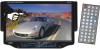 |
View all Pyle PLD7MU manuals
Add to My Manuals
Save this manual to your list of manuals |
Page 19 highlights
DVD MODE (PIC 5) AUDIO SETTING ON TOUCH SCREEN INSTRUCTIONS VOL - TRE 111111111111111 00 BAL 111111111111111 00 VIDEO FAD 111111111111111 00 LOUD DBAS MBP IEQ: OFF ••• Audio seleaon: VOL -• BAS -• IRE -• DAL PAD When wing this hnution the positiat bar win be highlighted. LEQ mode Thoth the button zioc_POP r to ge /*Muse du -• CLASSIC - Owns. the IbtenIng poettbn Toud thoosin this function is defined IIBan &coda,' when touched the button will be yellow, touch des button to exit, touch it again to resume. open, when it la touched at the first time, the loud function will be dosed, at the same time, yellow light disappear. 19

INSTRUCTIONS
DVD
MODE
(PIC
5)
AUDIO
SETTING
ON TOUCH
SCREEN
VIDEO
•••
VOL
-
TRE
111111111111111
00
BAL
111111111111111
00
FAD
111111111111111
00
LOUD
DBAS
MBP
I
EQ:
OFF
Audio
seleaon:
VOL
-•
BAS
-•
IRE
-•
DAL
PAD
When
wing
this
hnution
the
positiat
bar
win
be
highlighted.
Toud
thoosin
this
function
is
defined
open,
when
it
la
touched
at
the
first
time,
the
loud
function
will
be
dosed,
at
the
same
time, yellow
light
disappear.
L
to
EQ
mode
Thoth
the
button
ge
/*Muse
z
i
du
oc _POP
-•
CLASSIC
—
r
Owns.
the
IbtenIng
poettbn
II
Ban
&coda,'
when
touched
the
button
will
be
yellow,
touch
des
button
to
exit,
touch
it
again
to
resume.
19














