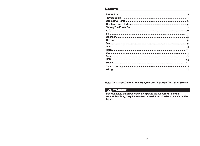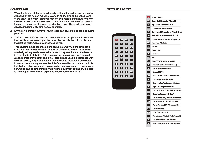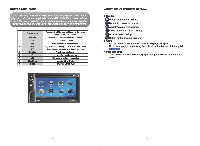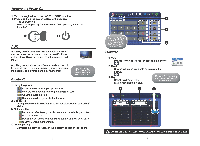Pyle PLDN63BT User Manual
Pyle PLDN63BT Manual
 |
View all Pyle PLDN63BT manuals
Add to My Manuals
Save this manual to your list of manuals |
Pyle PLDN63BT manual content summary:
- Pyle PLDN63BT | User Manual - Page 1
PyleAudio.com PYL • rilueV,11, S 0 HsJIo Disc USD 1600 63 rd. Street Brooklyn N.Y. 11204 PyleAudio.com Model: PLO 6.5" Touchscreen Double DIN Stereo Receiver Headunit - Pyle PLDN63BT | User Manual - Page 2
- Pyle PLDN63BT | User Manual - Page 3
Contents Precautions Remote control Operational Panel Graphical User Interface Turning The Power On AUX BT Calendar Camera Disc DVD Radio SD Setup USB Wheel Troubleshooting Wiring 3 4 5 6 7 7 7 8 9 9 10 11 12 13 16 17 18 19 Note: The Screen Shown In The Examples May Differ From The Actual Screens - Pyle PLDN63BT | User Manual - Page 4
with the instructions, may cause harmful interference to radio communications. However, there is no guarantee that interference will not occur in a particular installation. If this equipment does cause harmful interference to radio reception, which can be determined by turning the equipment - Pyle PLDN63BT | User Manual - Page 5
a CD or DVD. Graphical User Interface (GUI) 1. Header °Return to the home screen. (1)Bluetooth connection status. ("Adjust the equalizer settings. : Sleep mode; tum off the display. Access the unit bottom of the home screen. -VOL* ABS Bluetooth IPod 2cactal-a, US B Camera I v5;... PlINUSUI - Pyle PLDN63BT | User Manual - Page 6
, as well as video cameras and more). 141 Auxiliary output allows the video and audio of the unit to be displayed on external devices (Ex: Any displays in the headrest of the vehicle or flip-down monitor). Bluetooth Tip: Review the (p9.19-20) section for detailed setup instructions. 1. Using the - Pyle PLDN63BT | User Manual - Page 7
Backup Camera For Instruction on installing the backup camera properly refer to the insulation guide and wiring diagram. (pg. 19 -2p) Disc 1. Disc menu Use the up/down arrows to scroll through the track list Use the number pad to manually enter a track number. ? I? -,o+ 00: 10 EQ • 000 s e- Thy - Pyle PLDN63BT | User Manual - Page 8
currently selected station will be displayed In the center. 3. Radio Menu ofi Skip to the next or last radio station. BAND KIM Use the up/de:win arrow* In st all through the fie list 14 c; Use the number pad to manually enter a number. - + 08: 0 e. Track 0 cDo a) calla j 1 2 3 EXIT L-41 U - Pyle PLDN63BT | User Manual - Page 9
wheel settings. Toggle the system beep and screen sense. Tum bluetooth connecttulty on or off and a4ust eating& 13 Control the default presets or define a custom level under the user section. Premark kat , CM) menu v.-- %Trek MCI . NOW. trots AAedfa playback options can be fine tuned. Language - Pyle PLDN63BT | User Manual - Page 10
s. 08:3" Perlin vs3.7 Pease Sot Poole IL, X if your vehicle supports It, toggle the camera mirror and parldnu cement on or off. Customize the untt startup by choosing a logo to show upon Initial acItvaton. use 1. US menu CaPlay(Pause ®Previous chapter/RawInd WNW chapter/Fast Forward ®Repeat on - Pyle PLDN63BT | User Manual - Page 11
supports it. Steer Settings 144 4- tJ 44 4 Default 01.1 4+ NI MODE 4 4- (1) C` .. NW MIS OM OW 4 • • • Installation Guide installing, make sure that the opening and dosing of the display will not interfere with operation of the gear shift. Troubleshooting Connection of brake wire is not - Pyle PLDN63BT | User Manual - Page 12
Wiring IP 5 sl it 1111 Torre !!; UP 2(O3 OOOOOOOOOOOOOO I C ) 000' OOCC ) ) ) 0°0 °07 reverse gear lead b the vehicle's relevant terminal. • Conned the Rear Melon Camera to the RCA ph cable; If not, the screen turns black while the gearehtit lever Is In the reverse gear position. "PARXPIG:

PYL
PyleAudio.com
1600
63
rd.
Street
Brooklyn
N.Y.
11204
PyleAudio.com
•
rilueV,11,
S
0
HsJIo
Disc
USD
Model:
PLO
6.5"
Touchscreen
Double
DIN
Stereo
Receiver
Headunit