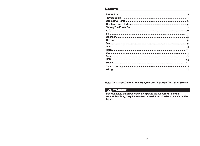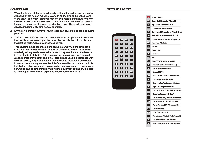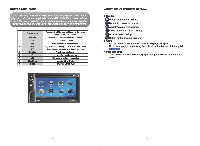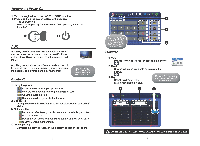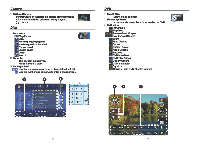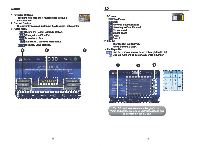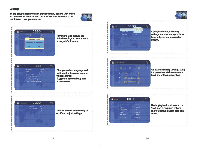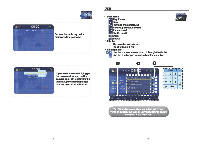Pyle PLDN63BT User Manual - Page 5
Operational, Panel
 |
View all Pyle PLDN63BT manuals
Add to My Manuals
Save this manual to your list of manuals |
Page 5 highlights
Operational Panel Tip: Units mayprovide the ability to access functions found with both a physical button and an application in the GUI (©VD, Radio, NAV, Volume, etc.). Use this map of the operationalpanel to become familiar with the unit's layout. This ensures use of the unit is fast, easy, and convenient. 1 PowerlHome Press and hold for power. Return to the home screen in the GUI display. 2 Volume Increase and decrease the volume level. 3 AMS n.utornatIc search SD Insert SD card to access media. 4 USB Plug in a flash drivelmp3 player to access media. RST Reset the unit to the factory default settings. 5 Display Touch screen clisplay. 6 IR Infrared for remote control. 7 MIC S Disc Drive Microphone for telephone calls. Insert a CD or DVD. 9 Eject Remove a CD or DVD. Graphical User Interface (GUI) 1. Header °Return to the home screen. (1)Bluetooth connection status. ("Adjust the equalizer settings. : Sleep mode; tum off the display. Access the unit setup. li"Retum to the previous screen. 2. Apps On the home screen the unit contains two pages of apps. Scroll from page to page using the dots along the bottom of the app list. 3. Date and Time The current time and date is displayed along the bottom of the home screen. -VOL* ABS Bluetooth IPod 2cactal-a, US B Camera I v5;... PlINUSUI