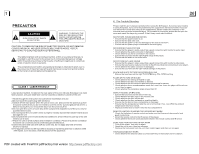Pyle PLDN72BT PLDN72BT Manual 1
Pyle PLDN72BT Manual
 |
View all Pyle PLDN72BT manuals
Add to My Manuals
Save this manual to your list of manuals |
Pyle PLDN72BT manual content summary:
- Pyle PLDN72BT | PLDN72BT Manual 1 - Page 1
PDF created with FinePrint pdfFactory trial version http://www.pdffactory.com - Pyle PLDN72BT | PLDN72BT Manual 1 - Page 2
instruction manual manual carefully before using the DVD player. If you have any troubles in using this player, try to solve the problems by the suggestions mentioned below. If you can not remove the trouble after using all the suggestions, please contact the company or the technical service output - Pyle PLDN72BT | PLDN72BT Manual 1 - Page 3
to the Car Audio Player. In A2DP mode, if the Bluetooth device of the Mobile Phone support AVRCP, the functions of the >>|, | - Pyle PLDN72BT | PLDN72BT Manual 1 - Page 4
be connected to power supply only of the type described in the operating instructions or as marked on the unit. 2. The unit is designed for negative moisture forms inside the Lens, it may not operate properly. To correct this problem, wait about one hour for the moisture to evaporate. 3. If the car - Pyle PLDN72BT | PLDN72BT Manual 1 - Page 5
the DVD movie disc for the version of non-region 6. In order to view this disc, viewer who does not have the non-region 6 DVD player facilities will have to spend extra sum of money to buy it. The problems caused from the area code inconsistency between the disc and the DVD player has - Pyle PLDN72BT | PLDN72BT Manual 1 - Page 6
is the minimum; if you set it to be OFF, the Peak-toPeak value is the maximum. DUAL MONO It is for selecting a desired audio output mode for the left and right ways of signal. It is mainly for Karaoke of Ac3. There are 4 modes in all as follows: STEREO, MONO - Pyle PLDN72BT | PLDN72BT Manual 1 - Page 7
. CONTRAST It is for adjusting the contrast of the video output. PDF created with FinePrint pdfFactory trial version http://www.pdffactory.com 1.6 The Locations and Names of Controls on or in the unit PLDN72BT 7" TFT R E SET / MU MODE ANG _ + EJECT MIC 71 3 2 4 5 8 The Diagram of - Pyle PLDN72BT | PLDN72BT Manual 1 - Page 8
-R RCA-L SUBWOOFER USB SOCKET The Description of the Fixed ISO Female Connector CONNECTOR A 1. 2. 3. 4. Memory +12V 5. Auto Antenna Output 6. 7. 7. Rear Left Speaker (+) 8. Rear Left Speaker (-) TV SYSTEM This product supports output of various TV system. If your TV set has only NTSC or PAL - Pyle PLDN72BT | PLDN72BT Manual 1 - Page 9
, press one of the >/: 90 deg cw; - Pyle PLDN72BT | PLDN72BT Manual 1 - Page 10
2. Common Operation 1. To turn on/off the unit In power off mode, short press the POWER button to turn on the unit. In power on mode, long press the POWER button on the front panel or short press the POWER button on the remote control to turn off the unit. 2. To select an optimal angle of the - Pyle PLDN72BT | PLDN72BT Manual 1 - Page 11
1) Long press the >>|/ |>| / | - Pyle PLDN72BT | PLDN72BT Manual 1 - Page 12
finishing a circle of scanning , it will resume broadcasting on the M1.(It can store 3x6 stations for FM and 2x6 stations for AM in all) 2) When briefly pressing the APS button, the radio will scan each preset station for 5 seconds in FM or AM band from M1. After finishing a circle of scanning, it - Pyle PLDN72BT | PLDN72BT Manual 1 - Page 13
During slow forward, press the PLAY button to resume normal playback. The function is only for video. 4.9 Display still frame step by step If the unit is currently playing video, press the TEL button consecutively to display still frame step by step. Press the PLAY button to resume normal playback. - Pyle PLDN72BT | PLDN72BT Manual 1 - Page 14
4.2 Pause Playback In the state of DVD/VCD/CD/MP3/WMA playing, press the PAUSE button on IR remote control to pause the playback, press the PLAY button to resume normal playback. 4.3 Stop Playback In the state of DVD/VCD/MP3/WMA/CD playing, press the STOP button once to pause the playback, then - Pyle PLDN72BT | PLDN72BT Manual 1 - Page 15
Loading Mounting Angle 0 to +/-30 Video Specification Video Type 16:9 and 4:3 Video Output level Composite:1.0 0.2Vp-p Load impedance: 75 ohms Horizontal Resolution 500 Audio Specification Audio Output(Analog audio 2.0 +0-1.0Vrms Frequency Response 20Hz ~ 20KHz(at 1KHz 0 dB) S/N Ratio(Audio