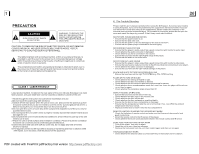Pyle PLDN72BT PLDN72BT Manual 1 - Page 6
Saturation, Sharpness, 23.5 Speaker Setup, 23.6 Digital Setup, Op Mode, Dynamic Range, Dual Mono
 |
View all Pyle PLDN72BT manuals
Add to My Manuals
Save this manual to your list of manuals |
Page 6 highlights
1.5 The Remote Control Description 3 27 35 1 14 29 32 9 34 13 31 30 24 28 21 22 26 25 23 36 37 PWR P/N EQ B A ND MU M ODE MENU SEL 0K + S ETU P CLEAR 1 2 3 4 -10 +10 5 6 7 8 CLK 9 S LOW_FWD LOC ST # 0/10 10+ SEARCH APS ZOO M A-B INT AUD IO RP T RDM TITLE/PBC SUBTITLE PAIR REDIA L P R OG OSD LOUD TEL 4 2 33 6 8 5 7 10 11 12 16 15 18 17 19 20 39 38 16. SEARCH BUTTON 17. RDM BUTTON 18. RPT BUTTON 19. SUBTITLE/REDIAL BUTTON 20. TITLE/PBC/PAIR BUTTON 21. ST/# BUTTON 22. ZOOM BUTTON 23. AUDIO BUTTON 24. CLK BUTTON 25. A-B BUTTON 26. INT BUTTON 27. EQ BUTTON 1. TILT BUTTON 2. MENU BUTTON 3. POWER BUTTON 4. ^ BUTTON 5. >>| BUTTON 6. > BUTTON 7. |

1.5
The Remote Control Description
16. SEARCH BUTTON
17. RDM BUTTON
18. RPT BUTTON
19. SUBTITLE/REDIAL BUTTON
20. TITLE/PBC/PAIR BUTTON
21. ST/# BUTTON
22. ZOOM BUTTON
23. AUDIO BUTTON
24. CLK BUTTON
25. A-B BUTTON
26. INT BUTTON
27. EQ BUTTON
28. LOC/SLOW-FWD/* BUTTON
29. MUTE BUTTON
30. STOP BUTTON
31. - BUTTON
32. < BUTTON
33. OK BUTTON
34. + BUTTON
35. BANDAND P/N BUTTON
36. PROG BUTTON
37. OSD BUTTON
38. LOUD BUTTON
39. TEL BUTTON
1. TILT BUTTON
2. MENU BUTTON
3. POWER BUTTON
4. ^ BUTTON
5. >>| BUTTON
6. > BUTTON
7. |<</CLEAR BUTTON
8. v BUTTON
9. SEL BUTTON
12. 10+ BUTTON
13. SETUP BUTTON
14. MODE BUTTON
15. APS/HANG UP BUTTON
10. PLAY/PAUSEBUTTON
11. NUMBER(0~10,+10
-10) BUTTONS
1
2
3
4
5
6
7
9
8
10
11
12
13
14
15
16
17
18
19
20
21
22
23
24
25
26
27
28
29
30
31
32
33
34
35
39
36
37
38
PROG
A-B
LOUD
OSD
TEL
PAIR
REDIAL
APS
SEARCH
#
ZOOM
RPT
TITLE/PBC
AUDIO
INT
SUBTITLE
RDM
LOC
SLOW_FWD
CLK
ST
0/10
9
10+
BAND
EQ
4
3
2
1
5
-10
7
6
8
+10
CLEAR
+
SEL
SETUP
0K
MU
MODE
MENU
PWR
P/N
It is for adjusting the hue of the video output.
It is for adjusting the saturation of the video output.
It is for adjusting the sharpness of the video output.
It is for selecting your desired sound effect when there is not central speaker
and sub-woofer. There are 3 mode: LT/RT, STEREO, VSS.
LT/RT: When playing a disc with PRO LOGIC Dolby stereo effect, choose the
item, so it will output audio signal with vivid theatre effect.
STEREO: If you choose the item, when outputting audio signal with 5.1 channels,
it will output the left and right channels of signal ; when outputting audio signal
with 2 channels, it will output the common 2 channels of stereo signal.
VSS: If you choose the item, when playing a disc recorded with 5.1 channels,
the main channel speakers can output audio signal with VSS effect.
It is for selecting audio output mode
LINE OUT: It can linearly compress the audio signal. So the volume level is lower.
You should select the item at night.
RF REMOD: It can make the volume level higher. You should select it at daylight.
After selecting the compression mode of LINE OUT, set the item, so you can
adjust the linear compression ratio. If you set it to be FULL, the Peak-to-Peak
value of the audio signal is the minimum; if you set it to be OFF, the Peak-to-
Peak value is the maximum.
It is for selecting a desired audio output mode for the left and right ways of signal.
It is mainly for Karaoke of Ac3. There are 4 modes in all as follows:
STEREO, MONO L, MONO R, MIX MONO.
HUE
SATURATION
SHARPNESS
4.23.5 SPEAKER SETUP
4.23.6 DIGITAL SETUP
OP MODE
DYNAMIC RANGE
DUAL MONO
DOWNMIX
PDF created with FinePrint pdfFactory trial version