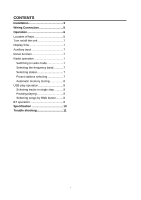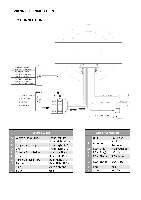Pyle PLMR91UB User Manual
Pyle PLMR91UB Manual
 |
View all Pyle PLMR91UB manuals
Add to My Manuals
Save this manual to your list of manuals |
Pyle PLMR91UB manual content summary:
- Pyle PLMR91UB | User Manual - Page 1
- Pyle PLMR91UB | User Manual - Page 2
components requires experience and expertise with a variety of mechanical and electrical knowledges and practices. This user manual provides basic and general installation and operation instructions for your new marine receiver, it may not show the exact installation methods which may be required - Pyle PLMR91UB | User Manual - Page 3
7 Preset stations selecting 7 Automatic memory storing 8 USB play operation 8 Selecting tracks in single step 8 Pausing playing 8 Selecting songs by BND button......... 8 BT operation 8 Specification 10 Trouble shooting 11 2 - Pyle PLMR91UB | User Manual - Page 4
INSTALLATION Notes: Choose the mounting location where the unit will not interfere with the normal driving function of the driver. Before finally installing the unit, connect the wiring temporarily and make sure it is all connected up properly and the unit and the system work properly. Use - Pyle PLMR91UB | User Manual - Page 5
INSTALLATION 4 - Pyle PLMR91UB | User Manual - Page 6
- Pyle PLMR91UB | User Manual - Page 7
- Pyle PLMR91UB | User Manual - Page 8
a station. If both buttons have not been pressed for several seconds, they will return to seek tuning mode and "AUTO" appears on the display. MANUALLY STATION STORING To receive a station, Press and hold the button (5) for 2 seconds. It will show "SAVE CH1". If you want to store the station - Pyle PLMR91UB | User Manual - Page 9
automatically. If in other mode, you can also press MODE button to select USB mode. It supports the MP3/WMA file in the device. seconds later the 2nd "*" flash. You can press set up. (Please refer to the instruction manual of your mobile phone on how to operate Bluetooth.) 2) "CAR KIT" should appear in - Pyle PLMR91UB | User Manual - Page 10
OPERATION on your mobile phone, please select "CAR KIT" and then input password "0000" if necessary. When successful paired the BT mark will be displayed on LCD. Bluetooth audio (A2DP function) Press MOD key (7) it will show "BT" on the display. Then turn on the music player of the mobile phone - Pyle PLMR91UB | User Manual - Page 11
- Pyle PLMR91UB | User Manual - Page 12